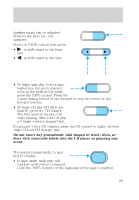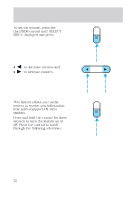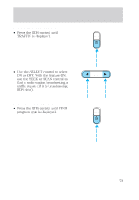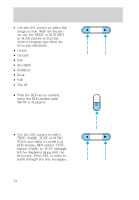2001 Ford Explorer Sport Owner Guide 1st Printing - Page 73
2001 Ford Explorer Sport Manual
Page 73 highlights
Controls and features RDS traffic announcement • Press the RDS control until TRAFFIC is displayed. AUTO RDS • Use the SELECT control to select ON or OFF. With the feature ON, use the SEEK or SCAN control to find a radio station broadcasting a traffic report (if it is broadcasting RDS data). SEL RDS select program type • Press the RDS control until FIND program type is displayed. AUTO RDS 73
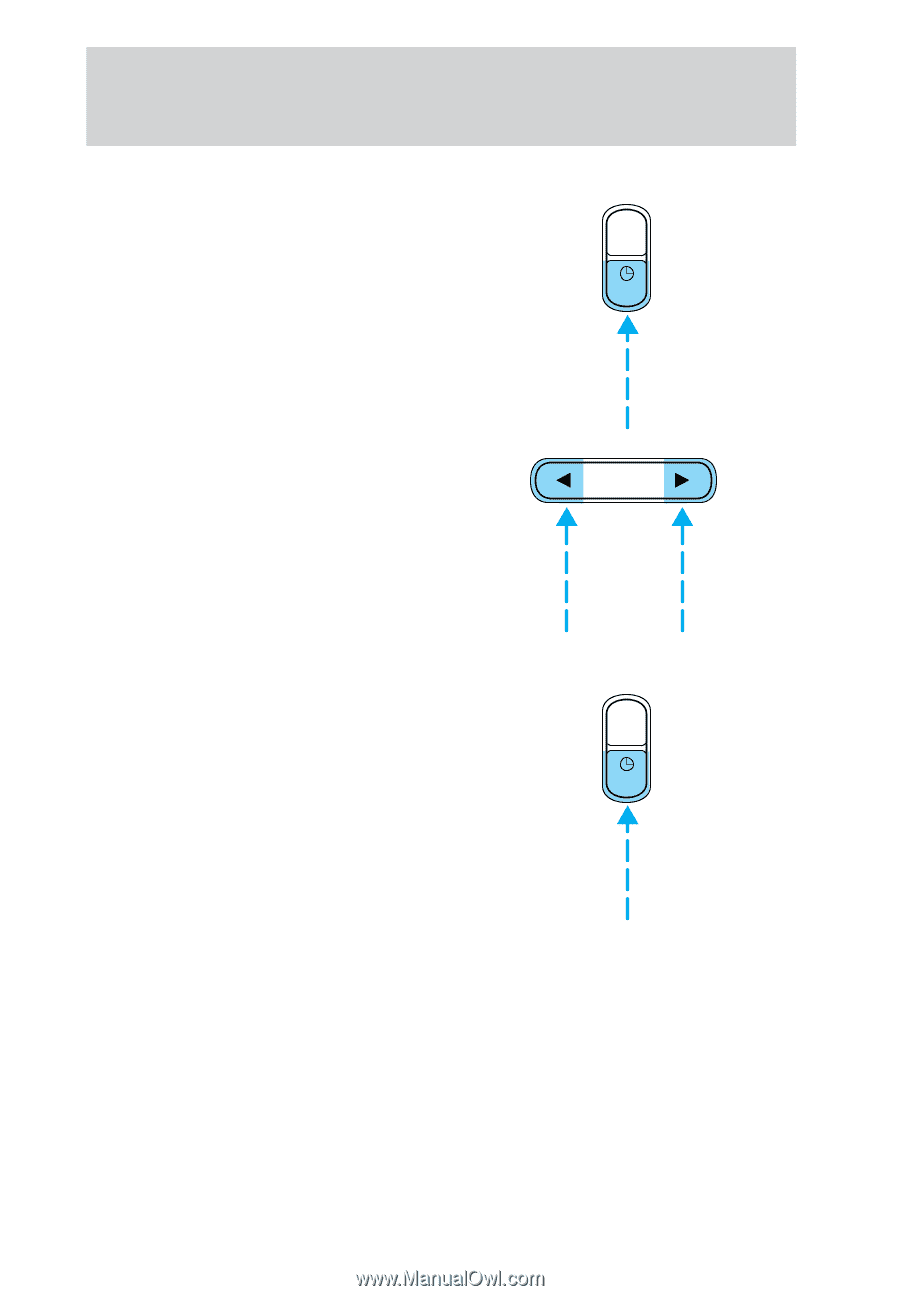
RDS traffic announcement
•
Press the RDS control until
TRAFFIC is displayed.
•
Use the SELECT control to select
ON or OFF. With the feature ON,
use the SEEK or SCAN control to
find a radio station broadcasting a
traffic report (if it is broadcasting
RDS data).
RDS select program type
•
Press the RDS control until FIND
program type is displayed.
AUTO
RDS
SEL
AUTO
RDS
Controls and features
73