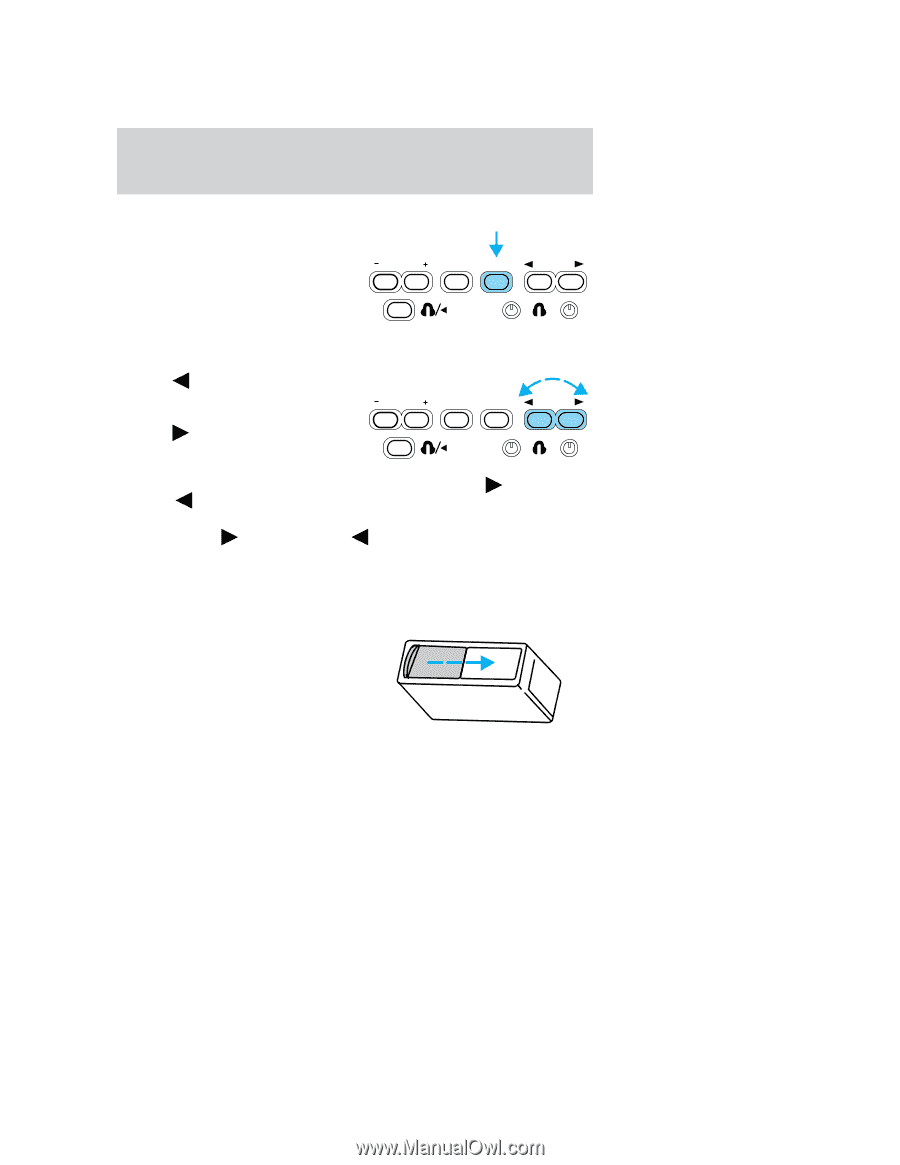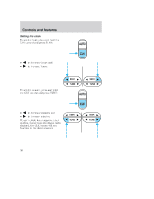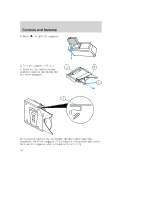2002 Ford Excursion Owner's Manual - Page 39
2002 Ford Excursion Manual
Page 39 highlights
Controls and features Memory preset control Push the MEM control successively to allow rear seat passengers to scroll through the six memory presets in AM, FM1, or FM2. Push the MEM control in CD changer mode (if equipped) to advance to the next disc. VOLUME MEDIA MEM SEEK Seek function to find the next • Press listenable station down the VOLUME MEDIA MEM SEEK frequency band. to find the next • Press listenable station up the frequency band. or In tape mode, use the SEEK function to access the next selection. previous In CD or CD changer mode (if equipped), use the SEEK function to or the previous selection. access the next CD changer (if equipped) The CD changer is either located in the center console of your vehicle. 1. Slide the door to access the CD changer magazine. 39