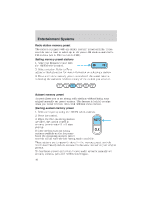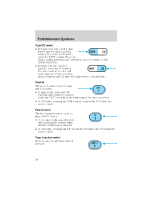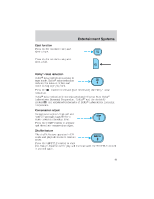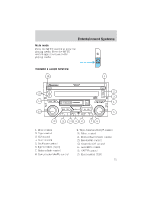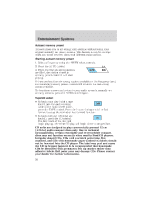2002 Ford Ranger Owner Guide 4th Printing - Page 51
2002 Ford Ranger Manual
Page 51 highlights
Entertainment Systems Mute mode Press the MUTE control to mute the playing media. Press the MUTE control again to return to the playing media. EJ MUTE TREMOR II AUDIO SYSTEM 1. 2. 3. 4. 5. 6. 7. 8. Mute control Tape control CD control Tune control Seek/scan control Eject control (tape) Balance/fade control Compression/shuffle control 9. Tape direction/Dolby control 10. Select control 11. Rewind/fast forward control 12. Bass/treble control 13. Volume/on/off control 14. Auto/RDS control 15. AM/FM control 16. Eject control (CD) 51
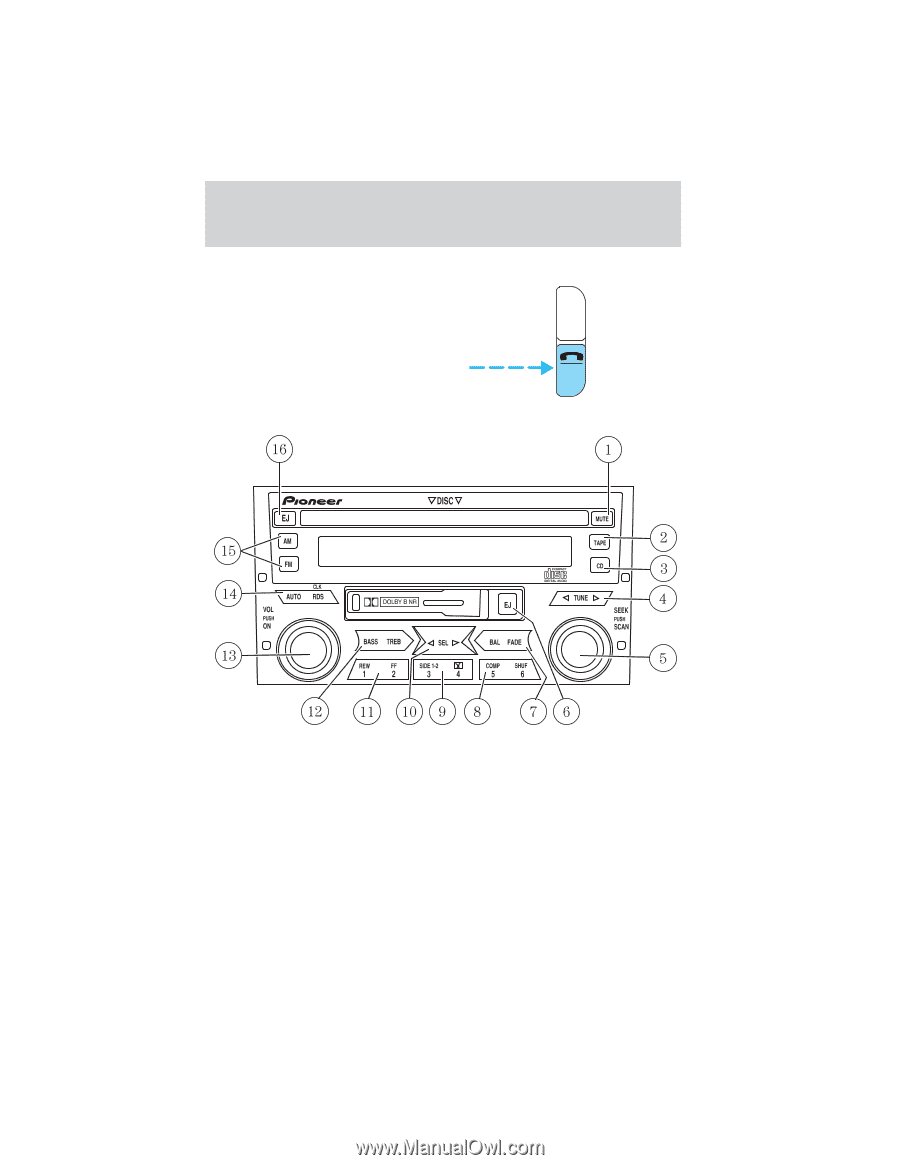
Mute mode
Press the MUTE control to mute the
playing media. Press the MUTE
control again to return to the
playing media.
TREMOR II AUDIO SYSTEM
1. Mute control
2. Tape control
3. CD control
4. Tune control
5. Seek/scan control
6. Eject control (tape)
7. Balance/fade control
8. Compression/shuffle control
9. Tape direction/Dolby
³
control
10. Select control
11. Rewind/fast forward control
12. Bass/treble control
13. Volume/on/off control
14. Auto/RDS control
15. AM/FM control
16. Eject control (CD)
EJ
MUTE
Entertainment Systems
51