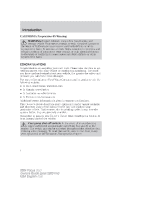2004 Ford Focus Owner Guide 2nd Printing
2004 Ford Focus Manual
2004 Ford Focus manual content summary:
- 2004 Ford Focus | Owner Guide 2nd Printing - Page 1
Entertainment Systems AM/FM stereo cassette AM/FM stereo with CD 16 16 19 Climate Controls Heater only Manual heating and air conditioning Rear window defroster 34 34 35 37 Lights Headlamps Turn signal control 38 38 42 Driver Controls Windshield wiper/washer control Steering wheel adjustment - 2004 Ford Focus | Owner Guide 2nd Printing - Page 2
Table of Contents Seating and Safety Restraints Seating Safety restraints Air bags Child restraints 72 72 77 90 96 Driving Starting Brakes Traction control Transmission operation Vehicle loading Trailer towing Recreational towing 108 108 112 114 115 121 124 126 Roadside Emergencies Getting - 2004 Ford Focus | Owner Guide 2nd Printing - Page 3
Table of Contents Maintenance and Specifications Engine compartment Engine oil Battery Fuel information Tire Information Part numbers Refill capacities Lubricant specifications 165 167 170 174 182 197 209 210 212 Accessories Index 220 222 All rights reserved. Reproduction by any means, - 2004 Ford Focus | Owner Guide 2nd Printing - Page 4
switch will automatically cut off the fuel supply to the engine. The switch can also be activated through sudden vibration (e.g. collision when parking). To reset the switch, refer to the Fuel pump shut-off switch in the Roadside Emergencies chapter. 4 2004 Focus (foc) Owners Guide (post-2002 - 2004 Ford Focus | Owner Guide 2nd Printing - Page 5
of new vehicle operation. Vary your speed to allow parts to adjust themselves to other parts. Do not add friction modifier compounds or special break- seating. See Engine oil in the Maintenance and Specifications chapter for more information on oil usage. 5 2004 Focus (foc) Owners Guide (post-2002 - 2004 Ford Focus | Owner Guide 2nd Printing - Page 6
of what is covered and what is not covered, refer to the Warranty Guide that is provided to you along with your Owner's Guide. Special instructions For your added safety, your vehicle is fitted with sophisticated electronic controls. Please read the section Supplemental restraint system (SRS) in the - 2004 Ford Focus | Owner Guide 2nd Printing - Page 7
the pages in the provided supplement, you can properly identify those features, recommendations and specifications that are unique to your vehicle. Refer to this Owner's Guide for all other required information and warnings. 7 2004 Focus (foc) Owners Guide (post-2002-fmt) USA English (fus) - 2004 Ford Focus | Owner Guide 2nd Printing - Page 8
's Guide Fasten Safety Belt Air Bag-Front Air Bag-Side Child Seat Installation Warning Child Seat Tether Anchor Anti-Lock Brake System Child Seat Child Seat Lower Anchor Brake System Brake Fluid Non-Petroleum Based AdvanceTrac Hazard Warning Flasher Traction Control Master Lighting Switch - 2004 Ford Focus | Owner Guide 2nd Printing - Page 9
Smoking, Flames, or Sparks Explosive Gas Battery Acid Fan Warning Maintain Correct Fluid Level Engine Air Filter Jack MAX MIN Power Steering Fluid Emission System Passenger Compartment Air Filter Check fuel cap Low tire warning 9 2004 Focus (foc) Owners Guide (post-2002-fmt) USA English (fus - 2004 Ford Focus | Owner Guide 2nd Printing - Page 10
2.3L 14 PZEV instrument cluster Warning lights and gauges can alert you to a vehicle condition that may become serious enough to cause expensive repairs. A warning light may illuminate when a problem exists with one of your vehicle's functions. 10 2004 Focus (foc) Owners Guide (post-2002-fmt) USA - 2004 Ford Focus | Owner Guide 2nd Printing - Page 11
system warning light does not illuminate at this time, seek service immediately from your dealership. Illumination after releasing the parking brake indicates low brake fluid level and the brake system should be inspected immediately by your servicing dealership. 11 2004 Focus (foc) Owners Guide - 2004 Ford Focus | Owner Guide 2nd Printing - Page 12
: Automatic transaxle/cooling system (On SPI, Zetec E or automatic transaxle vehicles only): Momentarily illuminates when the ignition is turned to the ON position and the engine is off. If the light illuminates while driving, have your vehicle serviced. 12 2004 Focus (foc) Owners Guide (post - 2004 Ford Focus | Owner Guide 2nd Printing - Page 13
the ignition is in the ON position and any door is open. Turn signal: Illuminates when the left or right turn signal or the hazard lights are turned on. If the indicators stay on or flash faster, check for a burned out bulb. 13 2004 Focus (foc) Owners Guide (post-2002-fmt) USA English (fus) - 2004 Ford Focus | Owner Guide 2nd Printing - Page 14
engine coolant temperature. At normal operating temperature, the needle will be in the normal range (between "H" and "C"). If it enters the red section, the engine is overheating. Stop the vehicle as soon as safely possible, switch off the engine and let the engine cool. If it enters 14 2004 Focus - 2004 Ford Focus | Owner Guide 2nd Printing - Page 15
Check Engine indicator light illuminates, refer to How fail safe cooling works in coolant in the Maintenance and Specifications chapter. Never remove the coolant reservoir cap while the engine chapter for more information. 15 2004 Focus (foc) Owners Guide (post-2002-fmt) USA English (fus) - 2004 Ford Focus | Owner Guide 2nd Printing - Page 16
Entertainment Systems Entertainment Systems AM/FM STEREO playback begins on the other side. Partially press both to change tape sides. Eject:Fully press both controls to eject the tape. 3. CD: Press to engage CDDJ equipped) play. 16 2004 Focus (foc) Owners Guide (post-2002-fmt) USA English (fus) - 2004 Ford Focus | Owner Guide 2nd Printing - Page 17
protection panel: To deter would-be thieves, Ford audio units have a removable front panel 1 without which the unit will not work. Avoid touching the contacts on the 2 3 back of the panel and do not use excessive force to refit it. 17 2004 Focus (foc) Owners Guide (post-2002-fmt) USA English (fus) - 2004 Ford Focus | Owner Guide 2nd Printing - Page 18
. AMS (Automatic Music Search): Press to advance to the next tape selection. 14. Fade/Balance: Press once for BASS/TREB fade and twice for balance. Turn the volume control to shift sound to the rear/front speakers, or to the left and right speakers. 18 FADE/BAL 2004 Focus (foc) Owners Guide (post - 2004 Ford Focus | Owner Guide 2nd Printing - Page 19
to manually move down/up the radio frequency band. Press Compression: Press MENU until COMP appears in the display. Press SEEK to engage/disengage the feature. Compression adjust brings soft and loud CD passages together for a more consistent listening level. 19 2004 Focus (foc) Owners Guide (post - 2004 Ford Focus | Owner Guide 2nd Printing - Page 20
the following if you need to order a replacement panel: • Your name and address. • The vehicle identification number (visible in the corner of the windscreen). • The audio unit type. • Proof of identification (i.e. driver's license). 20 2004 Focus (foc) Owners Guide (post-2002-fmt) USA English (fus - 2004 Ford Focus | Owner Guide 2nd Printing - Page 21
Entertainment Systems • A vehicle invoice (if the audio unit was installed in the vehicle prior to delivery) or a parts invoice the volume control to shift sound to the rear/front speakers or to the left/right speakers. 13. Eject: Press to eject the CD. 21 2004 Focus (foc) Owners Guide (post-2002 - 2004 Ford Focus | Owner Guide 2nd Printing - Page 22
Entertainment Systems 6006 AM/FM SOUND SYSTEM WITH 6-DISC IN DASH CHANGER (IF EQUIPPED) 22 2004 Focus (foc) Owners Guide (post-2002-fmt) USA English (fus) - 2004 Ford Focus | Owner Guide 2nd Printing - Page 23
track. 4. CD: Press to engage CD mode. CDs and tracks are selected and played chronologically. Disc one will follow disc six. Press the AM/FM control to restore radio reception without ejecting the disc. CD 23 2004 Focus (foc) Owners Guide (post-2002-fmt) USA English (fus) - 2004 Ford Focus | Owner Guide 2nd Printing - Page 24
; turn the volume control to shift sound to the rear/front speakers. The display will indicate the level selected. Balance: Press BAL; turn the volume control to shift sound to the left/right speakers. The display will indicate the level selected. 24 2004 Focus (foc) Owners Guide (post-2002-fmt - 2004 Ford Focus | Owner Guide 2nd Printing - Page 25
work. Avoid touching the contacts on the back of the panel and do not use excessive force to refit it. Press the security release control and remove the front panel. To reposition the panel, insert the right-hand edge first, then the left-hand side, until the retaining latch is engaged. Replacement - 2004 Ford Focus | Owner Guide 2nd Printing - Page 26
been eliminated. Automatic volume control (AVC) (if equipped):With this feature, radio volume changes automatically with vehicle speed to compensate for road and wind noise. Press MENU until AVC is displayed, then use the / control to adjust the volume. SEEK 26 2004 Focus (foc) Owners Guide (post - 2004 Ford Focus | Owner Guide 2nd Printing - Page 27
. MP3: Press once for a brief sampling of the tracks on the currently selected MP3 directory. SCN ALB appears at the bottom of the display. 27 2004 Focus (foc) Owners Guide (post-2002-fmt) USA English (fus) - 2004 Ford Focus | Owner Guide 2nd Printing - Page 28
and DEFAULT RESET. Turn the right control knob to highlight the selection, then press ENTER for a sub-menu to appear. When complete, press BACK twice to reestablish the main menu. Press BACK three times, to leave the menu setting. 28 2004 Focus (foc) Owners Guide (post-2002-fmt) USA English (fus - 2004 Ford Focus | Owner Guide 2nd Printing - Page 29
is reached. Default reset: To reset all settings to their default values, select DEFAULT RESET and press ENTER. Turn the control to select yes or no. If yes is selected, the audio unit will return to all of its default settings. 29 2004 Focus (foc) Owners Guide (post-2002-fmt) USA English (fus) - 2004 Ford Focus | Owner Guide 2nd Printing - Page 30
/volume: Press to turn on/off. Turn to adjust the volume levels. The level will appear in the display. Press with the ignition off to use the audio for up to one hour. 30 2004 Focus (foc) Owners Guide (post-2002-fmt) USA English (fus) - 2004 Ford Focus | Owner Guide 2nd Printing - Page 31
the current CD/MP3. 16. Fade: Press FADE and turn the FADE right control knob (ENTER) to the CD/MP3. 22. RDS (Radio Data System): RDS The system is equipped with a decoder that receives special locations will not save the RDS name only the frequency. 31 2004 Focus (foc) Owners Guide (post-2002- - 2004 Ford Focus | Owner Guide 2nd Printing - Page 32
system files are not stored in directories. • CD-R media is supported, but CD-RW is not. • If more than one , power lines, electric fences, traffic lights and thunderstorms can interfere with your reception • Use only cassettes that are 90 minutes long or less. 32 2004 Focus (foc) Owners Guide (post-2002 - 2004 Ford Focus | Owner Guide 2nd Printing - Page 33
damage CDs. Please contact your dealer for further information. AUDIO SYSTEM WARRANTY AND SERVICE Refer to the Warranty Guide for audio system warranty information. If service is necessary, see your dealer or qualified technician. 33 2004 Focus (foc) Owners Guide (post-2002-fmt) USA English (fus) - 2004 Ford Focus | Owner Guide 2nd Printing - Page 34
to "breathe" using the outside air inlet vents. • Do not put objects under the front seats that will interfere with the air flow to the back seats. • Remove any snow, ice or leaves from the air intake area at the base of the windshield. 34 4 1 2 3 2004 Focus (foc) Owners Guide (post-2002-fmt - 2004 Ford Focus | Owner Guide 2nd Printing - Page 35
ice and fog. 2. Fan speed adjustment: Controls the volume of air circulated in the cabin. Note: When the fan is turned to the O (OFF) position, the A/C is also turned off. 3. Rear Defrost (if equipped): Refer to Rear window defroster in this chapter. 35 2004 Focus (foc) Owners Guide (post-2002-fmt - 2004 Ford Focus | Owner Guide 2nd Printing - Page 36
Temperature selection: Controls the temperature of the airflow in the cabin. Max A/C: For maximum cabin cooling performance, select A/C (5) and (4). Operating tips • To reduce fog build up on the windshield during humid weather, place the air flow selector in the position and turn the fan on. • To - 2004 Ford Focus | Owner Guide 2nd Printing - Page 37
push the control again. Do not use razor blades or other sharp objects to clean the inside of the rear window or to remove decals from the inside of the rear window. This may cause damage to the heated grid lines and will not be covered by your warranty. 37 2004 Focus (foc) Owners Guide (post-2002 - 2004 Ford Focus | Owner Guide 2nd Printing - Page 38
. The Daytime Running Lamp (DRL) system does not activate with your tail lamps and generally may not provide adequate lighting during these conditions. Failure to activate your headlamps under these conditions may result in a collision. 38 2004 Focus (foc) Owners Guide (post-2002-fmt) USA English - 2004 Ford Focus | Owner Guide 2nd Printing - Page 39
the instrument panel. Domelamp Control The panel dimmer control also controls the domelamp operation. • Rotate the thumbwheel fully to the right to activate the domelamp. • In order to turn off the domelamp, rotate the thumbwheel to the left. 39 2004 Focus (foc) Owners Guide (post-2002-fmt) USA - 2004 Ford Focus | Owner Guide 2nd Printing - Page 40
intensity light. The top of the high intensity area should touch the horizontal reference line. If not, the beam will need to be adjusted. 5. Locate the vertical adjuster on each headlamp. Using a the hood and turn off the lamps. 40 2004 Focus (foc) Owners Guide (post-2002-fmt) USA English (fus) - 2004 Ford Focus | Owner Guide 2nd Printing - Page 41
height. (A piece of masking tape works well.) 3. Open the hood. 4. Remove the battery cover. 5. Remove the headlamp bulb cover by releasing the four snap hooks 9. Attach the headlamp bulb covers. 10. Attach the battery cover and close the hood. 41 2004 Focus (foc) Owners Guide (post-2002-fmt) USA - 2004 Ford Focus | Owner Guide 2nd Printing - Page 42
off position, it will not illuminate when you open the doors. Reading lamps (if equipped) The reading lamps are operated by separate on/off controls. Theater dimming: The dome lamp dims about 20 seconds after the doors are closed. 42 2004 Focus (foc) Owners Guide (post-2002-fmt) USA English (fus) - 2004 Ford Focus | Owner Guide 2nd Printing - Page 43
lamp 12V6W Luggage compartment 12V10W To replace all instrument panel lights - see your dealer Replacing the interior bulbs Check the operation of the bulbs frequently. To replace any of the interior bulbs, see a dealer or qualified technician. 43 2004 Focus (foc) Owners Guide (post-2002-fmt) USA - 2004 Ford Focus | Owner Guide 2nd Printing - Page 44
beam headlamps on your vehicle use a "high intensity discharge" source. These lamps operate at a high voltage. When the bulb is burned out, the bulb and starter capsule assembly must be replaced by your dealer or a qualified technician. 44 2004 Focus (foc) Owners Guide (post-2002-fmt) USA English - 2004 Ford Focus | Owner Guide 2nd Printing - Page 45
control is in the OFF position. 2. Open the hood and remove the bulb socket from the headlamp unit by turning it counterclockwise. 3. Pull the bulb straight out of the bulb socket. Note: On vehicles fitted with VOL (HID) headlamps, have your Ford dealer change the park lamp bulbs. 45 2004 Focus - 2004 Ford Focus | Owner Guide 2nd Printing - Page 46
Lights Replacing tail/brake/backup lights and turn signal bulbs (coupe) 1. Make sure the headlamp control is in the OFF position and then open the hatchback. 2. From inside the luggage compartment remove the wing nut of the rear light assembly cover. 3. Using a Phillips screwdriver remove the screw. - 2004 Ford Focus | Owner Guide 2nd Printing - Page 47
reverse order. Replacing side marker bulbs 1. Make sure the headlamp control is in the OFF position. 2. Reach under the front fender and grasp the bulb socket, turn the light housing counterclockwise. 3. Pull the bulb straight out. Install in reverse order. 47 2004 Focus (foc) Owners Guide (post - 2004 Ford Focus | Owner Guide 2nd Printing - Page 48
reverse order. Replacing license plate lamp bulbs 1. Make sure the headlamp control is in the OFF position. 2. Insert a flathead screwdriver in the recess and pry out the complete light assembly. 3. Pull the bulb straight out. Install in reverse order. 48 2004 Focus (foc) Owners Guide (post-2002 - 2004 Ford Focus | Owner Guide 2nd Printing - Page 49
the switch. Install in reverse order Replacing reading bulbs 1. Open the reading lamp assembly. 2. Pull the bulb straight out and replace it. 3. After the bulb has been replaced, close the lamp assembly. Install in reverse order. 49 2004 Focus (foc) Owners Guide (post-2002-fmt) USA English (fus - 2004 Ford Focus | Owner Guide 2nd Printing - Page 50
Release control to stop washer fluid spray. The wipers will provide three wipes after the wash is turned off. Rear window wiper/washer Wiper Pull the lever towards you for intermittent wiping. Washer Pull the lever further to operate the washer. (if equipped) 50 2004 Focus (foc) Owners Guide (post - 2004 Ford Focus | Owner Guide 2nd Printing - Page 51
is adjusted by moving the wheel toward the driver to telescope out and toward the instrument panel to telescope in. Always place both hands opposite each other to adjust. Never adjust the steering wheel when the vehicle is moving. 51 2004 Focus (foc) Owners Guide (post-2002-fmt) USA English - 2004 Ford Focus | Owner Guide 2nd Printing - Page 52
outlets are designed for accessory use only. Do not hang any type of accessories or accessory bracket from the their plugs. Improper use of the power point outlet can cause damage not covered by your warranty. Do not plug electrical accessories into the cigarette lighter socket (if equipped). Always - 2004 Ford Focus | Owner Guide 2nd Printing - Page 53
the bottom part of the rocker switch to open the window. Press and hold the top part of control counterclockwise to adjust the left mirror. 2. Move the control in the direction you wish to tilt the mirror. 3. Return to the center position to lock mirrors in place. 53 2004 Focus (foc) Owners Guide - 2004 Ford Focus | Owner Guide 2nd Printing - Page 54
are winding, slippery or unpaved. Setting speed control The controls for using your speed control are located on the steering wheel for your convenience. 1. Press the ON control and release it. 2. Accelerate to the desired speed. 54 2004 Focus (foc) Owners Guide (post-2002-fmt) USA English (fus) - 2004 Ford Focus | Owner Guide 2nd Printing - Page 55
. Resuming a set speed Press the RES (resume) control and release it. This will automatically return the vehicle to the previously set speed. The RES control will not work if the vehicle speed is not faster than 48 km/h (30 mph). 55 2004 Focus (foc) Owners Guide (post-2002-fmt) USA English (fus) - 2004 Ford Focus | Owner Guide 2nd Printing - Page 56
also use the COAST control to operate the Tap-Down function. Press and release this control to decrease the vehicle set speed in small amounts by 1.6 km/h (1 mph). • Depress the brake pedal until the desired vehicle speed is reached, press the SET ACCEL control. 56 2004 Focus (foc) Owners Guide - 2004 Ford Focus | Owner Guide 2nd Printing - Page 57
press and hold the front portion of the control. • To close the moon roof from the vent position, press and hold the rear portion of the control until the glass panel stops moving. Before roof. They may seriously hurt themselves. 57 2004 Focus (foc) Owners Guide (post-2002-fmt) USA English (fus) - 2004 Ford Focus | Owner Guide 2nd Printing - Page 58
has become increasingly important in the conduct of business and personal affairs. However, drivers must not compromise their own or others' safety when using such equipment. Mobile Communications can enhance personal safety 58 2004 Focus (foc) Owners Guide (post-2002-fmt) USA English (fus) - 2004 Ford Focus | Owner Guide 2nd Printing - Page 59
Models with rear hatch Detach the lifting straps on the liftgate. Release the cover at the sides and pull it out horizontally without tilting it. Install in reverse order. Make sure the cover is properly aligned when inserting it. 59 2004 Focus (foc) Owners Guide (post-2002-fmt) USA English (fus) - 2004 Ford Focus | Owner Guide 2nd Printing - Page 60
due to a load, do not use the pull handle to tie the liftgate down. • To lock the liftgate, press the lock button down on the inside of the liftgate. Use the power door locks, or the remote entry key fob to lock the wagon. 60 2004 Focus (foc) Owners Guide (post-2002-fmt) USA English - 2004 Ford Focus | Owner Guide 2nd Printing - Page 61
Controls the liftgate door open, keep the vents open so outside air comes into the vehicle LUGGAGE RACK (IF EQUIPPED) The the luggage rack. When the rack is loaded, check the tightness of the rear adjusting thumbwheel before driving 2004 Focus (foc) Owners Guide (post-2002-fmt) USA English (fus) - 2004 Ford Focus | Owner Guide 2nd Printing - Page 62
: • any door is opened then closed while the ignition is in the 3 (ON) position, and • you shift into forward or reverse, and • you release the brake pedal, and • the vehicle speed is greater than 4 mph (7 km/h). 62 2004 Focus (foc) Owners Guide (post-2002-fmt) USA English (fus) - 2004 Ford Focus | Owner Guide 2nd Printing - Page 63
door will not automatically set the lock for both doors. • Insert the key and turn to the lock position (key vertical) to engage the childproof locks. • Insert the key and turn to the unlock position (key horizontal) to disengage the childproof locks. 63 2004 Focus (foc) Owners Guide (post-2002 - 2004 Ford Focus | Owner Guide 2nd Printing - Page 64
that will glow for hours in darkness following brief exposure to ambient light. The "T" shaped handle will be located either on the luggage compartment door (lid) or inside the luggage . Small children are particularly at risk. 64 2004 Focus (foc) Owners Guide (post-2002-fmt) USA English (fus) - 2004 Ford Focus | Owner Guide 2nd Printing - Page 65
operate with the ignition in the 1 (LOCK) or 2 (OFF) position. If there is any potential remote keyless entry problem with your vehicle, ensure ALL remote entry transmitters are brought to the dealership, to aid in troubleshooting. 65 2004 Focus (foc) Owners Guide (post-2002-fmt) USA English (fus) - 2004 Ford Focus | Owner Guide 2nd Printing - Page 66
the doors. The remote entry system activates the illuminated entry feature. (ON) position. The dome lamp control must be set to the ON position ACCESSORY) or 4 (ON) to deactivate. Note: The panic alarm will only operate when the ignition is in the 3 (OFF) position. 66 2004 Focus (foc) Owners Guide - 2004 Ford Focus | Owner Guide 2nd Printing - Page 67
Locks and Security Replacing the battery The remote entry transmitter uses one coin type three-volt lithium battery CR2032 or equivalent. To replace the battery: 1. Twist a thin coin between the two halves of the remote entry transmitter near the key ring. DO NOT TAKE THE RUBBER COVER AND CIRCUIT - 2004 Ford Focus | Owner Guide 2nd Printing - Page 68
for instructions on how to program the coded key. Note: The SecuriLock passive anti-theft system is not compatible with non-Ford aftermarket remote start systems. Use of these systems may result in vehicle starting problems and a loss of security protection. 68 2004 Focus (foc) Owners Guide (post - 2004 Ford Focus | Owner Guide 2nd Printing - Page 69
of eight keys can be coded to your vehicle. • Only use Securilock keys. • You must have two previously programmed coded keys (keys that already operate your vehicle's engine) and the new unprogrammed key(s) readily accessible. 69 2004 Focus (foc) Owners Guide (post-2002-fmt) USA English (fus) - 2004 Ford Focus | Owner Guide 2nd Printing - Page 70
programmed, it will not start your vehicle's engine and the theft indicator light will flash on and off, or stay on for more than three seconds. If failure repeats, bring your vehicle to your dealer to have the new key(s) programmed. 70 2004 Focus (foc) Owners Guide (post-2002-fmt) USA English (fus - 2004 Ford Focus | Owner Guide 2nd Printing - Page 71
the front of the vehicle) to ensure the alarm disarms. Triggering the anti-theft system The armed system will be triggered if any door, liftgate/trunk or the hood is opened without using the key or the remote entry transmitter. 71 2004 Focus (foc) Owners Guide (post-2002-fmt) USA English (fus) - 2004 Ford Focus | Owner Guide 2nd Printing - Page 72
's safety belt, resulting head restraints. Push or pull the head restraint to raise it to the desired height. To lower, push the button in the collar around the stem. The rear head restraints can be removed altogether if the left-hand locking button is pressed. 72 2004 Focus (foc) Owners Guide - 2004 Ford Focus | Owner Guide 2nd Printing - Page 73
front manual seat Pull the lever located under the front edge of the seat to move the seat forward or backward. Turn the control to adjust the lumbar support (if equipped). Turn the handle to adjust the height of the seat. Lift the control to adjust the angle of the seatback. 73 2004 Focus (foc - 2004 Ford Focus | Owner Guide 2nd Printing - Page 74
the ignition switch is in position 2. Heating with the engine off will drain the battery. Tip/slide front seat (Coupe) Lift the control and fold the seatback forward. The seat can be slid ensure that the catch is securely engaged. 74 2004 Focus (foc) Owners Guide (post-2002-fmt) USA English (fus) - 2004 Ford Focus | Owner Guide 2nd Printing - Page 75
Seating and Safety Restraints On three door models, front safety belts should be pulled backwards to allow easier entry to or exit from the rear fully locked and that the safety restraints are positioned in front of the seatback. 75 2004 Focus (foc) Owners Guide (post-2002-fmt) USA English (fus) - 2004 Ford Focus | Owner Guide 2nd Printing - Page 76
. Push the unlocking control on the rear seatback and fold the rear seatback forward. Sedan Remove the head restraints (if equipped) head restraints (if equipped). Note that the center rear seat belt cannot be pulled out until the seatback has latched completely. 76 2004 Focus (foc) Owners Guide - 2004 Ford Focus | Owner Guide 2nd Printing - Page 77
Restraints Control Module (RCM) with impact and safing sensors. • Restraint system warning light and back-up tone. • The electrical wiring for the air bags, crash sensor(s), safety belt pretensioners, front safety belt usage sensors, driver seat position sensor, and indicator lights. 77 2004 Focus - 2004 Ford Focus | Owner Guide 2nd Printing - Page 78
. A collection of crash sensors provides information to the Restraints Control Module (RCM). During a crash, the RCM activates the safety belt pretensioners and/or either none, one, or both stages of the dual-stage air bag supplemental restraints based on crash severity and conditions. The fact that - 2004 Ford Focus | Owner Guide 2nd Printing - Page 79
the condition of the system. Refer to the Warning Light section in the Instrument Cluster chapter. Routine maintenance of the Personal Safety System is not required. The Restraints Control Module (RCM) monitors its own internal circuits and the circuits for the air bag supplemental restraints, crash - 2004 Ford Focus | Owner Guide 2nd Printing - Page 80
2) Never swing the safety belt around your neck over the inside shoulder. 3) Never use a single belt for more than one person. Always transport children 12 years old and under in the back seat and always properly use appropriate child restraints. 80 2004 Focus (foc) Owners Guide (post-2002-fmt) USA - 2004 Ford Focus | Owner Guide 2nd Printing - Page 81
"automatic locking retractor" feature or any other seat belt function is not operating properly when checked according to the procedures in Workshop Manual. Failure to replace the belt and retractor assembly could increase the risk of injury in collisions. 81 2004 Focus (foc) Owners Guide (post - 2004 Ford Focus | Owner Guide 2nd Printing - Page 82
restrained in the rear seat whenever possible. Refer to Safety restraints for children or Safety seats for children later in this chapter. How to use the automatic locking mode • Buckle the combination lap and shoulder belt. 82 2004 Focus (foc) Owners Guide (post-2002-fmt) USA English (fus) - 2004 Ford Focus | Owner Guide 2nd Printing - Page 83
seating positions. The safety belt pretensioner is a device which removes excess webbing from the safety belt system. The safety belt pretensioner uses the same crash sensor system as the front air bag supplemental restraint system (SRS). When the safety belt pretensioner deploys, webbing from - 2004 Ford Focus | Owner Guide 2nd Printing - Page 84
increase the risk of injury in a collision. Safety belt warning light and indicator chime The safety belt warning light illuminates in the instrument cluster and a chime sounds to remind the occupants to fasten their safety belts. 84 2004 Focus (foc) Owners Guide (post-2002-fmt) USA English (fus) - 2004 Ford Focus | Owner Guide 2nd Printing - Page 85
buckled while the safety belt indicator light is illuminated and the safety belt warning chime is sounding...The driver's safety belt is buckled before the ignition switch is turned to the ON position... The BeltMinder feature will not activate. 85 2004 Focus (foc) Owners Guide (post-2002-fmt) USA - 2004 Ford Focus | Owner Guide 2nd Printing - Page 86
brothers/sisters imitate behavior they see. "I'm not going far" "Belts are uncomfortable" "I was in a hurry" "Safety belts don't work" "Traffic is light" "Belts wrinkle my clothes" "The people I'm with don't wear belts" 86 2004 Focus (foc) Owners Guide (post-2002-fmt) USA English (fus) - 2004 Ford Focus | Owner Guide 2nd Printing - Page 87
that the following conditions are met: • The parking brake is set. • The gearshift is in P (Park) (automatic transmission) or the neutral position (manual transmission). • The ignition switch is in the OFF position. • All vehicle doors are closed. • The driver's safety belt is unbuckled. • The - 2004 Ford Focus | Owner Guide 2nd Printing - Page 88
by three seconds with the safety belt warning light off. • Once again, the safety belt warning light will flash four times per second for three seconds. 9. After receiving confirmation, the deactivation/activation procedure is complete. 88 2004 Focus (foc) Owners Guide (post-2002-fmt) USA English - 2004 Ford Focus | Owner Guide 2nd Printing - Page 89
operation is noted. Failure to inspect and if necessary replace the safety belt assembly under the above conditions could result in severe personal injuries in the event of a collision. Refer to Interior in the Cleaning chapter. 89 2004 Focus (foc) Owners Guide (post-2002-fmt) USA English (fus) - 2004 Ford Focus | Owner Guide 2nd Printing - Page 90
front passenger from certain upper body injuries. Air bags DO NOT inflate slowly or gently, and the risk of injury from a deploying air bag is the greatest close to the trim covering the air bag module. Important SRS precautions The SRS is designed to work with the safety belt to help protect the - 2004 Ford Focus | Owner Guide 2nd Printing - Page 91
objects to be propelled by the air bag into your face and torso causing serious injury. Do not attempt to service, repair, or modify the air bag supplemental restraint systems or its fuses. See your Ford or Lincoln Mercury dealer. 91 2004 Focus (foc) Owners Guide (post-2002-fmt) USA English (fus - 2004 Ford Focus | Owner Guide 2nd Printing - Page 92
an active air bag. If you must use a forward-facing child seat in the front seat, move the seat all the way back. How does the air bag supplemental restraint system work? The air bag SRS is designed to activate when the vehicle sustains longitudinal deceleration sufficient to cause the sensors to - 2004 Ford Focus | Owner Guide 2nd Printing - Page 93
of: • driver and passenger air bag modules (which include the inflators and air bags). • side air bags (if equipped). Refer to Side air bag system later in this chapter. • one or more impact and safing sensors. • a readiness light and tone. 93 2004 Focus (foc) Owners Guide (post-2002-fmt) USA - 2004 Ford Focus | Owner Guide 2nd Printing - Page 94
follow these instructions may increase the risk of personal injury in the event of a collision. Do not use accessory seat covers. The use of accessory seat covers may prevent the deployment of the side air bags and increase the risk of injury in an accident. 94 2004 Focus (foc) Owners Guide (post - 2004 Ford Focus | Owner Guide 2nd Printing - Page 95
special seat cover designed to allow air bag deployment. • The same warning light, electronic control and diagnostic unit as used for the front air bags. • Two crash sensors located under the outboard side of the front seats, attached to the floor. Side air bags, in combination with seat belts, can - 2004 Ford Focus | Owner Guide 2nd Printing - Page 96
restraint system (SRS) in this chapter for special instructions about using air bags. Rear-facing child seats or infant carriers should never be placed in the front seats. Always transport children 12 years old and under in the back seat and always use appropriate child restraints. 96 2004 Focus - 2004 Ford Focus | Owner Guide 2nd Printing - Page 97
be positioned so it does not cross or rest in front of the child's face or neck, the child should wear the lap and shoulder belt. Moving the child closer to the center of the vehicle may help provide a good shoulder belt fit. 97 2004 Focus (foc) Owners Guide (post-2002-fmt) USA English (fus) - 2004 Ford Focus | Owner Guide 2nd Printing - Page 98
belt fit better and more comfortably for growing children. When children should use booster seats Children need to use belt rest low across the hips? • Is the shoulder belt centered on the shoulder and chest? • Can the child stay seated like this for the whole trip? 98 2004 Focus (foc) Owners Guide - 2004 Ford Focus | Owner Guide 2nd Printing - Page 99
risk of a child's head hitting a hard surface in a collision. For this reason, you should never use a booster seat with a lap belt only. It is best to use a booster seat with lap/shoulder belts in the back seat- the safest place for children to ride. 99 2004 Focus (foc) Owners Guide (post-2002-fmt - 2004 Ford Focus | Owner Guide 2nd Printing - Page 100
instructions with the safety seat you put in your vehicle. If you do not install and use the safety seat properly, the child may be injured in a sudden stop or collision. When installing a child safety seat: • Review and follow the information presented in the Air bag supplemental restraint system - 2004 Ford Focus | Owner Guide 2nd Printing - Page 101
facing child seat in front of an active air bag. If you must use a forward-facing child seat in the front seat, move the seat all the way back. Children 12 and under should be properly restrained in the rear seat whenever possible. 101 2004 Focus (foc) Owners Guide (post-2002-fmt) USA English (fus - 2004 Ford Focus | Owner Guide 2nd Printing - Page 102
grasp the shoulder belt and lap belt together. 3. While holding the shoulder and lap belt portions together, route the tongue through the child seat according to the child seat manufacturer's instructions. Be sure the belt webbing is not twisted. 102 2004 Focus (foc) Owners Guide (post-2002-fmt - 2004 Ford Focus | Owner Guide 2nd Printing - Page 103
will click as it retracts to indicate it is in the automatic locking mode. 7. Pull the lap belt portion across the child seat toward the buckle and pull up on the shoulder belt while pushing down with your knee on the child seat. 103 2004 Focus (foc) Owners Guide (post-2002-fmt) USA English (fus) - 2004 Ford Focus | Owner Guide 2nd Printing - Page 104
belt out). If the retractor is not locked, unbuckle the belt and repeat steps two through nine. Check to make sure the child seat is properly secured before each use may not work properly if attached somewhere other than the correct tether anchor. 104 2004 Focus (foc) Owners Guide (post-2002-fmt) - 2004 Ford Focus | Owner Guide 2nd Printing - Page 105
anchor for the selected seating position. • On Sedan's the anchors are located on the rear back panel. • For Coupe and Wagon, the anchors are located on the back of the rear seat. 4. On a sedan, open the tether anchor cover. 105 2004 Focus (foc) Owners Guide (post-2002-fmt) USA English (fus) - 2004 Ford Focus | Owner Guide 2nd Printing - Page 106
use seat belts to attach the child seat. For forward-facing child seats, the tether strap must also be attached to the proper tether anchor point. For information on using tether straps with the child safety seats, refer to Attaching safety seats with tether straps in this chapter. 106 2004 Focus - 2004 Ford Focus | Owner Guide 2nd Printing - Page 107
A child seat with LATCH attachments on belt webbing can be used at the center rear seat unless a Check to see if the anchors hold the seat in place. If the safety seat in not anchored properly, the risk of a child being injured in a collision greatly increases. 107 2004 Focus (foc) Owners Guide - 2004 Ford Focus | Owner Guide 2nd Printing - Page 108
system, which can start a fire. Do not start your vehicle in a closed garage or in other enclosed areas. Exhaust fumes can be toxic. Always open the garage door before you start the engine. See Guarding against exhaust fumes in this chapter for more instructions. 108 2004 Focus (foc) Owners Guide - 2004 Ford Focus | Owner Guide 2nd Printing - Page 109
and Safety Restraints chapter. 2. Make sure the headlamps and electrical accessories are off. If starting a vehicle with an automatic transaxle: • Make sure the parking brake is set. • Make sure the gearshift is in P (Park). 109 2004 Focus (foc) Owners Guide (post-2002-fmt) USA English (fus) - 2004 Ford Focus | Owner Guide 2nd Printing - Page 110
Driving If starting a vehicle with a manual transaxle: 1. Make sure the parking brake is set. 2. Push the clutch pedal to the floor. • Turn the key to 3 (ON) without turning the key to 4 (START). 110 2004 Focus (foc) Owners Guide (post-2002-fmt) USA English (fus) - 2004 Ford Focus | Owner Guide 2nd Printing - Page 111
before starting the vehicle. The heater can be plugged in the night before starting the vehicle. To reduce the risk of electrical shock, do not use your heater with ungrounded electrical systems or two-pronged (cheater) adapters. 111 2004 Focus (foc) Owners Guide (post-2002-fmt) USA English (fus) - 2004 Ford Focus | Owner Guide 2nd Printing - Page 112
Refer to Brake system warning light in the Instrument Cluster chapter for information on the brake system warning light. Under normal operating conditions, brake dust may accumulate on the wheels. Some brake dust is inevitable as brakes wear and does not contribute to brake noise. The use of modern - 2004 Ford Focus | Owner Guide 2nd Printing - Page 113
in P (Park) (automatic transmission) or in 1 (First) (manual transmission). If the parking brake is fully released, but the brake warning lamp remains illuminated, the brakes may not be working properly. See your dealer or a qualified service technician. 113 2004 Focus (foc) Owners Guide (post-2002 - 2004 Ford Focus | Owner Guide 2nd Printing - Page 114
such as snow- or ice-covered roads and gravel roads. The system will allow your vehicle to make better use of available traction in these conditions. During Traction Control operation, the traction control active light will illuminate, you may hear an electric motor type of sound coming from the - 2004 Ford Focus | Owner Guide 2nd Printing - Page 115
then remove the key. When the key is in the ignition and in the OFF position, the automatic transmission shift lever can be moved from the P (Park) position without the brake pedal depressed. To avoid unwanted vehicle movement, always set the parking brake. 115 2004 Focus (foc) Owners Guide (post - 2004 Ford Focus | Owner Guide 2nd Printing - Page 116
to reset your radio stations when your vehicle battery has been disconnected. The Adaptive Transmission Strategy allows the transmission to relearn these operating parameters. This learning process could take several transmission 116 2004 Focus (foc) Owners Guide (post-2002-fmt) USA English (fus) - 2004 Ford Focus | Owner Guide 2nd Printing - Page 117
locks the transaxle and prevents the front wheels from turning. To put your vehicle in gear: • Start the engine • Depress the brake pedal • Move the gearshift lever into to roll. Hold the brake pedal down while in this position. 117 2004 Focus (foc) Owners Guide (post-2002-fmt) USA English (fus) - 2004 Ford Focus | Owner Guide 2nd Printing - Page 118
. Drive (not shown) Drive is activated when the transaxle control switch is pressed. • This position allows for all forward gears except overdrive. • O/D OFF lamp is illuminated. • Provides engine braking. • Use when driving conditions cause excessive shifting from O/D to other gears. Examples: city - 2004 Ford Focus | Owner Guide 2nd Printing - Page 119
occur, or the engine may overheat. MANUAL TRANSMISSION OPERATION (IF EQUIPPED) 1 2 3 4 5 R Using the clutch The manual transaxle has a starter interlock that prevents cranking the engine unless the clutch pedal is fully depressed. To start the vehicle: 1. Make sure the parking brake is fully set - 2004 Ford Focus | Owner Guide 2nd Printing - Page 120
economy) when accelerating 5-speed manual transaxle Shift from: 1-2 14 is equipped with the Zetec engine or 2.3L engine, you must lift the Use 1 (First) gear and set the parking brake fully. Removing the key Turn the ignition to position 1 (LOCK) and remove the key. 120 2004 Focus (foc) Owners Guide - 2004 Ford Focus | Owner Guide 2nd Printing - Page 121
equipment. When towing, trailer tongue load or king pin weight is also part of cargo weight. GAW (Gross Axle Weight) - is the total weight placed on each axle (front and rear) - including vehicle curb weight and all payload. 121 2004 Focus (foc) Owners Guide (post-2002-fmt) USA English (fus) - 2004 Ford Focus | Owner Guide 2nd Printing - Page 122
, engine, transmission and/or structural damage, serious damage to the vehicle, loss of control and personal injury. Note: For trailer towing information refer to Trailer towing found in this chapter or the RV and Trailer Towing Guide provided by your dealership. GVW (Gross Vehicle Weight - 2004 Ford Focus | Owner Guide 2nd Printing - Page 123
11,500 lbs. (5,216 kg) fifth wheel trailer, multiply by 0.15 and 0.25 to obtain a proper king pin load range of 1,725 to 2,875 lbs. (782 to 1,304 kg) Do not exceed the GVWR or the GAWR specified on the certification label. 123 2004 Focus (foc) Owners Guide (post-2002-fmt) USA English (fus - 2004 Ford Focus | Owner Guide 2nd Printing - Page 124
weight exceeds the limit of the vehicle and could result in engine damage, transaxle damage, structural damage, increased risk of loss of vehicle control, vehicle rollover and/or serious personal injury. Preparing to tow Use . 124 2004 Focus (foc) Owners Guide (post-2002-fmt) USA English (fus) - 2004 Ford Focus | Owner Guide 2nd Printing - Page 125
Driving If you use a rental trailer, follow the instructions that the rental agency gives to you. Do not attach safety chains to the bumper. Trailer brakes Electric brakes and manual, automatic or surge-type trailer brakes are safe if installed properly and adjusted to the manufacturer's - 2004 Ford Focus | Owner Guide 2nd Printing - Page 126
(without access to wheel dollies, car hauling trailer or flatbed transport vehicle) your vehicle can be flat towed (all wheels on the ground) under the following conditions: • Place the transmission in N (Neutral). • Maximum distance is unlimited. 126 2004 Focus (foc) Owners Guide (post-2002-fmt - 2004 Ford Focus | Owner Guide 2nd Printing - Page 127
Limited Warranty. The service is available: • assistance will cover: • changing a flat tire Guide in the glove compartment. U.S. Ford or Mercury vehicle customers who require roadside assistance, call 1-800-241-3673; Lincoln vehicle customers call 1-800-521-4140. 127 2004 Focus (foc) Owners Guide - 2004 Ford Focus | Owner Guide 2nd Printing - Page 128
your battery. FUEL PUMP SHUT-OFF SWITCH This device stops the electric fuel pump from sending fuel to the engine when your vehicle has had a substantial jolt. After an accident, if the engine cranks but does not start, this switch may have been activated. 128 2004 Focus (foc) Owners Guide (post - 2004 Ford Focus | Owner Guide 2nd Printing - Page 129
fuse. Check the appropriate fuses before replacing any electrical components. Note: Always replace a fuse with one that has the specified amperage rating. Using a fuse with a higher amperage rating can cause severe wire damage and could start a fire. 129 2004 Focus (foc) Owners Guide (post-2002 - 2004 Ford Focus | Owner Guide 2nd Printing - Page 130
Standard fuse amperage rating and color COLOR Fuse rating 2A 3A 4A 5A located below and to the left of the steering wheel by the brake pedal. Remove the panel cover to access the fuses. To remove a fuse use the fuse puller tool provided on the fuse panel cover. 130 2004 Focus (foc) Owners Guide - 2004 Ford Focus | Owner Guide 2nd Printing - Page 131
Fuse Panel Description Starter relay Rear intermittent relay Front wiper intermittent relay Not used Not used Decklid/Liftgate release relay Horn relay Battery saver relay Rear defrost relay Light switch Radio Turn signal 131 2004 Focus (foc) Owners Guide (post-2002-fmt) USA English (fus) - 2004 Ford Focus | Owner Guide 2nd Printing - Page 132
mirror, Heated backlite indicator Not used Heated seats Backup lamps (manual transaxle) Rear power windows Front power windows Front wipers Position and side lights (right) Position and side lights (left) Light switch (headlamps) Air bag module 2004 Focus (foc) Owners Guide (post-2002-fmt) USA - 2004 Ford Focus | Owner Guide 2nd Printing - Page 133
before servicing high current fuses. Always replace the cover to the power distribution box before reconnecting the battery or refilling fluid reservoirs If the battery has been disconnected and reconnected, refer to the Battery section of the Maintenance and specifications chapter. 133 2004 Focus - 2004 Ford Focus | Owner Guide 2nd Printing - Page 134
to electrical system Engine cooling fan (A/C) 2nd fuse Cooling fan (2.0L engine only) Air pump motor Cooling fan 2 (2.0L engine only) Engine cooling fan (A/C) 1st fuse Main power supply to electrical system Ignition switch, Starter Engine management 134 2004 Focus (foc) Owners Guide (post-2002 - 2004 Ford Focus | Owner Guide 2nd Printing - Page 135
10A 15A 17 10A 15A 18 10A (2.0L engine only) 15A (2.3L engine only) - 10A 20A 20A - 30A - Power Distribution Box Description Battery voltage sensor 11 12 13 14 15 16 Anti-lock Brake System (ABS) Fuel pump Not used Not used A/C clutch solenoid Low beam (left side conventional headlamps) Low beam - 2004 Ford Focus | Owner Guide 2nd Printing - Page 136
Cooling fan 2 relay (2.0L engine only) Air conditioning relay Daytime Running Lamps (DRL) relay Fog lamps relay HID lamps (SVT only) Cooling fan high speed (A/C only) relay (2.0L engine only) Cooling fan low speed relay PCM diode Cooling fan diode A/C clutch diode 136 2004 Focus (foc) Owners Guide - 2004 Ford Focus | Owner Guide 2nd Printing - Page 137
any other type of vehicle Use of a temporary spare tire at any one wheel location can lead to impairment of the following: • handling, stability and braking performance • comfort and noise • ground clearance and parking at curbs • Winter driving capability 137 2004 Focus (foc) Owners Guide (post - 2004 Ford Focus | Owner Guide 2nd Printing - Page 138
should be given to: • Towing a trailer • Driving vehicles equipped with a camper body • Driving vehicles with a load on the cargo rack Drive cautiously when using a dissimilar spare tire/wheel and seek service as soon as possible. 138 2004 Focus (foc) Owners Guide (post-2002-fmt) USA English (fus) - 2004 Ford Focus | Owner Guide 2nd Printing - Page 139
the diagonally opposite wheel. 3. Remove the spare tire and jack by turning their tie-down bolts counterclockwise. The lug wrench is located in a bag next to the spare tire (coupe and 5-door models) or on top of the spare tire (sedan and wagon models). 139 2004 Focus (foc) Owners Guide (post-2002 - 2004 Ford Focus | Owner Guide 2nd Printing - Page 140
access door (if equipped) on the lower rocker molding (SVT only) to access the proper jacking points. 5. Loosen each wheel lug nut one-half turn counterclockwise but do not remove them until the wheel is raised off the ground. 140 2004 Focus (foc) Owners Guide (post-2002-fmt) USA English (fus) - 2004 Ford Focus | Owner Guide 2nd Printing - Page 141
YOUR VEHICLE The gases around the battery can explode if exposed to flames, sparks, or lit cigarettes. An explosion could result in injury or vehicle damage. Batteries contain sulfuric acid which can burn skin, eyes and clothing, if contacted. 141 2004 Focus (foc) Owners Guide (post-2002-fmt) USA - 2004 Ford Focus | Owner Guide 2nd Printing - Page 142
's electrical system. 3. Park the booster vehicle close to the hood of the disabled vehicle making sure the two vehicles do not touch. Set the parking brake on both vehicles and stay clear of the engine cooling fan and other moving parts. 4. Check all battery terminals and remove any excessive - 2004 Ford Focus | Owner Guide 2nd Printing - Page 143
Emergencies 2. Connect the other end of the positive (+) cable to the positive (+) terminal of the assisting battery. 3. Connect the negative (-) cable to the negative (-) terminal of the assisting battery. 2004 Focus (foc) Owners Guide (post-2002-fmt) USA English (fus) - - - + + - + + 143 - 2004 Ford Focus | Owner Guide 2nd Printing - Page 144
Do not use fuel lines, engine rocker covers or the intake manifold as grounding points. Do not connect the end of the second cable to the negative (-) terminal of the battery to be jumped. A spark may cause an explosion of the gases that surround the battery. • 2.0L SPI engine 144 2004 Focus (foc - 2004 Ford Focus | Owner Guide 2nd Printing - Page 145
Roadside Emergencies • 2.0L Zetec engine • 2.3L PZEV engine 5. Ensure that the cables are clear of fan blades, belts, moving parts of both engines, or any fuel delivery system parts. 145 2004 Focus (foc) Owners Guide (post-2002-fmt) USA English (fus) - 2004 Ford Focus | Owner Guide 2nd Printing - Page 146
metal surface. Note: In the illustrations, lightning bolts are used to designate the assisting (boosting) battery. 2. Remove the jumper cable on the negative (-) connection of the booster vehicle's battery. 146 2004 Focus (foc) Owners Guide (post-2002-fmt) USA English (fus) - - - - + + + + - 2004 Ford Focus | Owner Guide 2nd Printing - Page 147
from the positive (+) terminal of the disabled vehicle's battery. After the disabled vehicle has been started and the jumper cables removed, allow it to idle for several minutes so the engine computer can relearn its idle conditions. 2004 Focus (foc) Owners Guide (post-2002-fmt) USA English (fus - 2004 Ford Focus | Owner Guide 2nd Printing - Page 148
, vehicle damage may occur. Ford Motor Company produces a towing manual for all authorized tow truck operators. Have your tow truck operator refer to this manual for proper hook-up and towing procedures for your vehicle. 148 2004 Focus (foc) Owners Guide (post-2002-fmt) USA English (fus) - 2004 Ford Focus | Owner Guide 2nd Printing - Page 149
. Repairs will be made using Ford or Motorcraft parts, or remanufactured or other parts that are authorized by Ford. If you have questions or concerns, or are unsatisfied with the service you are receiving, follow these steps: 1. Contact your Sales Representative or Service Advisor at your selling - 2004 Ford Focus | Owner Guide 2nd Printing - Page 150
.ca If you own a Lincoln vehicle and are away from home when your vehicle needs service, or if you need more help than the dealership could provide, after following the steps may wish to contact the Dispute Settlement Board (U.S.). 150 2004 Focus (foc) Owners Guide (post-2002-fmt) USA English (fus) - 2004 Ford Focus | Owner Guide 2nd Printing - Page 151
vehicle, you may still be eligible. Since this information is subject to change, please ask your dealer for complete details about Ford Extended Service Plan coverage options, or visit the Ford ESP website at www.ford-esp.com. 151 2004 Focus (foc) Owners Guide (post-2002-fmt) USA English (fus) - 2004 Ford Focus | Owner Guide 2nd Printing - Page 152
the vehicle. Eligibility may differ according to state law. For example, see the unique brochures for California, West Virginia, Georgia and Wisconsin purchasers/lessees. 152 2004 Focus (foc) Owners Guide (post-2002-fmt) USA English (fus) - 2004 Ford Focus | Owner Guide 2nd Printing - Page 153
consumer representatives • A Ford or Lincoln Mercury dealership representative Consumer states will require you to use certified mail, with return The name of the dealer(s) who sold or serviced the vehicle. • A brief description of your 2004 Focus (foc) Owners Guide (post-2002-fmt) USA English (fus) - 2004 Ford Focus | Owner Guide 2nd Printing - Page 154
the Board are binding on Ford (and, in some cases, on the dealer) but not on consumers who are free to pursue other remedies available to them under state or federal law. To request Center P.O. Box 6248 Dearborn, Michigan 48121 154 2004 Focus (foc) Owners Guide (post-2002-fmt) USA English (fus) - 2004 Ford Focus | Owner Guide 2nd Printing - Page 155
control system and may cause engine knocking or serious engine damage. Ford Motor Company/Ford of Canada is not responsible for any damage caused by use of improper fuel. In the United States, using leaded fuel may also result in difficulty importing your vehicle back into the U.S. 155 2004 Focus - 2004 Ford Focus | Owner Guide 2nd Printing - Page 156
credit card, check or money order.) Obtaining a French owner 's guide French Owner's Guides can be obtained from your dealer or by writing to Ford Motor Company of Canada, Limited, Service Publications, P.O. Box 1580, Station B, Mississauga, Ontario L4Y 4G3. 156 2004 Focus (foc) Owners Guide (post - 2004 Ford Focus | Owner Guide 2nd Printing - Page 157
the case of 1 or 2 above, the consumer must also notify the manufacturer of the need for the repair of the nonconformity at the following address: Ford Motor Company 16800 Executive Plaza Drive Mail Drop 3NE-B Dearborn, MI 48126 157 2004 Focus (foc) Owners Guide (post-2002-fmt) USA English (fus) - 2004 Ford Focus | Owner Guide 2nd Printing - Page 158
vehicle has a defect which could cause a crash or could cause injury or death, you recall and remedy campaign. However, NHTSA cannot become involved in individual problems between you, your dealer, or Ford Motor Company. To contact 2004 Focus (foc) Owners Guide (post-2002-fmt) USA English (fus) - 2004 Ford Focus | Owner Guide 2nd Printing - Page 159
come in contact with any non-body (low-gloss black) colored trim, such as grained door handles, roof racks, bumpers, side moldings, mirror housings or the windshield cowl area. The paint sealant will "gray" or stain the parts over time. 159 2004 Focus (foc) Owners Guide (post-2002-fmt) USA English - 2004 Ford Focus | Owner Guide 2nd Printing - Page 160
: • Take care when using a power washer to clean the engine. The high-pressure fluid could penetrate the sealed parts and cause damage. • Do not spray a hot engine with cold water to avoid cracking the engine block or other engine components. 160 2004 Focus (foc) Owners Guide (post-2002-fmt) USA - 2004 Ford Focus | Owner Guide 2nd Printing - Page 161
• The windshield, rear windows and side windows may be cleaned with a non-abrasive cleaner such as Motorcraft Ultra Clear Spray Glass Cleaner (ZC-23), available from your dealer. • Do not use abrasives, as they may cause scratches. 161 2004 Focus (foc) Owners Guide (post-2002-fmt) USA English (fus) - 2004 Ford Focus | Owner Guide 2nd Printing - Page 162
interior painted surfaces. INTERIOR For fabric, carpets, cloth seats, safety belts and seats equipped with side air bags: • Remove dust and loose dirt with a vacuum cleaner. • Remove light stains and soil with Motorcraft Extra Strength Upholstery Cleaner (ZC-41). • If grease or tar is present on the - 2004 Ford Focus | Owner Guide 2nd Printing - Page 163
contaminate the side air bag system and affect performance of the side air bag in a collision. LEATHER SEATS (IF EQUIPPED) Your leather seating surfaces have a clear, protective coating over the leather. • To clean, use a soft cloth with Motorcraft Deluxe Leather and Vinyl Cleaner (ZC-11-A). Dry - 2004 Ford Focus | Owner Guide 2nd Printing - Page 164
and Stain Remover (ZC-14) Motorcraft Detail Wash (ZC-3-A) Motorcraft Tire Clean and Shine (ZC-28) Motorcraft Triple Clean (ZC-13) Motorcraft Ultra-Clear Spray Glass Cleaner (not available in Canada) (ZC-23) Motorcraft Engine Shampoo and Degreaser (ZC-20) 164 2004 Focus (foc) Owners Guide (post - 2004 Ford Focus | Owner Guide 2nd Printing - Page 165
and other burning (cigarettes) material away from the battery and all fuel related parts. Working with the engine off • Automatic transmission: 1. Set the parking brake and shift to P (Park). 2. Turn off the engine and remove the key. 3. Block the wheels. • Manual transmission: 1. Set the parking - 2004 Ford Focus | Owner Guide 2nd Printing - Page 166
Automatic transmission: 1. Set the parking brake and shift to P (Park). 2. Block the wheels. • Manual transmission: 1. Set the parking brake, depress the clutch and place the gearshift in N (Neutral). 2. Block the wheels. Note: Do not start your engine with the air cleaner removed and do not remove - 2004 Ford Focus | Owner Guide 2nd Printing - Page 167
oil dipstick 3. Engine oil filler cap 4. Brake/Clutch fluid reservoir 5. Power distribution box 6. Air filter assembly 7. Windshield washer fluid reservoir 8. Battery 9. Automatic transaxle fluid dipstick (if equipped) 10. Engine coolant reservoir 167 2004 Focus (foc) Owners Guide (post-2002-fmt - 2004 Ford Focus | Owner Guide 2nd Printing - Page 168
oil filler cap 3. Brake/Clutch fluid reservoir 4. Power distribution box 5. Air filter assembly 6. Windshield washer fluid reservoir 7. Battery 8. Automatic transaxle fluid dipstick (if equipped) 9. Engine oil dipstick 10. Engine coolant reservoir 168 2004 Focus (foc) Owners Guide (post-2002-fmt - 2004 Ford Focus | Owner Guide 2nd Printing - Page 169
oil filler cap 3. Brake/Clutch fluid reservoir 4. Power distribution box 5. Battery 6. Windshield washer fluid reservoir 7. Air filter service minder 8. Automatic transaxle fluid dipstick (if equipped) 9. Engine oil dipstick 10. Engine coolant reservoir 169 2004 Focus (foc) Owners Guide (post-2002 - 2004 Ford Focus | Owner Guide 2nd Printing - Page 170
a few minutes for the oil to drain into the oil pan. 3. Set the parking brake and ensure the gearshift is securely latched in P (automatic transaxle) or 1st (manual transaxle). 4. Open the hood. Protect yourself from engine heat. 170 2004 Focus (foc) Owners Guide (post-2002-fmt) USA English (fus) - 2004 Ford Focus | Owner Guide 2nd Printing - Page 171
clean. Insert the indicator fully, then remove it again. • If the oil level is between the MIN and MAX marks(2.0L SPI/2.3 engine) or between ADD and FULL (2.0L Zetec engine), the oil level is acceptable. DO NOT ADD OIL. • 2.0L SPI 171 2004 Focus (foc) Owners Guide (post-2002-fmt) USA English (fus - 2004 Ford Focus | Owner Guide 2nd Printing - Page 172
. For instructions, refer to Checking the engine oil in this chapter. 2. If the engine oil level is not within the normal range, add only certified engine oil of the recommended viscosity. Remove the engine oil filler cap and use a funnel to pour the engine oil into the opening. 172 2004 Focus (foc - 2004 Ford Focus | Owner Guide 2nd Printing - Page 173
not covered by Ford warranty. Change your engine oil and filter according to the appropriate schedule listed in the scheduled maintenance guide. Ford production and aftermarket (Motorcraft) oil filters are designed for added engine protection and long life. If a replacement oil filter is used that - 2004 Ford Focus | Owner Guide 2nd Printing - Page 174
can cause personal injury. Therefore, do not allow flames, sparks or lighted substances to come near the battery. When working near the battery, always shield your face and protect your eyes. Always provide proper ventilation. 174 2004 Focus (foc) Owners Guide (post-2002-fmt) USA English (fus) - 2004 Ford Focus | Owner Guide 2nd Printing - Page 175
or a new battery installed, the transmission must learn its adaptive strategy. As a result of this, the transmission may shift firmly. This operation is considered normal and will fully update transmission operation to its optimum shift feel. 175 2004 Focus (foc) Owners Guide (post-2002-fmt - 2004 Ford Focus | Owner Guide 2nd Printing - Page 176
out more about recycling automotive batteries. RE D TU LE A RN RECYCLE ENGINE COOLANT Checking engine coolant The concentration and level of engine coolant should be checked at the mileage intervals listed in the Scheduled Maintenance Guide. The coolant concentration should be maintained at - 2004 Ford Focus | Owner Guide 2nd Printing - Page 177
from a hot cooling system can burn you badly. Also, you can be burned if you spill coolant on hot engine parts. Do not put engine coolant in the windshield washer fluid container. If sprayed on the windshield, engine coolant could make it difficult to see through the windshield. 177 2004 Focus (foc - 2004 Ford Focus | Owner Guide 2nd Printing - Page 178
sure the engine is cool before unscrewing the coolant pressure relief cap. The cooling system is under pressure; steam and hot liquid can come out forcefully when the cap is loosened slightly. 1. Before you begin, turn the engine off and let it cool. 178 2004 Focus (foc) Owners Guide (post-2002 - 2004 Ford Focus | Owner Guide 2nd Printing - Page 179
your dealer check the engine cooling system. Your cooling system may have a leak. Operating an engine with a low level of coolant can result in engine overheating and possible engine damage. Recycled engine coolant Ford Motor Company does NOT recommend the use of recycled engine coolant in vehicles - 2004 Ford Focus | Owner Guide 2nd Printing - Page 180
adequate protection at the temperatures in which you drive. Vehicles driven year-round in non-extreme climates should use a 50/50 mixture of engine coolant and distilled water for optimum cooling system and engine protection. 180 2004 Focus (foc) Owners Guide (post-2002-fmt) USA English (fus) - 2004 Ford Focus | Owner Guide 2nd Printing - Page 181
automatic transaxle/cooling system" will illuminate (2.0L Zetec engine only). • The "Check Engine" indicator light will illuminate. If the engine reaches a preset over-temperature condition, the engine will automatically switch to alternating cylinder operation. Each disabled cylinder acts as an air - 2004 Ford Focus | Owner Guide 2nd Printing - Page 182
engine and take your vehicle to a service facility. Driving the vehicle without repairing the engine problem increases the chance of engine damage. Take your vehicle to a service effects of fuel may not be visible for hours. 182 2004 Focus (foc) Owners Guide (post-2002-fmt) USA English (fus) - 2004 Ford Focus | Owner Guide 2nd Printing - Page 183
eyes, remove contact engine off and never allow sparks or open flames near the filler neck. Never smoke while refueling. Fuel vapor is extremely hazardous under certain conditions use a device that would hold the fuel pump handle in the fill position. 183 2004 Focus (foc) Owners Guide (post-2002- - 2004 Ford Focus | Owner Guide 2nd Printing - Page 184
If the "Service Engine Soon/Check Engine" indicator comes on and stays on after you start the engine, the fuel filler cap may not be properly installed. Turn off the engine, remove the fuel filler cap, align the cap properly and reinstall it. If you must replace the fuel filler cap, replace it with - 2004 Ford Focus | Owner Guide 2nd Printing - Page 185
World-wide Fuel Charter should be used when available. Ask your fuel supplier about gasolines that meet the World-wide Fuel Charter. Cleaner air Ford endorses the use of reformulated "cleaner-burning" gasolines to improve air quality. 185 2004 Focus (foc) Owners Guide (post-2002-fmt) USA English - 2004 Ford Focus | Owner Guide 2nd Printing - Page 186
on the "Check Engine" indicator, refer to the Instrument Cluster chapter. Fuel Filter For fuel filter replacement, see your dealer or a qualified service technician. Refer to the scheduled maintenance guide for the appropriate intervals for changing the fuel filter. Replace the fuel filter with an - 2004 Ford Focus | Owner Guide 2nd Printing - Page 187
give lower fuel economy. Driving style - good driving and fuel economy habits Give consideration to the lists that follow and you may be able to change a number of variables and improve your fuel economy. 187 2004 Focus (foc) Owners Guide (post-2002-fmt) USA English (fus) - 2004 Ford Focus | Owner Guide 2nd Printing - Page 188
fuel economy. • Use recommended engine oil. Refer to Lubricant specifications in this chapter. • Perform all regularly scheduled maintenance items. Follow the recommended maintenance schedule and owner maintenance checks found in your vehicle scheduled maintenance guide. Conditions • Heavily loading - 2004 Ford Focus | Owner Guide 2nd Printing - Page 189
in the Scheduled Maintenance Guide are essential to the life and performance of your vehicle and to its emissions system. If other than Ford, Motorcraft or Ford-authorized parts are used for maintenance replacements or for service of components affecting 189 2004 Focus (foc) Owners Guide (post-2002 - 2004 Ford Focus | Owner Guide 2nd Printing - Page 190
cause your Check engine/Service engine soon light to illuminate. Examples are: 1. The vehicle has run out of fuel. (The engine may misfire or run poorly.) 2. Poor fuel quality or water in the fuel. 3. The fuel cap may not have been securely tightened. 190 2004 Focus (foc) Owners Guide (post-2002 - 2004 Ford Focus | Owner Guide 2nd Printing - Page 191
other temporary malfunctions present, the Check engine/Service engine soon light should turn off. (A driving cycle consists of a cold engine startup followed by mixed city/highway driving.) No additional vehicle service is required. If the Check engine/Service engine soon light remains on, have your - 2004 Ford Focus | Owner Guide 2nd Printing - Page 192
wheel left and right several times. 3. Turn the engine off. 4. Check the fluid level. 5. If the fluid is below the MIN line, add fluid in small amounts until it reaches the correct level (between the MIN and MAX lines). Use only MERCON ATF. BRAKE/CLUTCH FLUID RESERVOIR Brake and clutch systems - 2004 Ford Focus | Owner Guide 2nd Printing - Page 193
attention immediately. TRANSMISSION FLUID Checking automatic transmission fluid Refer to your Scheduled Maintenance Guide for scheduled intervals for fluid checks and changes. Your transaxle does not consume fluid. However, the fluid level should be checked if the transaxle is not working properly - 2004 Ford Focus | Owner Guide 2nd Printing - Page 194
above the safe range may result in transaxle failure. An overfill condition of transmission fluid may cause shift and/or engagement concerns and/or possible damage. High fluid levels can be caused by an overheating condition. 194 2004 Focus (foc) Owners Guide (post-2002-fmt) USA English (fus) - 2004 Ford Focus | Owner Guide 2nd Printing - Page 195
fluid additives, treatments or cleaning agents. The use of these materials may affect transmission operation and result in damage to internal transmission components. Checking and adding manual transmission fluid (if equipped) 1. Clean the filler plug. 2. Remove the filler plug and inspect the fluid - 2004 Ford Focus | Owner Guide 2nd Printing - Page 196
passenger cars. They do not apply to deep tread, winter-type snow tires, space-saver or temporary use spare tires, tires with nominal rim diameters of 10 to 12 inches or limited production tires as defined in Title 49 Code of Federal Regulations Part 575.104(c)(2). U.S. Department of Transportation - 2004 Ford Focus | Owner Guide 2nd Printing - Page 197
controlled conditions on a specified indoor laboratory test wheel of miles of service, but they must air pressure. • PSI: Pounds per square inch, a standard unit of air pressure. • B-pillar: The structural member at the side of the vehicle behind the front door. 197 2004 Focus (foc) Owners Guide - 2004 Ford Focus | Owner Guide 2nd Printing - Page 198
• Rim: The metal support (wheel) for a tire or be used for service on cars, SUVs, minivans and light type tire. 5. 15: Indicates the wheel or rim diameter in inches. If you change your wheel size, you will have to purchase new tires to match the new wheel diameter. 198 2004 Focus (foc) Owners Guide - 2004 Ford Focus | Owner Guide 2nd Printing - Page 199
under a standard condition of load and inflation pressure. The tires on your vehicle may operate at different conditions for load and inflation used at the manufacturer's discretion. This information is used to contact customers if a tire defect requires a recall. 199 2004 Focus (foc) Owners Guide - 2004 Ford Focus | Owner Guide 2nd Printing - Page 200
Tire Ply Composition and Material Used: Indicates the number of controlled conditions on a specified indoor laboratory test wheel cold inflation pressure which can be found on either the tire label or certification label which is located 2004 Focus (foc) Owners Guide (post-2002-fmt) USA English (fus) - 2004 Ford Focus | Owner Guide 2nd Printing - Page 201
tires on the vehicle). 4. Maximum Load Single kg (lbs.) at kPa (psi) cold: Indicates the maximum load and tire pressure when the tire is used as a single; a single is defined as when two tires (total) are put on the rear axle. 201 2004 Focus (foc) Owners Guide (post-2002-fmt) USA English (fus) - 2004 Ford Focus | Owner Guide 2nd Printing - Page 202
are strongly urged to buy a reliable tire pressure gauge, as automatic service station gauges may be inaccurate. Ford recommends the use of a digital or dial type tire pressure gauge rather than a stick type tire pressure gauge. 202 2004 Focus (foc) Owners Guide (post-2002-fmt) USA English (fus) - 2004 Ford Focus | Owner Guide 2nd Printing - Page 203
4. Replace the valve cap. 5. Repeat this procedure for each tire, including the spare. Note: Some spare tires require higher inflation pressure than the other tires. Check the tire label on the B pillar or the driver's door for the recommended spare tire pressure. 203 2004 Focus (foc) Owners Guide - 2004 Ford Focus | Owner Guide 2nd Printing - Page 204
objects embedded that could poke a hole in the tire and cause an air leak. 7. Check the sidewalls to make sure there are no gouges, cuts, bulges or other irregularities. Tire and wheel alignment A bad jolt from hitting a curb or pothole can cause the front end of your vehicle to become misaligned - 2004 Ford Focus | Owner Guide 2nd Printing - Page 205
Specifications • Front Wheel Drive (FWD) vehicles (front tires at top of diagram) • Rear Wheel Drive (RWD) vehicles/Four Wheel Drive (4WD) vehicles (front tires at top of diagram) Sometimes irregular tire wear can be corrected by rotating the tires. 205 2004 Focus (foc) Owners Guide (post-2002 - 2004 Ford Focus | Owner Guide 2nd Printing - Page 206
conditions exist: • Fabric showing through the tire rubber • Bulges in the tread or sidewalls • Cracks or cuts on the sidewalls • Cracks in the tread groove • Impact damage resulting from use • Separation in the tread • Separation in the sidewall • Severe abrasion on the sidewall 206 2004 Focus - 2004 Ford Focus | Owner Guide 2nd Printing - Page 207
use replacement tires and wheels that are the same size and type (such as P-metric versus LT-metric or all-season versus all-terrain) as those originally provided by Ford. Use of any tire or wheel curbs or hit the tire against a curb 2004 Focus (foc) Owners Guide (post-2002-fmt) USA English (fus) - 2004 Ford Focus | Owner Guide 2nd Printing - Page 208
Drive cautiously. If you hear the chains rub or bang against your vehicle, stop and re-tighten the chains. If this does not work, remove the chains to prevent damage to your vehicle. • If possible, avoid fully loading your vehicle. 208 2004 Focus (foc) Owners Guide (post-2002-fmt) USA English (fus) - 2004 Ford Focus | Owner Guide 2nd Printing - Page 209
as Motorcraft or equivalent replacement parts. The customer warranty may be void for any damage to the engine if such spark plugs are not used. Refer to Vehicle Emissions Control Information (VECI) decal for spark plug gap information. 209 Component 2004 Focus (foc) Owners Guide (post-2002-fmt) USA - 2004 Ford Focus | Owner Guide 2nd Printing - Page 210
Specifications REFILL CAPACITIES Ford Part Name Brake fluid and Motorcraft clutch fluid High Performance DOT 3 Motor Vehicle Brake Fluid Engine coolant1 Motorcraft Premium Gold Engine Coolant (yellow-colored) Motorcraft SAE Engine oil (includes filter 5W-20 Premium change)4 Synthetic Blend Motor Oil - 2004 Ford Focus | Owner Guide 2nd Printing - Page 211
Wagon 4.0L (4.2 quarts) 1 2 Add the coolant type originally equipped in your vehicle. Ensure the correct automatic transmission fluid is used. Transmission fluid requirements are indicated on the dipstick or on the dipstick handle or as listed in the Owner Guide. Check the container to verify the - 2004 Ford Focus | Owner Guide 2nd Printing - Page 212
Automatic Motorcraft transaxle MERCON V ATF Manual transaxle Motorcraft Full Synthetic Manual Transmission Fluid Ford Part Number PM-1 Ford Specification ESA-M6C25-A and DOT 3 4 XG-4 or XL-5 ESR-M1C159-A or ESB-M1C93-B XL-1 XT-5-QM none MERCON V XT-M5-QS WSD-M2C200-C 212 2004 Focus - 2004 Ford Focus | Owner Guide 2nd Printing - Page 213
Required fuel Firing order Ignition system Compression ratio 2.0L SPI engine 121 87 octane 1-3-4-2 Electronic Ignition 9.35:1 2.0L Zetec E engine 121 87 octane 1-3-4-2 Electronic Ignition 9.6:1 2.3L I4 engine 138 87 octane 1-3-4-2 C.O.P. 9.7:1 213 2004 Focus (foc) Owners Guide (post-2002-fmt) USA - 2004 Ford Focus | Owner Guide 2nd Printing - Page 214
.0) (103) (58.8) (58.5) 4523 1988 1493 2615 1494 1487 (178.1) (78.3) (58.8)1 (103) (58.8) (58.5) Overall height with roof rack is 1533 (60.4) • Sedan 214 2004 Focus (foc) Owners Guide (post-2002-fmt) USA English (fus) - 2004 Ford Focus | Owner Guide 2nd Printing - Page 215
Maintenance and Specifications • Coupe 215 2004 Focus (foc) Owners Guide (post-2002-fmt) USA English (fus) - 2004 Ford Focus | Owner Guide 2nd Printing - Page 216
Regulations require that a Certification label be affixed to a vehicle and prescribe where the Certification label may be located. The Certification label is located on the front door latch pillar on the driver's side. 216 2004 Focus (foc) Owners Guide (post-2002-fmt) USA English (fus) - 2004 Ford Focus | Owner Guide 2nd Printing - Page 217
series, body type 4. Engine type 5. Check digit 6. Model year 7. Assembly plant 8. Production sequence number Engine number The engine number (the last eight numbers of the vehicle identification number) is stamped on the engine block, transaxle, and frame. 217 2004 Focus (foc) Owners Guide (post - 2004 Ford Focus | Owner Guide 2nd Printing - Page 218
overdrive (Dana ZF) Manual 6-speed ZF Automatic transmission Automatic 4-speed overdrive (CD4E) Automatic 4-speed overdrive (4R70W) Automatic 4-speed overdrive (4R44E) Automatic 4-speed overdrive (4R100) Automatic 5-speed overdrive (5R55E) 218 2004 Focus (foc) Owners Guide (post-2002-fmt) USA - 2004 Ford Focus | Owner Guide 2nd Printing - Page 219
(AX4S) 4-speed overdrive (4F20E) 4-speed overdrive (4F50N) 4-speed overdrive (CD4E) Rear wheel drive manual transaxle 5-speed (Mazda M5) Rear wheel drive automatic transmission 4-speed overdrive (4R70W) 5-speed overdrive (5R55N) 219 2004 Focus (foc) Owners Guide (post-2002-fmt) USA English (fus) - 2004 Ford Focus | Owner Guide 2nd Printing - Page 220
Bug shields Deflectors Exterior trim kits Front end covers Grille inserts Headlamps, fog lights and Daytime Running Lamps (DRLs) Splash guards Wheels Interior style Cell phone holders Electrochromatic compass/temperature interior mirrors 220 2004 Focus (foc) Owners Guide (post-2002-fmt) USA English - 2004 Ford Focus | Owner Guide 2nd Printing - Page 221
Accessories Floor mats Interior trim kits Leather wrapped steering wheels Scuff plates Speed control Lifestyle Bike racks Cargo organization and management Engine block heaters and blankets Peace of mind Airbag anti-theft locks First aid and safety kits Full vehicle covers Locking gas cap Navigation - 2004 Ford Focus | Owner Guide 2nd Printing - Page 222
operation ...92, 95 passenger air bag ...92, 95 side air bag ...94 Air cleaner filter ...209 Antifreeze (see Engine coolant) ...176 Anti-lock brake system (see Brakes) ...112 Anti-theft system ...71 arming the system ...71 disarming a triggered system ...71 Automatic transaxle fluid, adding ...193 - 2004 Ford Focus | Owner Guide 2nd Printing - Page 223
(see Air conditioning or Heating) ...34-35 Clutch fluid ...192-193 operation while driving ...119 recommended shift speeds ...120 Coolant checking and adding ...176 refill capacities ...210 specifications ...212-213 Cruise control (see Speed control) ...54 Customer Assistance ...127 Ford accessories - 2004 Ford Focus | Owner Guide 2nd Printing - Page 224
186 filter, bulb replacement specifications chart ...43 daytime running light ...38 fog lamps ...38 headlamps ...38 headlamps, flash to pass ...39 instrument panel, dimming ...39 interior lamps ...42 Lane change indicator (see Turn signal) ...42 Liftgate ...60 2004 Focus (foc) Owners Guide - 2004 Ford Focus | Owner Guide 2nd Printing - Page 225
) ...77 Seats ...72 child safety seats ...100 Servicing your vehicle ...165 Spare tire (see Changing the Tire) ...137 Spark plugs, specifications ...209, 213-214 Specification chart, lubricants ...212-213 Speed control ...54 225 2004 Focus (foc) Owners Guide (post-2002-fmt) USA English (fus) - 2004 Ford Focus | Owner Guide 2nd Printing - Page 226
W Warning lights (see Lights) ...10 Washer fluid ...170 Water, Driving through ...121 Windows power ...53 rear wiper/washer ...50 Windshield washer fluid and wipers checking and adding fluid ...170 operation ...50 replacing wiper blades ...51 Wrecker towing ...148 226 2004 Focus (foc) Owners Guide - 2004 Ford Focus | Owner Guide 2nd Printing - Page 227
227 - 2004 Ford Focus | Owner Guide 2nd Printing - Page 228
228 - 2004 Ford Focus | Owner Guide 2nd Printing - Page 229
229 - 2004 Ford Focus | Owner Guide 2nd Printing - Page 230
230 - 2004 Ford Focus | Owner Guide 2nd Printing - Page 231
231 - 2004 Ford Focus | Owner Guide 2nd Printing - Page 232
232

Introduction
4
Instrument Cluster
10
Warning and control lights
10
Gauges
14
Entertainment Systems
16
AM/FM stereo cassette
16
AM/FM stereo with CD
19
Climate Controls
34
Heater only
34
Manual heating and air conditioning
35
Rear window defroster
37
Lights
38
Headlamps
38
Turn signal control
42
Driver Controls
50
Windshield wiper/washer control
50
Steering wheel adjustment
51
Power windows
53
Mirrors
53
Speed control
54
Locks and Security
62
Keys
62
Locks
62
Anti-theft system
65
Table of Contents
1