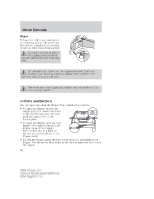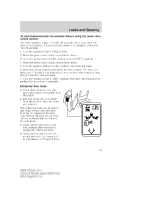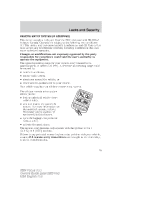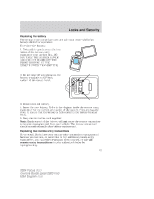2004 Ford Focus Owner Guide 2nd Printing - Page 62
2004 Ford Focus Manual
Page 62 highlights
Locks and Security Locks and Security KEYS The key operates all locks on your vehicle. In case of loss, replacement keys are available from your dealer. You should always carry a second key with you in a safe place in case you require it in an emergency. POWER DOOR LOCKS The power door lock controls are located on the driver and front passenger door panels. will unlock all the Pressing the will lock all doors. Pressing the the doors. The power door lock controls are disabled 20 seconds after the ignition is turned to the 2 (OFF) position. Autolock (if equipped) The autolock feature will lock the vehicle's doors when: • all the doors are closed, • the ignition is in the 3 (ON) or 4 (START) position, • you shift into forward or reverse, and • you release the brake pedal, and • the vehicle speed is greater than 4 mph (7 km/h). Relock The autolock feature repeats when: • any door is opened then closed while the ignition is in the 3 (ON) position, and • you shift into forward or reverse, and • you release the brake pedal, and • the vehicle speed is greater than 4 mph (7 km/h). 62 2004 Focus (foc) Owners Guide (post-2002-fmt) USA English (fus)