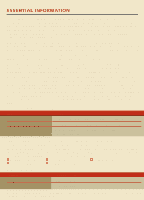2005 Ford Explorer Quick Reference Guide 1st Printing - Page 4
2005 Ford Explorer Manual
Page 4 highlights
(if equipped) A D B C E F A Temperature Selection - To control the temperature for the driver and passenger, select the desired temperature by pressing the driver's or passenger's temperature control. Outside Temperature - Press EXT to display the outside air temperature. Press again to cancel the display. Automatic Operation - In this mode, the system will automatically determine fan speed and airflow location to achieve the temperature selected. D A/C Control - Press to manually enable or disable the air conditioning in all modes except Defrost, and Floor and Defrost. Dual Operation - Press DUAL to enable or disable the dual zone temperature feature. Manual Override Controls - When pressed, these six controls will override automatic operation. To return to automatic operation, press AUTO. E F B C C A To open the liftgate window, with the liftgate unlocked, push the control button on the right side under the license plate lamp shield, or press the control on the remote entry transmitter. To lock the liftgate window and the liftgate, use the power door locks or press the door lock switch on the left side of the cargo area. The liftgate door and window should be closed before driving. If not, possible damage may occur to your vehicle. Always close the liftgate window before opening the liftgate. The liftgate glass and the liftgate should never be open at the same time. A