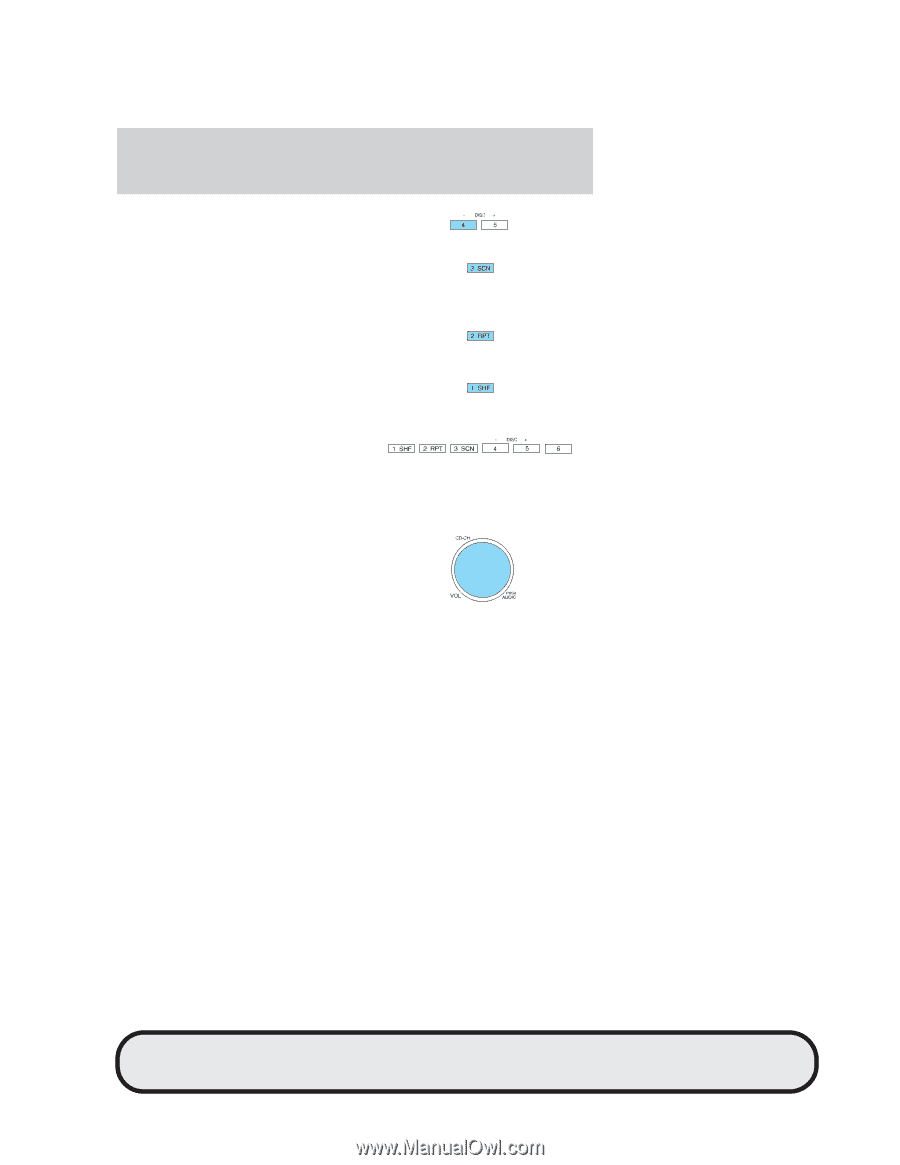2005 Ford GT Audio Guide 1st Printing - Page 3
2005 Ford GT Manual
Page 3 highlights
JOBNAME: No Job Name PAGE: 3 SESS: 8 OUTPUT: Tue Jan 4 13:35:34 2005 /ford_pdm/ford/own2002/com/sanyo.gt 6. DISC - : This button is not operational on the Ford GT. Figure: gtocf753_a 7. SCN(Scan): Press for a brief sampling of all listenable radio Figure: gtocf754_a stations or CD tracks. Press again to stop. 8. RPT (Repeat): Press to play the current track repeatedly. Press again Figure: gtocf755_a to stop. 9. SHF (Shuffle): Press to play all the tracks on the current CD in Figure: gtocf761_a random order. Press again to stop. 10. Memory presets: To set a station, press BAND to select Figure: gtocf762_a frequency band AM/FM1/FM2; tune to a station, press and hold a preset button until sound returns. You can save a total of 18 stations in your memory presets; six in AM, six in FM1, and six in FM2. 11. Audio button: Press repeatedly to cycle through the following modes: Figure: gtocf756_a Bass: Turn the audio button left/right to decrease/increase the bass output. Treble: Turn the audio button left/right to decrease/increase the treble output. Balance: Turn the audio button left/right to shift the speaker sound between the left/right speakers. Fade: Turn the audio button left/right to shift the speaker sound between the front/rear speakers. Note: Using the fade feature to shift the sound to the rear speakers will result in no sound. Volume: When no other mode is listed in the display (i.e. bass, treble) the audio control functions as a volume control. Turn the control to the left/right to decrease/increase the volume output. 3 PAGE: 3 OP: root EDIT SESSION: 8 DATE: JAN 4 2005 at 13:35 JOB: @ibm2/ford_pdm/CLS_ford/GRP_own2002/JOB_com/DIV_sanyo.gt REVIEW COPY -- 2006 (com), Owners Guide (post-2002-fmt) (own2002), Market: USA (fus)