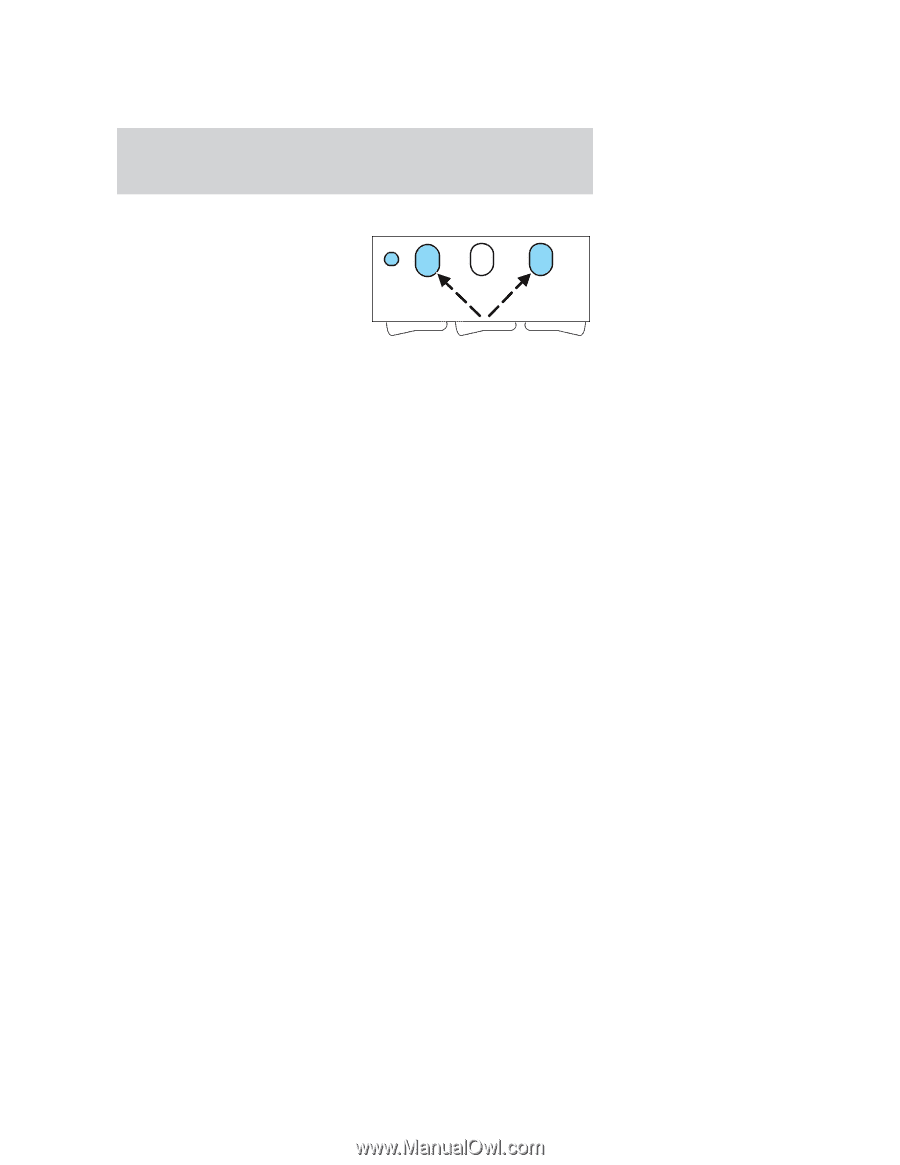2005 Ford Thunderbird Owner Guide 2nd Printing - Page 50
2005 Ford Thunderbird Manual
Page 50 highlights
Driver Controls Erasing HomeLinkா buttons To erase the three programmed buttons (individual buttons cannot be erased): • Press and hold the two outer HomeLink buttons until the indicator light begins to flash-after 20 seconds. Release both buttons. Do not hold for longer that 30 seconds. HomeLink is now in the train (or learning) mode and can be programmed at any time beginning with Step 2 in the "Programming" section. Reprogramming a single HomeLinkா button To program a device to HomeLink using a HomeLink button previously trained, follow these steps: 1. Press and hold the desired HomeLink button. Do NOT release the button. 2. The indicator light will begin to flash after 20 seconds. Without releasing the HomeLink button, follow Step 2 in the "Programming" section. For questions or comments, contact HomeLink at www.homelink.com or 1-800-355-3515. CONVERTIBLE Articles stored in the convertible top stowage compartment may break the rear glass window when the top is lowered. Lowering the convertible top The convertible top can be lowered with the side windows either up or down. Do not lower the top when the top material is wet. If you raise and lower the convertible top several times in a row, the motor will heat up, causing the thermal circuit breaker to open so that the top will stop operating. The convertible top will operate again after allowing the motor to cool several minutes. To lower the convertible top: 1. Bring vehicle to a complete stop. Put the gearshift in the P (Park) position. 50 2005 Thunderbird (tbr) Owners Guide (post-2002-fmt) USA (fus)