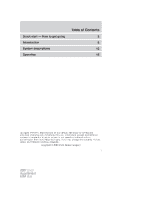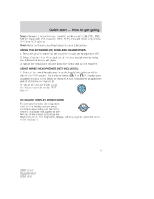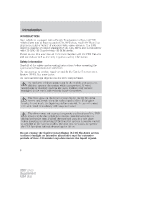2007 Ford F150 DVD Supplement 1st Printing
2007 Ford F150 Manual
2007 Ford F150 manual content summary:
- 2007 Ford F150 | DVD Supplement 1st Printing - Page 1
mechanical including photocopying, recording or by any information storage and retrieval system or translation in whole or part is not permitted without written authorization from Ford Motor Company. Ford may change the contents without notice and without incurring obligation. Copyright © 2006 Ford - 2007 Ford F150 | DVD Supplement 1st Printing - Page 2
center to edge. 1. Ensure that the vehicle ignition is in the RUN or ACCESSORY position. 2. Insert a DVD into the system, label-side up to turn Press the power button to turn the system OFF. The indicator light will turn off indicating the system is off. Note: The audio 2007 (dvd) Supplement USA (fus) - 2007 Ford F150 | DVD Supplement 1st Printing - Page 3
PLAY AN MP3 DISC IN THE DVD SYSTEM: 1. Ensure that the vehicle ignition is in the RUN or ACCESSORY position. 2. Insert an MP3 disc into the system, label-side up to turn on the DVD system. etc. 1. Ensure that the vehicle ignition is in the RUN or ACCESSORY position. 3 2007 (dvd) Supplement USA (fus) - 2007 Ford F150 | DVD Supplement 1st Printing - Page 4
for further information. • Black (4) - wired headphone output (wired headphones not included) 2. Press the headphone/speaker button on the DVD player. A green light will illuminate next to either the active channel by pressing the A or B headphone control button. 4 2007 (dvd) Supplement USA (fus) - 2007 Ford F150 | DVD Supplement 1st Printing - Page 5
. A display will appear at the bottom of the screen indicating the brightness level. The brightness display will only appear when the menu is not displayed. 5 2007 (dvd) Supplement USA (fus) - 2007 Ford F150 | DVD Supplement 1st Printing - Page 6
this user manual to become familiar with the FES features and controls as well as the very important safety information. Safety information Read all of the safety and operating instructions before operating the system and retain for future reference. Do not attempt to service, repair or modify - 2007 Ford F150 | DVD Supplement 1st Printing - Page 7
Manuals wet or dirty. Do not clean any part of the DVD player with benzene, paint not approved by Ford Lincoln-Mercury could void user's accordance with the instructions, may cause harmful technician for help. Care and service of the DVD player Environmental extremes 2007 (dvd) Supplement USA (fus) - 2007 Ford F150 | DVD Supplement 1st Printing - Page 8
cabin temperature of the vehicle is at normal temperature before operating the system. Humidity and moisture condensation Moisture in the air service aftermarket audio systems (headphone only mode) When the Family Entertainment System (FES) detects that the original radio supplied by Ford Motor - 2007 Ford F150 | DVD Supplement 1st Printing - Page 9
headphone channel (A or B). • When a disc is inserted into the FES while in Headphone Only Mode, both headphone channels (A and B) will be connected to FES-DISC. 9 2007 (dvd) Supplement USA (fus) - 2007 Ford F150 | DVD Supplement 1st Printing - Page 10
and 3. release for the previous chapter or track. Press and hold to reverse search a DVD, Video CD, or FES CD in DVD/CD mode. 10 2007 (dvd) Supplement USA (fus) - 2007 Ford F150 | DVD Supplement 1st Printing - Page 11
to increase ) or decrease ( ) the volume ( for the wired headphones. (Wireless headphone volume is controlled with the rotary dial on the right ear piece.) 11 2007 (dvd) Supplement USA (fus) - 2007 Ford F150 | DVD Supplement 1st Printing - Page 12
you may select from Angle, Aspect Ratio, Language, Subtitles, Disc resume, Compression, Restore Defaults and Back. For more detailed information, refer to Menu mode. 15. ENTER: Press to select/confirm the the bottom of the screen indicating the brightness levels. 12 2007 (dvd) Supplement USA (fus) - 2007 Ford F150 | DVD Supplement 1st Printing - Page 13
the scene. 6. Channel A/B: Press to select either A or B headphones and then use the MEDIA control to select the desired playing media for the headphones. 13 2007 (dvd) Supplement USA (fus) - 2007 Ford F150 | DVD Supplement 1st Printing - Page 14
menu. 20. SUBTITLE (DVD dependent): Press to turn the subtitle feature ON or OFF. 21. LANGUAGE (DVD dependent): Press to select the desired language. 14 2007 (dvd) Supplement USA (fus) - 2007 Ford F150 | DVD Supplement 1st Printing - Page 15
unit. Since all batteries have a limited shelf life, replace them when the unit fails to control the DVD player. Remove the screw and unlatch the battery cover to access the batteries. The remote control unit uses two AAA batteries which are supplied with the unit. 15 2007 (dvd) Supplement USA - 2007 Ford F150 | DVD Supplement 1st Printing - Page 16
, remove the screw at the bottom of the cover. Then, lightly press down on top and slide the cover off. When replacing the batteries, use two new batteries (alkaline recommended) and install them with the correct orientation as indicated in the battery housing. 16 2007 (dvd) Supplement USA (fus) - 2007 Ford F150 | DVD Supplement 1st Printing - Page 17
red indicator light will illuminate indicating using the A/B selection switch on the ear piece. located on the left and right sides of the system. (Channel A is located on the left side and Channel B is located for Channel A is located on the left A. for Channel B is located on B. Headphones plugged - 2007 Ford F150 | DVD Supplement 1st Printing - Page 18
System descriptions Adjust the headphone volume using the volume control on the DVD system. 18 2007 (dvd) Supplement USA (fus) - 2007 Ford F150 | DVD Supplement 1st Printing - Page 19
seat passengers can also listen to the radio, however they will be limited to listening to the same radio channel. / on the DVD player to Press listen to audio over the headphones. The headphone control will now be active and a green light on the DVD system screen. 19 2007 (dvd) Supplement USA (fus) - 2007 Ford F150 | DVD Supplement 1st Printing - Page 20
AUX). OPERATION WITH AN AFTERMARKET AUDIO SYSTEM (HEADPHONE ONLY MODE) When the Family Entertainment System (FES) detects that the original radio supplied by Ford Motor Company has been removed features: 1. ZOOM 2. ANGLE 3. ASPECT RATIO 4. LANGUAGE 5. SUBTITLES 20 2007 (dvd) Supplement USA (fus) - 2007 Ford F150 | DVD Supplement 1st Printing - Page 21
will immediately change to your selection after the system resumes playback of the DVD. The system default is WIDE (16:9). This is disc dependent. 21 2007 (dvd) Supplement USA (fus) - 2007 Ford F150 | DVD Supplement 1st Printing - Page 22
confirm. This is disc dependent. AUDIO CDS To play audio CDs on your DVD system: 1. Ensure that the vehicle ignition is in the RUN or ACCESSORY postion. 2. Ensure that the DVD system is ON. 3. Insert an audio CD into the DVD system, label side up. 22 - 2007 Ford F150 | DVD Supplement 1st Printing - Page 23
DISCS To play an MP3 disc on your DVD system: 1. Ensure that the vehicle ignition is in the RUN or ACCESSORY postion. 2. Ensure that the DVD system is ON. 3. Insert the MP3 disc into the DVD system, label side to go to the previous/next folder in the MP3 disc. 23 2007 (dvd) Supplement USA (fus) - 2007 Ford F150 | DVD Supplement 1st Printing - Page 24
session or the disc will not play. • Bit rate - The player supports bit rates from 32-320 kbps, as well as variable bit rate MP3 -R and CD-RW discs, which are more susceptible to damage from heat, light and stress than are regular CDs. • Always insert and remove a disc 2007 (dvd) Supplement USA (fus) - 2007 Ford F150 | DVD Supplement 1st Printing - Page 25
. PLAYING A DVD 1. Ensure that the vehicle ignition is in the RUN or ACCESSORY position. 2. Ensure that the navigation system is on. 3. Insert a DVD label-side up into the system. 4. brightness, or when in menu mode to navigate through the menu selections. 25 2007 (dvd) Supplement USA (fus) - 2007 Ford F150 | DVD Supplement 1st Printing - Page 26
used to plug in wired headphones or to connect and play auxiliary electronic devices such as game systems, personal camcorders, video cassette recorders, etc. 26 2007 (dvd) Supplement USA (fus) - 2007 Ford F150 | DVD Supplement 1st Printing - Page 27
White: left channel audio input 3. Red: right channel audio input 4. Black: wired headphone jack ( not included) The B headphone jack (5) is located on the right side of the DVD system. Plug in wired headphones may use the following controls on the front radio: 27 2007 (dvd) Supplement USA (fus) - 2007 Ford F150 | DVD Supplement 1st Printing - Page 28
allows you to have control over the rear seat controls in a few different ways. The DVD system is the vehicle ignition is ON, which allows the rear seat passengers to use the DVD system. There are three media. In Dual Play mode, rear seat passengers can use the infrared wireless, or wired (not - 2007 Ford F150 | DVD Supplement 1st Printing - Page 29
as pay-audio or audio-on-demand applications. An independent license for such use is required. For details, please visit http:// www.mp3licensing.com. 29 2007 (dvd) Supplement USA (fus) - 2007 Ford F150 | DVD Supplement 1st Printing - Page 30
30 - 2007 Ford F150 | DVD Supplement 1st Printing - Page 31
31 - 2007 Ford F150 | DVD Supplement 1st Printing - Page 32
32

Quick start — How to get going
2
Introduction
6
System descriptions
10
Operation
19
All rights reserved. Reproduction by any means, electronic or mechanical
including photocopying, recording or by any information storage and retrieval
system or translation in whole or part is not permitted without written
authorization from Ford Motor Company. Ford may change the contents without
notice and without incurring obligation.
Copyright © 2006 Ford Motor Company
Table of Contents
1
2007
(dvd)
Supplement
USA
(fus)