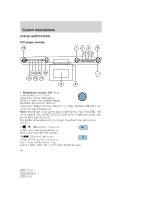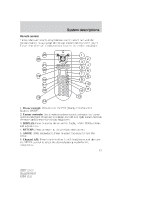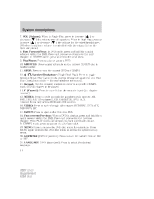2007 Ford F150 DVD Supplement 1st Printing - Page 14
2007 Ford F150 Manual
Page 14 highlights
System descriptions 7. VOL (Volume): When in Single Play, press to increase ( ) or decrease ( ) the volume over all speakers. When in Dual Play, press to increase ( ) or decrease ( ) the volume for the wired headphones. (Wireless headphone volume is controlled with the rotary dial on the right ear piece.) 8. Fast Forward/Next: In DVD mode, press and hold for a quick advance within the DVD. Press and release to advance to the next chapter. In CD/MP3 mode, press to access the next track. 9. Play/Pause: Press to play or pause a DVD. 10. SHUFFLE: Press to play all tracks on the current CD/MP3 disc in random order. 11. STOP: Press to stop the current DVD or CD/MP3. 12. / Speaker/Headphone (Single/Dual Play): Press to toggle between Single Play (same media playing through all speakers) and Dual Play (headphone mode - the rear speakers are muted). 13. Keypad: Use the numeric controls to enter in a specific CD/MP3 track or DVD chapter to be played. 14. C (Cancel): Press to cancel/clear the numeric input (i.e. chapter number). 15. MEDIA: Press to cycle through the possible media sources: AM, FM1, FM2, SAT (if equipped), CD, CASSETTE, DVD, AUX. Channel B can only access DVD and AUX sources. 16. VIDEO: Press to cycle through video states: DVD-DISC, DVD-AUX, NON-DVD, Off. 17. EJECT: Press to eject a disc from the FES. 18. Fast reverse/Previous: When a DVD is playing, press and hold for a quick reverse within the DVD. Press and release for the previous chapter. Press PLAY to resume normal playback speed and volume. In CD/MP3 mode, press to access the previous track. 19. MENU: Press to access the DVD disc menu for selections. Press MENU again when in the DVD disc menu to access the system set-up menu. 20. SUBTITLE (DVD dependent): Press to turn the subtitle feature ON or OFF. 21. LANGUAGE (DVD dependent): Press to select the desired language. 14 2007 (dvd) Supplement USA (fus)