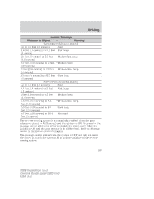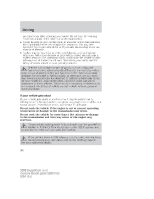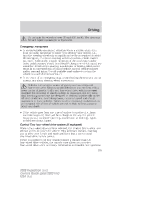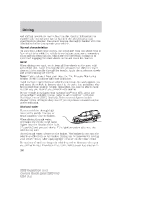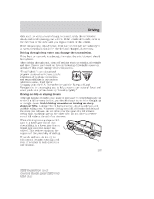2008 Ford Expedition Owner Guide 1st Printing - Page 292
2008 Ford Expedition Manual
Page 292 highlights
Driving The AdvanceTrac with RSC stability enhancement system can be turned off manually by pressing the AdvanceTrac with RSC button (refer to AdvanceTrac with Roll Stability Control (RSC) Stability Enhancement System in this chapter) while operating in 2H, 4A or 4H while driving in deep sand, very deep snow or more strenuous off-road maneuvers. This will disable the engine management feature, allowing the vehicle to maintain full power and enhanced momentum through the obstacle. Utility and four-wheel drive vehicles are not designed for cornering at speeds as high as passenger cars any more than low-slung sports cars are designed to perform satisfactorily under off-road conditions. Avoid sharp turns or abrupt maneuvers in these vehicles. Note: The Control Trac selector knob should not be changed while the rear wheels are slipping. Shifting between modes Shifting from 2H to 4A or 4H Move the control to the 4A or 4H position at any forward speed up to 55 mph (88 km/h) or at a stop. The message center may display "4X4 SHIFT IN PROGRESS" during the system shift. The RTT location in the message center will then display "4X4 AUTO" if 4A is selected or "4X4" if 4H is selected. Shifting from 4A to 4H Move the control from 4A to 4H at a stop or while driving at any speed. The RTT location in the message center will display "4X4". Shifting to/from 4L 1. Bring the vehicle to a stop. 2. Place the gearshift in N (Neutral). 3. Move the control to the desired position. The message center will display "4X4 SHIFT IN PROGRESS" during the shift. The RTT location in the message center will then display the system mode selected. If any of the above shift conditions are not met, the shift will not occur and the RTT location in the message center will display the appropriate information. Note: Some noise may be heard as the system shifts or engages. 292 2008 Expedition (exd) Owners Guide (post-2002-fmt) USA (fus)