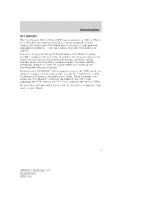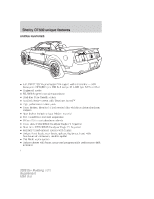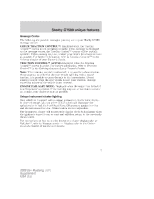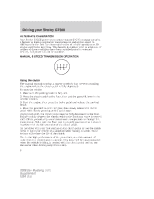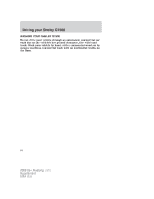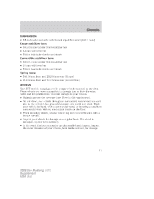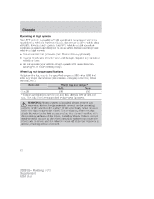2009 Ford Mustang Shelby GT500 Supplement 1st Printing - Page 7
2009 Ford Mustang Manual
Page 7 highlights
Shelby GT500 unique features Message Center The following are possible messages you may see in your Shelby GT500 message center: CHECK TRACTION CONTROL™: Displayed when the Traction Control™ system is not operating properly. If this message is displayed on the message center, the Traction Control™ system will be partially operable. If this warning stays on, contact your dealer for service as soon as possible. For further information, refer to Traction Control™ in the Driving chapter of your Owner's Guide. TRACTION CONTROL™ ACTIVE: Displayed when the Traction Control™ system is active. For further information, refer to Traction Control™ in the Driving chapter of your Owner's Guide. Note: When traction control is turned off, it is possible to lose traction. If you attempt to shift with the rear wheels spinning with a loss of traction, it is possible to cause damage to the transmission. Do not attempt to shift when the rear wheels do not have traction. Damage caused by misuse of the vehicle is not covered. ENGINE FAIL SAFE MODE: Displayed when the engine has defaulted to a 'limp-home' operation. If the warning stays on or continues to come on, contact your dealer as soon as possible. Unique instrument cluster lighting Your vehicle is equipped with a unique instrument cluster color display. In place of orange, you can select R-W-B which will illuminate the speedometer in red, the Fuel/Boost/Temp/Oil pressure gauges in white and the tachometer in blue. Pointer colors are not adjustable. The instrument cluster will momentarily display the R-W-B coloring when the ignition is turned to on or start and will then return to the previously chosen color. For instructions on how to set the instrument cluster display color or MyColor™, refer to Message center - Display color in the Driver Controls chapter of the Owner's Guide. 7 2009 05+ Mustang (197) Supplement USA (fus)