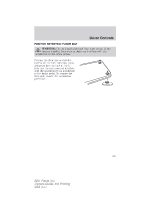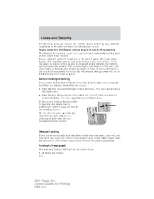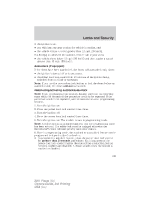2011 Ford Fiesta Owner Guide 3rd Printing - Page 133
2011 Ford Fiesta Manual
Page 133 highlights
Locks and Security The IA key also contains a removable mechanical key blade that can be used to unlock the driver door. To release the mechanical key blade, press the release buttons on the edge of the transmitter and remove the key blade. Your IA keys are programmed to your vehicle. You cannot enter or start your vehicle with an unprogrammed key. If you lose one or both of your IA keys, replacements are available from your authorized dealer. For more information on programming replacement IA keys, refer to the SecuriLock passive anti-theft system section in this chapter. Note: Your vehicle's IA backup keys were issued with a security tag that provides important vehicle key cut information. It is recommended that you keep the tag in a safe place for future reference. POWER DOOR LOCKS The power door lock control is located on the instrument panel near the radio. Press the control to lock/unlock the doors. When the light on the button is on it indicates that all doors and the trunk are locked. When the light is off it indicates one or more doors are unlocked. Rear door unlocking/opening Pull the interior door release handle twice to unlock/open the rear door. The first pull unlocks the door and the second pull will unlatch the door. Smart locks This feature helps to prevent you from locking yourself out of the vehicle. If the interior power door lock control is pressed while the driver or front passenger door is open with the key in the ignition, all door locks will lock, and then unlock. 133 2011 Fiesta (fie) Owners Guide, 3rd Printing USA (fus)