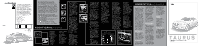2012 Ford Taurus Quick Reference Guide 1st Printing
2012 Ford Taurus Manual
2012 Ford Taurus manual content summary:
- 2012 Ford Taurus | Quick Reference Guide 1st Printing - Page 1
change gears without taking your hands off the wheel. To use, move the gearshift lever from D (Drive position) to M (Manual position). To downshift, simply press the paddle shifters forward. To upshift, pull the paddle shifters rearward. For more information, refer to your Owner's Guide. ulti - 2012 Ford Taurus | Quick Reference Guide 1st Printing - Page 2
your authorized dealer for replacement canisters. For complete information, refer to your Owner's Guide. Roadside Assistance Location of Spare Tire and Tools CG1J 19G217 AA A d d i t i o n a l f e at u r e s May 2011 First Printing Quick Reference Guide Ford Taurus Litho in U.S.A. 1 2 Moon

AU DIO
S Y S T E M
F
AN
S
PEED
Press + to increase or – to
decrease fan speed.
D
EFROST
Distributes outside air
through the windshield
defroster and demister
vents. Can be used to
clear thin ice or fog from
the windshield.
R
EAR
D
EFROST
Press to activate and
clear the rear window and
side heated mirrors of thin
ice and fog. Press again
to deactivate.
P
OWER
/D
RIVER
T
EMPERATURE
Press to turn on/off. Turn
to increase/decrease the
temperature on the driver
side of the vehicle (when
PASS TEMP is active)
or for the entire vehicle
cabin (when PASS TEMP
is not active).
H
EATED
AND
C
OOLED
D
RIVER
/P
ASSENGER
S
EATS
(
IF
EQUIPPED
)
Press repeatedly to cycle
through various settings
and turn the feature off.
Note:
When the heated/
cooled front seat is active,
you will be able to hear the
fan operating inside the
seat. This is normal.
H
EATED
R
EAR
S
EATS
(
IF
EQUIPPED
)
The controls are on the back
of the center console. Press
the left side of the control
for minimum heat or press
the right side for maximum
heat. Press again to turn off.
M
ANUAL
O
VERRIDE
C
ONTROL
Press repeatedly to
cycle through various
airflow options. Refer to
your Owner’s Guide for
more information.
AUTO
Press to activate automatic
temperature control. The
system will automatically
determine fan speed,
airflow location, A/C (on
or off) and outside or
recirculated air, to heat or
cool the vehicle to reach
the desired temperature.
Press again to deactivate.
MAX A/C
Distributes recirculated
air through the instrument
panel vents to cool the
vehicle. This mode is more
economical and efficient.
May also help reduce
undesirable odors from
entering the vehicle.
R
ECIRCULATED
A
IR
Using this mode may
reduce the amount of
time needed to cool down
the interior of the vehicle
and may also help reduce
undesirable odors from
reaching the interior
of the vehicle.
P
ASS
T
EMP
Press to activate the
passenger side climate
control (dual zone). Turn
the control to increase/
decrease temperature on
the passenger side. Press
again to turn off and return
to single zone where the
driver side temperature
control determines the
temperature for the
entire vehicle.
I NSTR U M E NT
P A N E L
H
EADLAMP
C
ONTROLS
Turns the headlamps off.
Turns on parking,
instrument panel, license
plate and tail lamps.
Turns on low
beam headlamps.
Autolamps: Automatically
turns the exterior lamps
on/off based on
available daylight.
S
ERVICE
E
NGINE
S
OON
L
IGHT
Illuminates briefly when
the ignition is turned on. If
it remains on or is blinking
after the engine is started,
the on-board diagnostics
system (OBD-II) has
detected a malfunction.
Drive in a moderate fashion
and contact your authorized
dealer as soon as possible.
ABS W
ARNING
L
IGHT
Illuminates briefly when the
ignition is turned on. If the
light remains on or continues
to flash, a malfunction has
been detected. Contact your
authorized dealer as soon as
possible and have the system
serviced. Normal braking (less
ABS) is still functional unless
the brake warning light
is
also illuminated.
A
IRBAG
R
EADINESS
L
IGHT
Illuminates briefly when the
ignition is turned on. If this
light fails to illuminate, remains
on or continues to flash after
the engine is started, contact
your authorized dealer for
service as soon as possible.
A chime will also sound if
there is a malfunction in the
indicator light.
P
ADDLE
S
HIFTERS
(
IF
EQUIPPED
)
Your SelectShift Automatic™
transmission (if equipped)
gives you the ability to
manually change gears
without taking your hands
off the wheel. To use,
move the gearshift lever
from D (Drive position) to
M (Manual position). To
downshift, simply press the
paddle shifters forward.
To upshift, pull the paddle
shifters rearward. For more
information, refer to
your Owner’s Guide.
M
ULTI
-F
UNCTION
L
EVER
Rotate the end of the control
up/down to increase/decrease
the speed of the wipers. Push
the end of the stalk:
•quicklyforasingleswipe
without fluid.
•andholdbrieFyforthree
swipes with washer fluid.
•andholdforalonger
wash cycle.
R
AIN
-S
ENSING
W
IPERS
(
IF
EQUIPPED
)
These wipers automatically
activate when moisture is
present on the windshield and
the control is set to any setting
except OFF. The wiper speed
will vary based on the amount
of moisture detected on the
windshield. Ensure that the
control is turned to OFF prior
to entering a car wash.
N
ote
:
For optimal wiper performance,
clean your blades and glass
regularly. Refer to your
Owner’s Guide for
more information.
M
ESSAGE
C
ENTER
Displays important vehicle
information through a
constant monitoring of
vehicle systems. The system
will notify you of potential
problems with a display of
warnings followed by a long
indicator chime. Use the
INFO, SETUP and RESET
buttons to access various
menus and settings within
the message center. Refer
to your Owner’s Guide for
more information.
S
TEERING
W
HEEL
C
ONTROLS
To set the speed:
1. Press ON.
2.
Accelerate to the
desired speed.
3.
Press SET + or SET -
and take your foot off
the accelerator.
•Tosetahigherspeed,press
and hold SET + or press
SET + repeatedly until the
desired speed is reached.
•Tosetalowerspeed,press
and hold SET – or press
SET – repeatedly until the
desired speed is reached.
•Toreturntoapreviouslyset
speed, press RESUME.
•Toturnoff,pressO±±orturn
off the ignition.
VOL: Press to increase/
decrease volume levels.
: Press to access the
previous/next radio station,
CD track or preset satellite
radio channel.
: Press to access voice
recognition, if equipped.
: Press to access
SYNC
®
phone features,
if equipped.
5
6
CLI MATE
C O N T R O L
1
2
3
4
7
8
A
DAPTIVE
C
RUISE
C
ONTROL
(
IF
EQUIPPED
)
Allows you to set a ‘gap
distance’ between yourself
and the vehicle in front
of you in the same lane
when your cruise control
is active. Once you select
one of three possible gap
distances (Sporty, Normal
or Comfort), the vehicle will
then automatically adjust your
speed to maintain the chosen
distance between you and
the vehicle in front of you.
Note:
Driving aids do not
replace the need to watch
where the vehicle is moving
and break where necessary.
Refer to your Owner’s Guide
for safety information, more
detail and limitations.
C
OLLISION
W
ARNING
S
YSTEM
(
IF
EQUIPPED
)
Uses a radar sensor to
detect if vehicles ahead of
you, moving in the same
direction, may be a collision
risk. The system will alert
you with an audible chime
and red warning light which
will appear above the
dash. If the risk of collision
increases, the system then
increases brake support to
help reduce collision speed.
The system is active at
speeds above approximately
5 mph (8 km/h). For more
information on activating
and deactivating the system,
refer to Message center
in the Instrument Cluster
chapter.
Note:
Driving aids
do not replace the need to
watch where the vehicle is
moving and brake where
necessary. The system will
not brake without the driver
pressing the brake pedal.
Refer to your Owner’s
Guide for safety information,
more detail and limitations.
P
USH
B
UTTON
S
TART
(
IF
EQUIPPED
)
The
push button start
system allows you to start
your vehicle by simply
pressing the ENGINE
START button while
pressing the brake pedal,
provided your intelligent
access key is present inside
the vehicle or in the trunk.
Refer to your Owner’s
Guide for medical and safety
information, more details
and limitations.
B
ACKUP
M
ETHOD
OF
S
TARTING
In the event that the battery is
low in your intelligent access
key (IA key), or if there is
excessive radio frequency
interference, you can start the
car by placing the IA key in
the backup slot in your center
console utility compartment.
Insert the IA key into the slot
with buttons facing out and
with key ring up. Then press
the ENGINE START button
and brake pedal to start your
vehicle as usual. The IA key
can be removed from the
backup slot once the vehicle
is started, if desired.
H
AZARD
F
LASHER
A
DVANCE
T
RAC
®
S
TABILITY
E
NHANCEMENT
S
YSTEM
Helps you maintain
stability and steerability
of your vehicle during a
variety of road conditions.
If your vehicle becomes
stuck, try turning off the
AdvanceTrac
®
system (by
pressing the control) to
allow wheel spin and help
increase momentum to help
dig the vehicle out. Refer
to your Owner’s Guide for
more information.
A
MBIENT
L
IGHTING
(
IF
EQUIPPED
)
Press
repeatedly to turn
the feature on, cycle through
several color options and turn
the feature off. Press the
other side of the control to
adjust the color intensity.
When activated, the foot
well areas and cup holders
will illuminate with the
chosen color.
P
OWER
R
EAR
S
UNSHADE
(
IF
EQUIPPED
)
The power rear sunshade
covers the rear window of
the vehicle and is equipped
with an automatic, one-touch,
auto down feature. To move
the shade up or down, press
. To stop motion at any
time, press the control again.
N
ote
:
The sunshade will
automatically retract when
the vehicle is shifted into
R (Reverse).
I
NTERIOR
T
RUNK
R
ELEASE
N
AVIGATION
S
YSTEM
(
IF
EQUIPPED
)
The mobile media
navigation system
allows you to record
CDs, listen to your saved
music, play DVDs, access
climate control options
as well as navigate the
vehicle. Refer to your
Navigation supplement
for more information.
12
13
14
9
10
11
1
2
3 4
5
6
7
8
D
IRECT
Press DIRECT and then,
using the memory presets
(0-9), enter in the desired
radio station, track number,
MP3 folder number (if in
MP3 mode), or satellite
radio channel.
P
OWER
/V
OLUME
Press to turn the system
on/off. Turn to increase/
decrease the volume.
AM/FM
Press repeatedly to cycle
through AM, FM1 or FM2
frequency bands.
SIRIUS
Press repeatedly to cycle
through SAT1, SAT2 and
SAT3 (satellite radio modes,
if equipped). Press MENU
when active and then OK
to enter the satellite radio
menu and access more
options.
CD
Press to enter CD/MP3
mode. If a disc is already
present in the system, CD
play will begin where it last
ended.
T
UNE
Turn to access the
next/previous satellite radio
channel, or to go up/down
the radio band frequency in
individual increments.
S
OUND
Press repeatedly to
access: Bass, Treble,
Balance, Fade, Speed
compensated volume
and DSP mode (if
equipped). Press
SEEK
to adjust.
C
LOCK
To set the time, press
CLOCK. Use the memory
preset numbers to enter the
desired time and press OK.
1
2
3
4
5
6
7
8
SYNC
®
(if equipped): SYNC
®
is a hands-free communications and entertainment system
with special phone and media features. For more information, please refer to the SYNC
®
Supplement, the SYNC
®
section in the Navigation Supplement (if equipped) or visit
www.SyncMyRide.com.
SIRIUS
®
satellite radio broadcasts music, sports, news and entertainment programming. For more information and a
complete list of SIRIUS
®
satellite radio channels, visit www.sirius.com in the United States, www.siriuscanada.ca in
Canada, or call SIRIUS
®
at 1–888–539–7474. Satellite radio is only available with a valid SIRIUS
®
radio subscription.
For more information, please refer to your Owner’s Guide.
Use extreme caution with any device or feature that may take your attention off the road. Ford
recommends against the use of any hand-held device while driving and that you comply with
all applicable laws. Your primary responsibility is the safe operation of the vehicle.
6
2
3
4
5
7
8
9
10
11 12 13
14
1
8
1
2
3
4
5
6
7
8
9
10
D
UAL
Z
ONE
A
UTOMATIC
T
EMPERATURE
C
ONTROL
(
IF
EQUIPPED
)
1
3
4
5
6
7
10
8
9
2
5