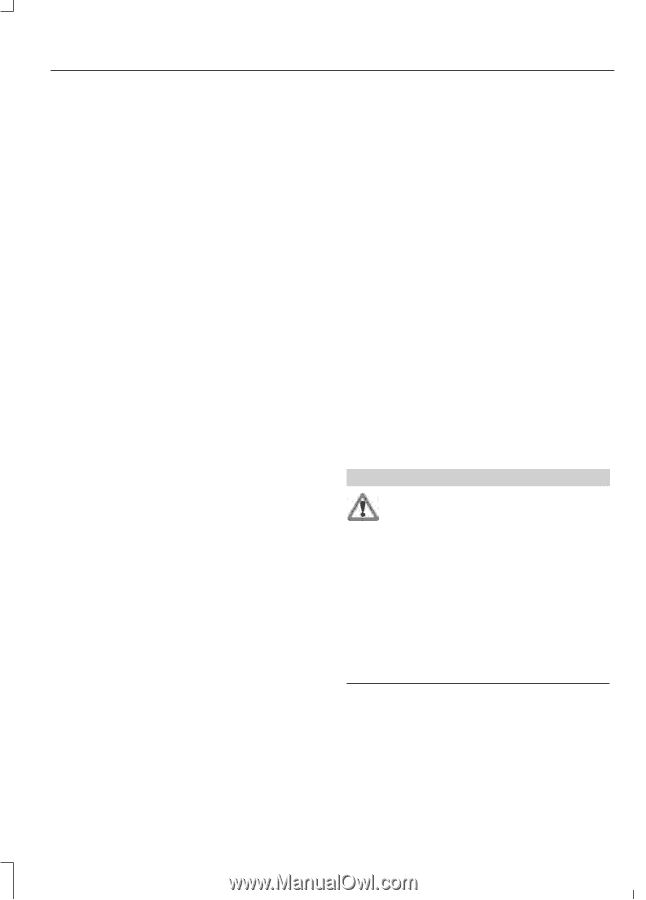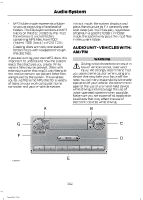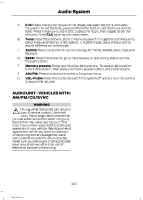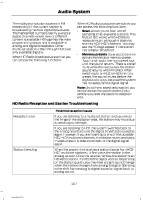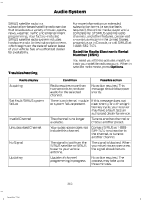2014 Ford F350 Super Duty Crew Cab Owner Manual Printing 2 - Page 308
2014 Ford F350 Super Duty Crew Cab Manual
Page 308 highlights
Audio System • Track/Folder is only available on MP3 files when in CD mode. In track mode, pressing the SEEK arrows allows you to scroll through all the tracks on the disc. In folder mode, pressing the SEEK arrows allows you to scroll through all the tracks within the selected folder. Press the FOLDER buttons to access other folders. COMPRESS (Compression) is only available in CD and MP3 modes. Switching compression on brings the soft and loud passages together for a more consistent listening level. Use the SEEK buttons and up and down arrow buttons to switch it on and off. N Memory presets: Store your favorite radio stations. To store a radio station, tune to the station, then press and hold a preset button until sound returns. O TEXT/SCAN: In radio, CD and MP3 modes, press and hold to hear a brief sampling of radio stations, CD tracks or MP3 files. In CD and MP3 modes, press and release to display track title, artist name and disc title. In text mode, sometimes the display requires additional text to show. When the < / > indicator is on, press TEXT and then use the SEEK buttons to view the additional display text. P AM/FM: Press to select a frequency band. Q VOL-PUSH: Press to switch the system off and on. Turn it to adjust the volume. R CD: Press to enter CD or MP3 mode. • F AUX: Press to access the media features of the SYNC system. See SYNC™ (page 313). G SEEK: In radio mode, press and release these buttons to go to the next (or previous) preset radio station or disc track. In CD and MP3 modes, press these buttons to select the next (or previous) track, or press and hold to advance (or reverse) within the same track. H Play, Pause and OK: Play and Pause allow you to play or pause a track when listening to a CD. OK allows you to confirm commands with phone and media features of the SYNC system. See SYNC™ (page 313). I SHUFFLE: Play music on the selected CD or MP3 folder in random order. J FOLDER: Press to access the next folder on an MP3 disc. K FOLDER: Press to access the previous folder on an MP3 disc. L FF: Press to fast forward in a CD track or MP3 file manually. M REW: Press to rewind in a CD track or MP3 file manually. AUDIO UNIT - VEHICLES WITH: SONY AM/FM/CD WARNING Driving while distracted can result in loss of vehicle control, crash and injury. We strongly recommend that you use extreme caution when using any device that may take your focus off the road. Your primary responsibility is the safe operation of your vehicle. We recommend against the use of any hand-held device while driving and encourage the use of voice-operated systems when possible. Make sure you are aware of all applicable local laws that may affect the use of electronic devices while driving. Note: The MyFord Touch system controls most of the audio features. See MyFord Touch™ (page 349). 305 Super Duty (TFA)