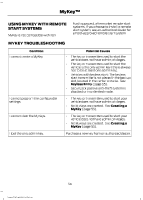2015 Ford Escape Owner Manual Printing 1 - Page 64
2015 Ford Escape Manual
Page 64 highlights
Locks Enabling or Disabling Autolock and Autounlock Note: Your authorized dealer can perform this procedure, or you can do the procedure yourself. To enable or disable these features, do the following: Note: You will have 30 seconds to complete the procedure. 1. Switch the ignition on. 2. Press the power door unlock button three times. 3. Switch the ignition off. 4. Press the power door unlock button three times. 5. Switch the ignition on. The horn will sound indicating your vehicle is in programming mode. Autolock: Press the power door unlock button then the lock button. The horn will sound once if disabled or twice (one short and one long) if enabled. Autounlock: Press the power door lock button then the unlock button. The horn will sound once if disabled or twice (one short and one long) if enabled. After programming the feature, switch the ignition off. The horn will sound once indicating programming is complete. Note: You can enable or disable the autounlock feature independently of the autolock feature. The illuminated entry system will turn off the lights if: • you start your vehicle, • you press the remote control lock button, or • after 25 seconds of illumination. The lights will not turn off if: • you turn them on with the lamp control, or • any door is open. Illuminated Exit The interior lamps and select exterior lamps will illuminate when all doors are closed and you switch the ignition off. The lamps will turn off if all the doors remain closed and: • 25 seconds elapse, or • you lock your vehicle from the outside. Battery Saver If you leave the courtesy lamps or dome lamps on and switch the ignition off, the battery saver shuts them off after some time. Accessory Mode Battery Saver for Intelligent Access Keys (If Equipped) If you leave the ignition on after leaving your vehicle, it will shut off 15 minutes after you close all of the doors. Illuminated Entry The interior lamps and select exterior lamps will illuminate when you unlock the doors with the remote entry system. 61 Escape (TM2), enUSA, First Printing