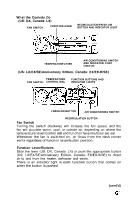1993 Honda Accord Owner's Manual - Page 56
1993 Honda Accord Manual
Page 56 highlights
Glove Box and Clock Glove Box Open by pulling the handle. Close with a firm push. The glove box door can be locked by using the master key. The glove box light will go on when the glove box door is opened and the headlights are on. Do not drive the car with the glove box door open; it could cause injury in an accident. Digital Clock The time is displayed continuously when the ignition is switched to II or III. At all other times, push in on the lid to display the time. To adjust the time: 1. Lower the lid. 2. To set the minutes, push and hold the M button until the numbers advance to the desired minute or minutes. 3. To set the hour, push and hold LID the H button until the hour advances to the desired hour. 4. The RESET button allows you to synchronize your clock to the closest hour. If the time on the clock is before the half hour, pressing the RESET button will return the time to the previous hour. If the time is beyond the half hour, the RESET button will change the time to the next hour. NOTE: Be careful not to push the H, M or RESET buttons accidentally. Pushing any of them will change the clock's time setting. Open Lock Pull