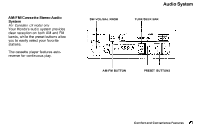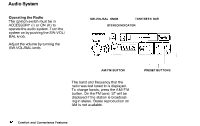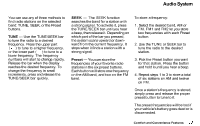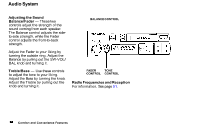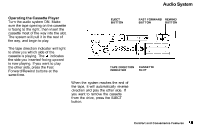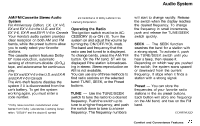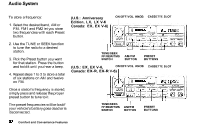1996 Honda Accord Owner's Manual - Page 85
1996 Honda Accord Manual
Page 85 highlights
Audio System Tape Search Functions FF/REW - Fast Forward and Rewind move the tape rapidly. Press the REW button to rewind the the tape, or the FF button to fast forward. To take the system out of rewind, press the FF button briefly. To take the system out of fast forward, press REW briefly. If the system reaches the end of the tape while in fast forward or rewind, it automatically stops that function, reverses direction, and begins to play. Caring for Cassettes Damaged cassettes can jam inside the drive or cause other problems. See page 95 for information on cassette care and protection. FAST FORWARD BUTTON REWIND BUTTON Comfort and Convenience Features

Audio System
Tape Search Functions
FF/REW
— Fast Forward and
Rewind move the tape rapidly. Press
the REW button to rewind the the
tape, or the FF button to fast
forward. To take the system out of
rewind, press the FF button briefly.
To take the system out of fast
forward, press REW briefly. If the
system reaches the end of the tape
while in fast forward or rewind, it
automatically stops that function,
reverses direction, and begins to play.
Caring for Cassettes
Damaged cassettes can jam inside
the drive or cause other problems.
See page
95
for information on
cassette care and protection.
Comfort and Convenience Features
FAST FORWARD
BUTTON
REWIND
BUTTON