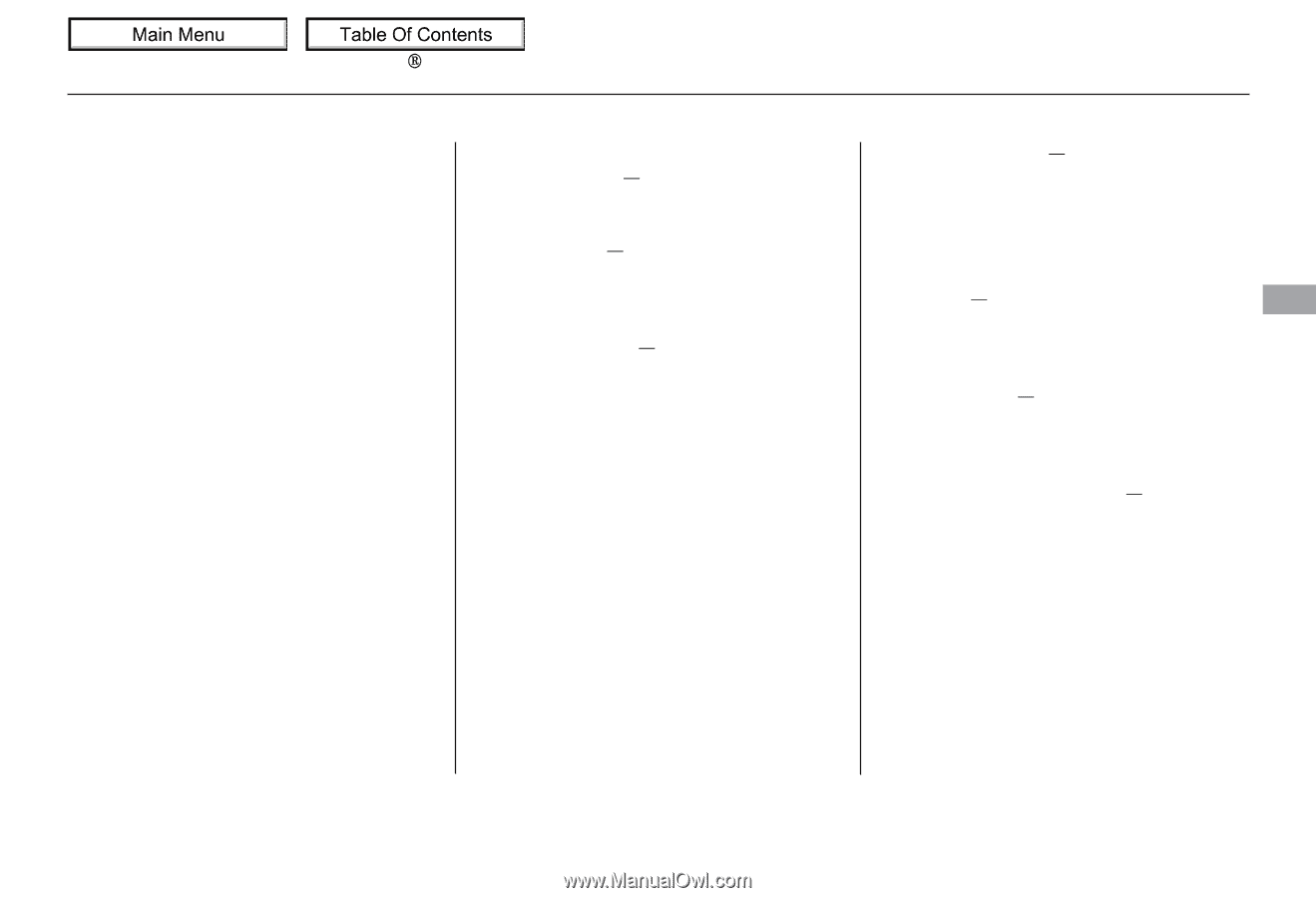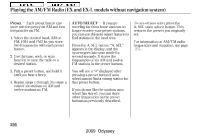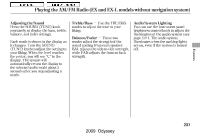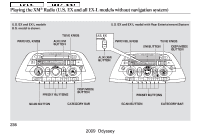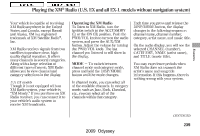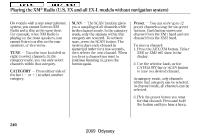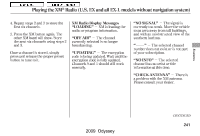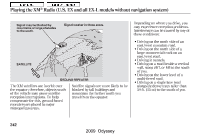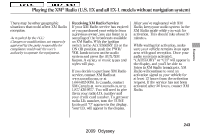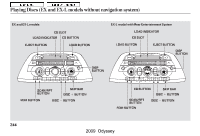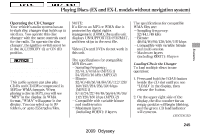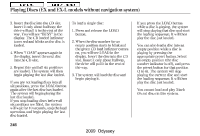2009 Honda Odyssey Owner's Manual - Page 244
2009 Honda Odyssey Manual
Page 244 highlights
Main Menu Table Of Contents Playing the XM Radio (U.S. EX and all EX-L models without navigation system) 4. Repeat steps 2 and 3 to store the first six channels. 5. Press the XM button again. The other XM band will show. Store the next six channels using steps 2 and 3. Once a channel is stored, simply press and release the proper preset button to tune to it. XM Radio Display Messages ''LOADING'' XM is loading the audio or program information. ''OFF AIR'' The channel currently selected is no longer broadcasting. ''UPDATING'' The encryption code is being updated. Wait until the encryption code is fully updated. Channels 0 and 1 should still work normally. ''NO SIGNAL'' The signal is currently too weak. Move the vehicle to an area away from tall buildings, and with an unobstructed view of the southern horizon The selected channel number does not exist or is not part of your subscription. ''NO INFO'' The selected channel has no artist or title information at this time. ''CHECK ANTENNA'' There is a problem with the XM antenna. Please consult your dealer. Features CONTINUED 241 2009 Odyssey