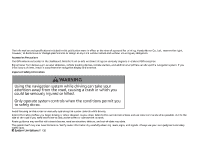2014 Honda Accord 2014 Accord Navigation Manual
2014 Honda Accord Manual
2014 Honda Accord manual content summary:
- 2014 Honda Accord | 2014 Accord Navigation Manual - Page 1
effect at the time of approval for printing. Honda Motor Co., Ltd., reserves the right, however, to discontinue or change specifications or design at any time without notice and without incurring any obligation. Accessories Precautions The GPS antenna is located in the dashboard. Metallic front or - 2014 Honda Accord | 2014 Accord Navigation Manual - Page 2
Reference Guide P.2 P.17 P.67 P.119 P.127 P.141 P.149 2 Navigation P. 67 Entering a Destination 68 Changing Your Route 106 Calculating the Route 92 Changing Your Destination 115 Driving to Your Destination 94 Resuming Your Trip 118 Map Menu 100 System Setup Navigation 2 Troubleshooting P. 119 - 2014 Honda Accord | 2014 Accord Navigation Manual - Page 3
can select any place/landmark as a destination by using voice control or the Interface Dial. The navigation system gives you turn-by-turn driving directions to your destination. Quick Reference Guide Store home address (P27) Register 1 home address. Store contacts (P23) Store up to 200 contacts - 2014 Honda Accord | 2014 Accord Navigation Manual - Page 4
Quick Reference Guide Track route (P94) Follow your route in real-time with voice guidance. FM Traffic (P104) Bypass all key functions of the navigation system. Audio and Bluetooth® HandsFreeLink® can be operated on this navigation system. See the Owner's Manual for information on those systems. - 2014 Honda Accord | 2014 Accord Navigation Manual - Page 5
Reference Guide 7 Microphone (P20) 1 NAV Button (P18) 2 BACK Button 3 a (Display Mode) Button (P54) 4 MENU Button (P68) 5 SETTINGS Button 6 Interface Dial/ENTER Button (P6) 8 h (Pick-Up) Button 9 J (Hang-Up/Back) Button la d (Talk) Button (P5) Navigation Voice Control See the Owner's Manual for - 2014 Honda Accord | 2014 Accord Navigation Manual - Page 6
Control Operation Voice Portal Screen a Press and release the d (Talk) button on the top screen of any mode. The system prompts you to say a voice command and gives examples. Press and release the d (Talk) button again to bypass this prompt. The audio system is muted during voice control mode - 2014 Honda Accord | 2014 Accord Navigation Manual - Page 7
Interface Dial/ENTER Button Operation Rotate dial i Changes scale Map screens Quick Reference Guide You will see these icons in each chapter. They represent how you can operate the Interface Dial. Press ENTER Rotate dial Press ENTER u Selects function - 2014 Honda Accord | 2014 Accord Navigation Manual - Page 8
and business names comprising letters, numbers, and symbols) when prompted on input screens by two different methods. Quick Reference Guide Using Voice Control When you see d in this manual, voice commands are available for that feature. Say the letter, number, or symbol (e.g., say d "A"). Use - 2014 Honda Accord | 2014 Accord Navigation Manual - Page 9
orientation (P56) North up Heading up 3D map Quick Reference Guide Streets Freeways State routes Verified streets Unverified streets One-way streets icons (P51) Acura dealer Honda dealer ATM School Parking lot Parking garage Grocery store Hotel/Lodging Gas station Hospital Traffic status - 2014 Honda Accord | 2014 Accord Navigation Manual - Page 10
(waypoint) Distance to destination (waypoint) Distance of the actual route. Guidance Screen Guidance point Guide to destination or waypoint Estimated time to destination (waypoint) Distance to destination (waypoint) Distance of the actual route. Guidance indicator Street name of guidance - 2014 Honda Accord | 2014 Accord Navigation Manual - Page 11
Navigation-Home Addresses and Going Home The "Home" feature automatically routes you to your home address from any location simply by selecting Go Home, or saying d "Go Home." 10 Quick Reference Guide Storing Your Home Address a Press the SETTINGS button. e Enter a name. Going Home a From the - 2014 Honda Accord | 2014 Accord Navigation Manual - Page 12
Navigation-Entering a Destination Enter your destination using one of several methods u. h Rotate i to select Set as Destination. Press u. Route guidance to the destination begins. Quick Reference Guide f Enter the street number. Move r to select OK when finished. c Rotate i to select Street. Press - 2014 Honda Accord | 2014 Accord Navigation Manual - Page 13
avoid, or changing your destination during route guidance. 12 Quick Reference Guide Adding a Waypoint ("Pit Stop") You can add up to four waypoints along your route. (P108) a From the map screen, press the MENU button. b Rotate i to select Destination List. Press u. c Rotate i to select Add New - 2014 Honda Accord | 2014 Accord Navigation Manual - Page 14
navigation system comes with voice help, which shows you what command to say when using the voice command functions. Quick Reference Guide Command Help a Press and release the d (Talk) button. b Say d "Voice Help." e Press and release "All Commands," see your Owner's Manual. b Press u to have the - 2014 Honda Accord | 2014 Accord Navigation Manual - Page 15
Troubleshooting Why does the vehicle position icon on the map "lag" a short distance behind my actual position, especially at intersections? This is normal. The navigation system is unaware of the width of intersections. Large differences in vehicle position can indicate a temporary loss of the GPS - 2014 Honda Accord | 2014 Accord Navigation Manual - Page 16
How to Use This Manual This section explains different methods on how you can easily find information in this manual. Searching the Table section and title. Searching the Index (P149) Menu items displayed on the navigation screen (e.g., Address Book) can be found individually in the Index. The - 2014 Honda Accord | 2014 Accord Navigation Manual - Page 17
After following the menu tree, step-by-step instructions explain how to achieve the desired result. Menu Tree The menu tree helps guide you through the system's menu options. To get to your desired Address Book. Press u. Sample pages and images in this section may differ from the actual ones. 16 - 2014 Honda Accord | 2014 Accord Navigation Manual - Page 18
This section describes the start-up procedure and the navigation and setup functions. Start-up ...18 Voice Control Point ...47 Estimated Time ...48 Map ...49 Showing Icons on Map ...51 Color ...53 View (Map Orientation)...56 3D Angle Adjustment ...57 Straight Line Guide ...57 Current Location - 2014 Honda Accord | 2014 Accord Navigation Manual - Page 19
displayed after a certain period of time. Your current position is displayed on the map screen. 1 Start-up If the navigation system loses power at any time, you may need to press Press the NAV button when a different mode is selected. Your current position is displayed on the map screen. 18 - 2014 Honda Accord | 2014 Accord Navigation Manual - Page 20
Start-up ■ Limitations for Manual Operation System Setup Disabled option Certain manual functions are disabled or inoperable while the vehicle is in motion. You cannot select a grayedout option using the Interface Dial until the vehicle is stopped. - 2014 Honda Accord | 2014 Accord Navigation Manual - Page 21
voice command and gives examples. Press and release the d (Talk) button again to bypass -free operation of most of the navigation system functions. The voice control system and a microphone near the map lights on the ceiling. A "Getting audio system is muted while using the voice control system. 20 - 2014 Honda Accord | 2014 Accord Navigation Manual - Page 22
Recognition To achieve optimum voice recognition when using the navigation voice control system: • Make sure the correct screen is displayed for the voice command that you are using. 2 Voice Commands P. 142 • Close the windows and moonroof. • Adjust the dashboard and side vents so air does not blow - 2014 Honda Accord | 2014 Accord Navigation Manual - Page 23
up or moved to another navigation system. The following items are available: • Address Book: Stores new addresses or edits your address book. 2 Address Book P. 23 • Edit Go Home: Sets or edits your home address. 2 Home Address P. 27 • PIN Number: Sets or changes - 2014 Honda Accord | 2014 Accord Navigation Manual - Page 24
button Navi Settings Personal Info Address Book This section explains how to enter the name and address. 1. Move r and rotate i to select Add New Address. Press u. 1 Adding an Address Book Entry If you do not give the address a name, one is automatically assigned (e.g., Address 001). You can - 2014 Honda Accord | 2014 Accord Navigation Manual - Page 25
Personal InformationAddress Book 2. Rotate i to select an item. Press u. System Setup The following items are available: • Name: Edits the name of the entry. • Address: Edits the address of the entry. • Phone No.: Edits the phone number of the entry. • Category: Specifies the category of the - 2014 Honda Accord | 2014 Accord Navigation Manual - Page 26
Personal InformationAddress Book The following items are available: • Current Position: Select your current location. • Address: Enter an address on the character input screen when prompted. 2 Address P. 70 • Previous Destinations: Select a previous destination. 2 Previous Destination P. 77 • - 2014 Honda Accord | 2014 Accord Navigation Manual - Page 27
rotate i to select New Category. Press u. 2. Enter a name and select an icon when prompted. The created category is displayed in the list of categories. ■ Deleting or Editing a Category 1. Move r and rotate i to select Delete or Edit. Press u. 2. Delete an existing category, or change the name and - 2014 Honda Accord | 2014 Accord Navigation Manual - Page 28
Personal InformationHome Address ■ Deleting an Address Book Entry H SETTINGS button Navi Settings Personal Info Address Book 1. Rotate i to select the address to delete. Press u. 2. Move r and rotate i to select Delete. Press u. 3. Rotate i to select Yes. Press u to delete the address. 1 - 2014 Honda Accord | 2014 Accord Navigation Manual - Page 29
If you forget your PIN, a dealer will have to reset the navigation system and all of your stored information will be erased. The factory to enter. Press u to select OK. Repeat to enter a new four-digit PIN. 3. Re-enter the new PIN, when prompted, to confirm the number you just entered. Press - 2014 Honda Accord | 2014 Accord Navigation Manual - Page 30
Personal InformationPrevious Destination Previous Destination H SETTINGS button Navi Settings Personal Info Previous Destination The navigation system maintains a list of your previously routed destinations as a shortcut for entering the same destination in the future. You can delete some - 2014 Honda Accord | 2014 Accord Navigation Manual - Page 31
Personal InformationCategory History Category History H SETTINGS button Navi Settings Personal Info Category History The navigation system maintains a list of your recently used place categories as a short cut for selecting the same categories in the future. You can delete some or - 2014 Honda Accord | 2014 Accord Navigation Manual - Page 32
POI Download POI Import custom Points of Interest (POI) into the navigation system and set the POI as a destination. You can also POI Data For more information about connecting a USB flash drive, see your Owner's Manual. POI data in csv and kml formats can be imported. You can download POI data - 2014 Honda Accord | 2014 Accord Navigation Manual - Page 33
Personal InformationDownload POI 3. Rotate i to select a category to import. Press u. System Setup ■ Editing POI Categories H SETTINGS button Navi Settings Personal Info Download POI 1. Rotate i to select the downloaded POI category to edit. Press u. 32 - 2014 Honda Accord | 2014 Accord Navigation Manual - Page 34
places/ landmarks in the category. Off (factory default): Disables the feature. • Delete Category: Deletes all places/landmarks and icon in the selected category. • Edit Icon: Changes the category icon. 33 - 2014 Honda Accord | 2014 Accord Navigation Manual - Page 35
Settings Routing Choose various settings that determine the navigation system functionality during route calculation. Rotate i to select an item. Press u. System Setup The following items are available: • Route Preference: Changes the route preferences (calculating method). 2 Route Preference - 2014 Honda Accord | 2014 Accord Navigation Manual - Page 36
Preference H SETTINGS button Navi Settings Routing Route Preference Change the route preference by selecting minimum or maximum driving methods. 1. Rotate turns are favored over left turns or Uturns. • Time-restricted turns (turns prohibited at certain times of the day) are not used. Check the - 2014 Honda Accord | 2014 Accord Navigation Manual - Page 37
roads are shown only when viewing the map in the 1/20, 1/8, or 1/4 mile map scales. Straight line guide Differences On or Off? Off The driver wishes to manually navigate using the navigation map and choose the streets that lead to the destination. Route is usually longer, using verified roads - 2014 Honda Accord | 2014 Accord Navigation Manual - Page 38
RoutingUnverified Routing Differences Cautionary messages Off Cautionary pop-up screens and voice announcements remind you to obey all traffic restrictions when starting route guidance, approaching an unverified area, - 2014 Honda Accord | 2014 Accord Navigation Manual - Page 39
Traffic Rerouting Traffic Rerouting H SETTINGS button Navi Settings Routing Traffic Rerouting A faster route can be calculated based on continuously updated traffic information. 2 Traffic Rerouting™ P. 104 System Setup 1 Traffic Rerouting You must be in or near a traffic-enabled city to - 2014 Honda Accord | 2014 Accord Navigation Manual - Page 40
search for a waypoint. 2 Adding Waypoints P. 108 You can specify a different search distance for freeways and surface streets. 1. Rotate i to select an used for the Find Nearest voice commands (e.g., say d "Find nearest gas station"). System Setup The following items are available: • On Freeways: - 2014 Honda Accord | 2014 Accord Navigation Manual - Page 41
if possible, when the system calculates routes to your destination. 1. Move r and rotate i to select New Area, or rotate i to select an existing area to edit. System Setup 1 Avoided Area The maximum size of an "avoid area" is approximately 1 square mile. If your selected area contains a freeway, you - 2014 Honda Accord | 2014 Accord Navigation Manual - Page 42
RoutingAvoided Area 5. Rotate i to select a method for specifying the area. Press u. 1 Avoided Area Avoid area can be set in the 1/20, 1/8, or 1/4 mile map scales. System Setup The following options are available: • Address: Specify the general area by entering an address. 2 Address P. 70 • - 2014 Honda Accord | 2014 Accord Navigation Manual - Page 43
Navi Settings Guidance Choose various settings that determine the navigation system functionality during route guidance. Rotate i to select an item next waypoint. 2 Guidance Point P. 47 • Estimated Time: Sets whether to display the remaining time or arrival time to the guidance point. 2 Estimated - 2014 Honda Accord | 2014 Accord Navigation Manual - Page 44
GuidanceGuidance Mode Guidance Mode H SETTINGS button Navi Settings Guidance Guidance mode Select the display mode for the map and guidance screens. Rotate i to select an option. Press u. 1 Guidance Mode The guidance mode can also be selected from the map menu. 2 Map Menu P. 100 Press the - 2014 Honda Accord | 2014 Accord Navigation Manual - Page 45
GuidanceGuidance Mode • Direction List: Displays the map and direction list simultaneously on the map screen. When you approach a guidance point, the next guidance point appears. System Setup Direction List screen Next Maneuver screen Near the next guidance point Guidance direction list Next - 2014 Honda Accord | 2014 Accord Navigation Manual - Page 46
GuidanceStreet Name Guidance Street Name Guidance H SETTINGS button Navi Settings Guidance Street Name Guidance The navigation system includes the street names during voice guidance (e.g., "Turn right on Main Street"). Rotate i to select an option. Press u. 1 Street Name Guidance This - 2014 Honda Accord | 2014 Accord Navigation Manual - Page 47
button Navi Settings Guidance Next Maneuver Pop up The navigation system temporarily interrupts the screen display to view the guidance screen as Sets whether to view the guidance screen while displaying other mode (e.g., audio, phone, etc.) screen. On: The guidance screen interrupts other - 2014 Honda Accord | 2014 Accord Navigation Manual - Page 48
display on the map screen. Rotate i to select an option. Press u. System Setup The following options are available: • Destination (factory default): Displays the remaining/arrival time and distance to the destination. • Next Point: Displays the remaining/arrival - 2014 Honda Accord | 2014 Accord Navigation Manual - Page 49
to display on the screen. Rotate i to select an option. Press u. System Setup The following options are available: • Arrival: Displays the arrival time to the destination or the next waypoint. • Remaining (factory default): Displays the remaining time to the destination or the next waypoint. 48 - 2014 Honda Accord | 2014 Accord Navigation Manual - Page 50
Map H SETTINGS button Navi Settings Map Select the landmark icons to display on the map, change the orientation of the map, display your current location, and learn the meaning of the icons, colors, and symbols displayed on the map. Rotate i to select an item. Press u. System Setup The - 2014 Honda Accord | 2014 Accord Navigation Manual - Page 51
MapEstimated Time • Current Location: Displays and saves your current location. 2 Current Location P. 58 System , device, and vehicle identification information. 2 System Device Information P. 65 • Map Data Update: Checks the map data update status when updating the map database. 2 Map Data - 2014 Honda Accord | 2014 Accord Navigation Manual - Page 52
MapShowing Icons on Map Showing Icons on Map H SETTINGS button Navi Settings Map Show Icon on Map Select the icons that are displayed on the map. 1. Rotate i to select an item. Press u. 1 Showing Icons on Map You can display or hide the icons using voice commands on the Voice Portal screen - 2014 Honda Accord | 2014 Accord Navigation Manual - Page 53
MapShowing Icons on Map ■ Fine-tuning the Icons System Setup Icons in some categories can be fine-tuned to display or hide. 1. Rotate i to select the icons to display on the map. Press u. Pressing u toggles the icon display on or off. Repeat the procedure as necessary. 2. Move r and rotate - 2014 Honda Accord | 2014 Accord Navigation Manual - Page 54
default is Beige) to obtain the best daytime display contrast. ■ Color (Night) H SETTINGS button Navi Settings Map Color (Night) Rotate i to select a color for the Night mode. Press u. 1 Color (Night) Set to Black (factory default) to obtain the best nighttime display contrast. Continued - 2014 Honda Accord | 2014 Accord Navigation Manual - Page 55
MapColor ■ Switching Display Mode Manually System Setup 1 Switching Display Mode Manually A visual guide helps you see the difference between Day and Night modes. 2 Day or Night Mode P. 9 for the dash illumination. • Select White for the map Day display and Black for the map Night display. 54 - 2014 Honda Accord | 2014 Accord Navigation Manual - Page 56
the headlights are on or off. When turned on, the display changes to Night display mode. The previous three controls listed above can " color is white for Day and black for Night. Sunlight sensor (see your Owner's Manual for location) Dash illumination adjustment buttons (see your Owner's Manual - 2014 Honda Accord | 2014 Accord Navigation Manual - Page 57
MapView (Map Orientation) View (Map Orientation) H SETTINGS button Navi Settings Map View Select the map orientation. Rotate i to select an option. Press u. System Setup 1 View (Map Orientation) d "Display Heading-up" (on Voice Portal screen), d "Display North-up" (on Voice Portal screen), - 2014 Honda Accord | 2014 Accord Navigation Manual - Page 58
3D Angle Adjustment Adjust the viewing angle. Rotate i to adjust the angle. Press u. System Setup Straight Line Guide H SETTINGS button Navi Settings Map Straight Line Guide Set whether to display a straight guideline to the destination or waypoint Rotate i to select an option. Press u. The - 2014 Honda Accord | 2014 Accord Navigation Manual - Page 59
. 2 PIN Numbers P. 28 The elevation is not displayed if the system is receiving insufficient GPS information. When elevation is displayed, it may differ with roadside elevation signs by ±100 feet or more. 2. Edit the name, phone number, and category. 2 Address Book P. 23 3. Move r and rotate - 2014 Honda Accord | 2014 Accord Navigation Manual - Page 60
Settings Map Map Legend See an overview of the map lines, areas, routes, traffic information, and navigation icons. Move w or y select an item. The system displays the map legend. 1 Map Legend A visual guide helps you see the map legend. 2 Map Screen Legend P. 8 System Setup Continued 59 - 2014 Honda Accord | 2014 Accord Navigation Manual - Page 61
You can change between miles or kilometers. See your Owner's Manual. The functions that are available from the map screen depend on the map scale. Map Scale (top: mile, Traffic speed 97 8 8 40 8 56 56 56 8 8 8 9 8 1/4 1/2 1 2 3.2 5 8 15 24 50 80 150 350 1000 240 560 1600 200 400 800 1.6 60 - 2014 Honda Accord | 2014 Accord Navigation Manual - Page 62
Functions Display or hide all icons on the map screen, with the exception of Honda/Acura Dealer icons which are always shown. ■ Landmark icon Type Honda/Acura dealer Hospital School ATM Gas station Restaurants Post office Grocery store Hotel/Lodging Police station Shopping, Tourist attraction, Bank - 2014 Honda Accord | 2014 Accord Navigation Manual - Page 63
MapMap Legend ■ Traffic icon System Setup 1 Traffic Incident Type Traffic incident Icon display control Yes Icon selectable No Icon searchable Yes When you use the Interface Dial to position the cursor (round red circle) over the traffic incident icon, you can view the summary of the - 2014 Honda Accord | 2014 Accord Navigation Manual - Page 64
MapDisplay Tracking Display Tracking H SETTINGS button Navi Settings Map Display Tracking The navigation system can be set to display white tracking dots ("breadcrumbs") on the map screen. Rotate i to select an option. Press u. System Setup The following options - 2014 Honda Accord | 2014 Accord Navigation Manual - Page 65
SETTINGS button Navi Settings Map Correct Vehicle Position Manually adjust the current position of the vehicle as displayed on the map . If you continually have to adjust the vehicle position, you may have problems with the GPS reception or there may be database errors. 2 System Limitations - 2014 Honda Accord | 2014 Accord Navigation Manual - Page 66
will need this information when ordering a map update. 2 Obtaining a Navigation Update P. 133 System Setup Map Data Update H SETTINGS button Navi Settings Map Map Data Update Check the map data update status when updating the map database. 1 Map Update Status This operation is only available - 2014 Honda Accord | 2014 Accord Navigation Manual - Page 67
66 - 2014 Honda Accord | 2014 Accord Navigation Manual - Page 68
Navigation This section describes how to enter a destination, select a route to take, and follow the route to your destination. It also describes how to change ...114 Changing Your Destination ...115 Find Nearest Place ...115 Selecting a Destination on the Map ...116 Entering a New Destination...117 - 2014 Honda Accord | 2014 Accord Navigation Manual - Page 69
u. Select More Search Methods to display additional menu entries. Navigation 1 Entering a Destination d "Display Destination", d "Display Navigation" If you press the MENU button when en route, the Route Option screen is displayed. 2 Changing Your Route P. 106 Prior to departure, you can set - 2014 Honda Accord | 2014 Accord Navigation Manual - Page 70
the map. 2 Map Input P. 89 • Coordinate: Sets a destination by entering latitude and longitude. 2 Coordinate P. 91 1 Entering a Destination ZAGAT provides restaurant information only in the U.S. 69 Navigation - 2014 Honda Accord | 2014 Accord Navigation Manual - Page 71
in is displayed (e.g., California). Rotate i to select an item. Press u. Navigation The following items are available: • City: Selects your destination city. 2 Selecting . 2 Selecting a City by Zip Code P. 71 • Change State: Selects the state or province. 2 Selecting the State or Province P. 71 70 - 2014 Honda Accord | 2014 Accord Navigation Manual - Page 72
State or Province H MENU button Address Change State Rotate i to select a state from the list. Press u. 1 Selecting the State or Province Move w or y to select the following areas: • USA for the U.S. mainland, Alaska, Hawaii, and Puerto Rico Navigation • Canada • Mexico ■ Selecting a City by - 2014 Honda Accord | 2014 Accord Navigation Manual - Page 73
may not be displayed when: Navigation • The automobile is traveling off-road. • The vehicle position data cannot be updated. ■ Selecting a City H MENU button Address City The name of the city where you are currently located is displayed. 1. Enter the name of a different city, or move r to - 2014 Honda Accord | 2014 Accord Navigation Manual - Page 74
several letters, with the closest match at the top of the list. Matching letters are highlighted. If your city is not listed, it may be part of a larger metropolitan area. Try entering the street by screen, and the following screen is displayed: Navigation Next, you are prompted to enter a street - 2014 Honda Accord | 2014 Accord Navigation Manual - Page 75
displayed after you enter several letters, with the closest match at the top of the list. Matching letters are highlighted. 3. Enter the street u. 5. Set the route to your destination. 2 Calculating the Route P. 92 Navigation 1 Selecting a Street If you did not select a city first and there is - 2014 Honda Accord | 2014 Accord Navigation Manual - Page 76
i to select your destination street from the list. Press u. Select a city when you are prompted. 4. Set the route to your destination. 2 Calculating the Route P. 92 Navigation 75 - 2014 Honda Accord | 2014 Accord Navigation Manual - Page 77
1. Rotate i to select your destination from the list. Press u. Navigation 1 Address Book If you have PIN-protected your address book, enter categories you have created. 2 Selecting an Address Book Category P. 26 • Add New Address: Adds an entry to the address book. 2 Adding an Address Book Entry - 2014 Honda Accord | 2014 Accord Navigation Manual - Page 78
most recent destinations to use as the destination. The list is displayed with the most recent destination at the top. 1. Rotate i to select a destination from the list. Press u. 2. Set the route to your unwanted previous destinations from the list. 2 Previous Destination P. 29 77 Navigation - 2014 Honda Accord | 2014 Accord Navigation Manual - Page 79
Select the category of a place (e.g., Banking, Lodging, Restaurant) stored in the map database to search for the destination. 1. Rotate i to select a category. Press u. Navigation 1 Place Category This option is convenient if you do not know the exact name of a place or if you want to narrow down - 2014 Honda Accord | 2014 Accord Navigation Manual - Page 80
have a ZAGAT® review. To display only restaurants with a ZAGAT® review, move r to select ZAGAT Only. 2 ZAGAT Review P. 85 Navigation The following items are by distance from your current location. The closest place is displayed at the top. 4. Rotate i to select a place name from the list. Press u. - 2014 Honda Accord | 2014 Accord Navigation Manual - Page 81
Move r to select OK to display a list of matching hits. Press u. Navigation 1 Place Name This option is convenient if you know the exact name of a Matching letters are highlighted. Restaurants with a z icon have a ZAGAT® review. 2 ZAGAT P. 83 ZAGAT provides restaurant information only in the U.S. - 2014 Honda Accord | 2014 Accord Navigation Manual - Page 82
in the map database, the following screen is displayed. 1. Rotate i to select a place name. Press u. 1 Place Name in Multiple Categories Matching letters are in highlighted. Navigation 2. Rotate i to select a subcategory. Press u. Continued 81 - 2014 Honda Accord | 2014 Accord Navigation Manual - Page 83
Entering a DestinationPlace Name 3. Rotate i to select a place. Press u. 4. Set the route to your destination. 2 Calculating the Route P. 92 Navigation 1 Place Name in Multiple Categories Move r to select Sort by City or Sort by Distance. 82 - 2014 Honda Accord | 2014 Accord Navigation Manual - Page 84
there are multiple locations in the database with the same phone number. Rotate i to select a place from the list. Press u. Navigation ZAGAT H MENU button More Search Methods ZAGAT Find a restaurant by ZAGAT® SURVEY Rating information. 1. Select a metropolitan area, region, neighborhood, and - 2014 Honda Accord | 2014 Accord Navigation Manual - Page 85
Entering a DestinationZAGAT 2. Rotate i to select the sort method used to list the restaurants. Press u. Navigation The following options are available: • Food, Décor, Service: Lists the restaurants by the rating value. • Cost: Lists the restaurants by the average cost of a meal (including - 2014 Honda Accord | 2014 Accord Navigation Manual - Page 86
the z icon from the place list. Press u. 2. Rotate i to select ZAGAT Review. Press u. 1 ZAGAT Review Scrolling through the review is disabled while the vehicle is moving. ZAGAT provides restaurant information only in the U.S. Navigation Press u (or say d "Read List") to have the system read the - 2014 Honda Accord | 2014 Accord Navigation Manual - Page 87
1 Download POI Move r and rotate i to select the following items: • Import from USB: Imports POI data into the navigation system. 2 Importing POI Categories P. 31 • Delete All: Deletes all POI entries. • Help with Feature: Views tips for the Download POI feature. 2. Rotate i to select a place - 2014 Honda Accord | 2014 Accord Navigation Manual - Page 88
. Press u. 1 Scenic Route If you select a scenic road that runs through multiple states, only the portion of the road in the selected state is displayed. Navigation 2. Rotate i to select a scenic road. Press u. 3. Set the route to your destination. 2 Calculating the Route P. 92 87 - 2014 Honda Accord | 2014 Accord Navigation Manual - Page 89
location is displayed at the top of the screen (e.g., California destination. 2 Calculating the Route P. 92 Navigation 1 Intersection It is usually easier to not listed, it may be part of a larger metropolitan area. Try entering are currently in, rotate i to select Change State. 2 Selecting the State or - 2014 Honda Accord | 2014 Accord Navigation Manual - Page 90
Search Methods Map Input Use the Interface Dial to manually select an icon or a location on the map screen as the destination. You are prompted to define the map area to display. 1. Rotate i to select an item. Press u. Navigation The following items are available: • Current Position: Your current - 2014 Honda Accord | 2014 Accord Navigation Manual - Page 91
desired destination, adjusting the map scale as necessary. If the address is not the desired location, scroll the map to another location and try again. Navigation 1 Map Input Auto Zoom Press u repeatedly on the map to zoom in (to the scale 1/4 mile) while scrolling the map. Information icons are - 2014 Honda Accord | 2014 Accord Navigation Manual - Page 92
Coordinate Specify a location using latitude and longitude map coordinates. 1. Enter the latitude and select OK. 2. Enter the longitude and select OK. Navigation 1 Coordinate Latitude and longitude must be entered up to the seconds' value. 3. Move w to scroll the map to position the cursor over - 2014 Honda Accord | 2014 Accord Navigation Manual - Page 93
different routes. 2 Viewing the Routes P. 93 • Route Preference: Move r to select Route Preference to change restrictions. Navigation 1 Calculating landmark (e.g., nearest gas station) by number. See your Owner's Manual. Save to Address Book Review You can view the ZAGAT® rating information. 2 ZAGAT - 2014 Honda Accord | 2014 Accord Navigation Manual - Page 94
Calculating the RouteViewing the Routes Viewing the Routes View three different routes to your destination. Rotate i to select a route. Press u. The travel distance and estimated travel time is displayed for each route. The system calculates and displays the route line on the map screen. 2 - 2014 Honda Accord | 2014 Accord Navigation Manual - Page 95
displayed on the map screen. Viewing the Route Navigation 1 Viewing the Route d "Display Map" scale"). 2 Map Scale Commands P. 142 You can also change the map scale by rotating i. You can control the "Display Map Guide" (when en route). If you scroll the map while en route, the time and distance to - 2014 Honda Accord | 2014 Accord Navigation Manual - Page 96
next guidance point is displayed as you approach each guidance point on the route. You can also view a list of guidance directions. 1 Guidance Screen A visual guide helps you check the guidance screen. 2 Guidance Screen P. 9 Navigation Continued 95 - 2014 Honda Accord | 2014 Accord Navigation Manual - Page 97
to Your DestinationViewing the Route ■ Route Line When driving on verified streets, the route line is light blue. The route line display changes when driving on unverified streets: Straight line guide 1 Route Line You can set Unverified Routing to Off to follow your own route to the destination - 2014 Honda Accord | 2014 Accord Navigation Manual - Page 98
based on your current location and direction. 2 Route Preference P. 35 Navigation ■ Tracking Dots You can display a series of dots (breadcrumbs) displayed in urban areas, such as large parking lots in shopping malls, in new subdivisions where the roads are not yet in the database, or in areas where - 2014 Honda Accord | 2014 Accord Navigation Manual - Page 99
up window is displayed on the map screen with instructions for you to follow. Voice guidance for each guidance for the next guidance point is provided. Navigation 1 Listening to Voice Guidance d "Voice" pulling in a parking lot). The timing of voice guidance varies depending on the type of - 2014 Honda Accord | 2014 Accord Navigation Manual - Page 100
route guidance You can resume the route guidance in the following ways: • Restart the engine when you stop your car (e.g., to rest, stop for gas, etc.). 2 Resuming Your Trip P. 118 • Select Resume Guidance from the navigation menu or the map menu. 2 Map Menu P. 100 2 Changing Your Route P. 106 99 - 2014 Honda Accord | 2014 Accord Navigation Manual - Page 101
map screen, press u. The Map Menu is displayed on the map screen. Navigation 1 Map Menu If you scroll the map while en route, press the NAV are displayed on the 5 mile or less map scale. 2 Map Scale and Functions P. 60 2. Rotate i to select an item. Press u. The following items are available: • - 2014 Honda Accord | 2014 Accord Navigation Manual - Page 102
display mode, icons to display on the map, map orientation, map color, and 3D view angle), display your current location and an overview of Search Nearby: Allows you to find the nearest place/landmark (e.g., nearest gas station) by specifying a category. You can then add the location Navigation 101 - 2014 Honda Accord | 2014 Accord Navigation Manual - Page 103
route for your confirmation. 1. Rotate i to select a guidance point from the list. Press u. The system displays a map of the guidance point. Navigation 1 Directions Guidance points with exit information are indicated by a (freeway exit information) icon. Move r to select Exit Info to display the - 2014 Honda Accord | 2014 Accord Navigation Manual - Page 104
view freeway exit information (whether the exit is near gas stations, restaurants, ATMs, etc.) and add new destinations or waypoints to the calculated route. 1. your destination. Navigation 2. Rotate i to select a list item. Press u. Move w or y to display information for different exits. - 2014 Honda Accord | 2014 Accord Navigation Manual - Page 105
. 2 Map Screen Legend P. 8 2 Traffic Rerouting P. 38 Navigation 1 Traffic Rerouting Automatic traffic rerouting may not provide a detour route depending on circumstances. ■ Traffic Rerouting™ Manually H ENTER button (on map) Traffic Incidents Manually avoid specific incidents and/or congestion on - 2014 Honda Accord | 2014 Accord Navigation Manual - Page 106
route that avoids all traffic incidents or specific traffic incidents you select. Navigation The "On Route" tab on the Traffic List screen is only avoid from the "All" tab. You can also detour around a traffic incident manually if you encounter an unexpected obstacle. 2 Taking a Detour P. 114 3. - 2014 Honda Accord | 2014 Accord Navigation Manual - Page 107
, add an interim "waypoint" (pit stop), choose a different destination, cancel your current destination, and continue your trip after stopping. Rotate i to select an item. Press u. Navigation 1 Changing Your Route d "Display Destination", d "Display Navigation" (when en route) If you press the MENU - 2014 Honda Accord | 2014 Accord Navigation Manual - Page 108
Pausing the Route • Change Route Preference: Changes the route preferences (calculating method). 2 Route Preference P. 35 • Detour: Calculates a detour route. 2 Taking a Detour P. 114 • Avoid Streets: Avoids streets along your route. 2 Avoiding Streets P. 114 Navigation Pausing the Route H MENU - 2014 Honda Accord | 2014 Accord Navigation Manual - Page 109
Changing the Destination List. 1 Adding Waypoints Waypoints allow you to stop for gas or food, for example, and then continue on to your destination. Press button to return to the map screen without adding a waypoint at any time. The search corridor used for adding waypoints can be adjusted. 2 Edit - 2014 Honda Accord | 2014 Accord Navigation Manual - Page 110
Changing Your RouteAdding Waypoints ■ Adding Waypoints from the Route Menu H MENU button (when en route) Destination List Add New Destination Find Along Route 1. Rotate i to select a search method to add a waypoint. Press u. 1 Adding Waypoints Search method "Search around" method Navigation - 2014 Honda Accord | 2014 Accord Navigation Manual - Page 111
Changing Your RouteAdding Waypoints 3. Rotate i to select a place. Press u. The waypoint is added to the Destination List. Navigation 4. Rotate i to select a location and move the order of destinations. Press u. 5. Move r and rotate i to select Start Route. Press u. The route is - 2014 Honda Accord | 2014 Accord Navigation Manual - Page 112
Changing Your RouteAdding Waypoints ■ Adding Waypoints from the Navigation Menu H MENU button (when en route) Destination List Add New Destination Use Nav Menu 1. Rotate i to select a method to enter a waypoint. 2 Entering a Destination P. 68 A new destination is added to the end of the - 2014 Honda Accord | 2014 Accord Navigation Manual - Page 113
to select Edit Order. Press u. Navigation 1 Editing the Order of Waypoints Move r to rotate i to select Show All on Map to display the destination and waypoints on the map screen. 2. Rotate i to select a list item to move. Press u. 3. Rotate i to select a new location. Press u. 4. Move r and rotate - 2014 Honda Accord | 2014 Accord Navigation Manual - Page 114
Changing Your RouteEditing the Destination List ■ Deleting Waypoints H MENU button (when en route) Destination List 1. Rotate i waypoints. Select Show on Map to display the waypoint on the map screen. Navigation 2. Rotate i to select Delete. Press u. 3. Rotate i to select Yes. Press u. 113 - 2014 Honda Accord | 2014 Accord Navigation Manual - Page 115
Changing Your RouteTaking a Detour Taking a Detour H MENU button (when en route) Detour Calculate a detour route manually. The system attempts to calculate a new route by avoid other streets. 114 Navigation 2. Move r to select Recalculate Route. Press u. The system calculates a new route. - 2014 Honda Accord | 2014 Accord Navigation Manual - Page 116
Destination There are several methods you can use to change the route destination. Find Nearest Place H ENTER edit the order to set the location as a new waypoint. Press u. 1 Find Nearest Place d "Find Nearest..." (on map screen) Navigation The Find Nearest voice command is the fastest method - 2014 Honda Accord | 2014 Accord Navigation Manual - Page 117
Changing Your DestinationSelecting a Destination on the Map Selecting a Destination on the Map Select a new destination when en under the map cursor, you are prompted to select the item from a list. 116 Navigation Rotate i to select an item. Press u. 3. Move r to select Clear Current Route - 2014 Honda Accord | 2014 Accord Navigation Manual - Page 118
Changing Your DestinationEntering a New Destination Entering a New Destination H MENU button (when en route) Destination Enter a new destination using the Destination Menu screen even when you are en route. 1. Rotate i to select a method to enter a new destination. 2 Entering a Destination P. - 2014 Honda Accord | 2014 Accord Navigation Manual - Page 119
your destination. • Route Preference: Move r to select Route Preference to change the route preferences (calculating method). 2 Route Preference P. 35 • View Routes: Displays three different routes. 2 Viewing the Routes P. 93 Navigation 1 Resuming Your Trip The Continue Trip screen has the same - 2014 Honda Accord | 2014 Accord Navigation Manual - Page 120
Troubleshooting Troubleshooting ...120 Map, Voice, Entering Destinations ...120 Traffic ...122 Guidance, Routing ...123 Update, Coverage, Map Errors ...125 Display, Accessories...125 Miscellaneous Questions ...125 Error Messages ...126 Navigation System...126 119 - 2014 Honda Accord | 2014 Accord Navigation Manual - Page 121
Troubleshooting Map, Voice, Entering Destinations Problem The Startup Confirmation screen is displayed every time I start the car. Solution This is normal. The Startup Confirmation screen reminds you and your guest drivers to always operate the navigation system in a safe manner. The Startup - 2014 Honda Accord | 2014 Accord Navigation Manual - Page 122
or sound strange at times. 1. Check that the nighttime dashboard brightness control is not set to maximum. 2. Press the SETTINGS button. Select Navi Settings > Map > Color (Night). Set the Night color to Black for the best contrast. 2 Switching Display Mode Manually P. 54 Press the SETTINGS - 2014 Honda Accord | 2014 Accord Navigation Manual - Page 123
Rerouting to Off. 2 Traffic Rerouting P. 38 122 Troubleshooting The navigation system sometimes provides a detour route when I am driving a route on the freeway. The navigation system routes me to an exit and an alternate freeway with unknown flow speeds or surface streets. How can I ignore the - 2014 Honda Accord | 2014 Accord Navigation Manual - Page 124
133 Troubleshooting The vehicle position icon is not following the road and • Check that the GPS antenna (located in the dashboard) change the map orientation. The "time to destination" display sometimes increases If your speed reduces due to slower traffic, the navigation system updates the "time - 2014 Honda Accord | 2014 Accord Navigation Manual - Page 125
TroubleshootingGuidance, Routing Problem The screen is showing white dots as I drive along. calculation errors. position) seems to fluctuate even though my elevation 2 GPS System P. 130 has not changed. My elevation is missing on the "current position" screen. The elevation is only displayed if - 2014 Honda Accord | 2014 Accord Navigation Manual - Page 126
TroubleshootingUpdate, Coverage, Map Errors Update, Coverage, Map Errors Problem My city is not part of a fully verified detailed coverage area. Does the navigation Errors P. 132 Troubleshooting Display, Accessories Problem Solution The display appears dim when starting the car in really This - 2014 Honda Accord | 2014 Accord Navigation Manual - Page 127
too low. For protection, the system will shut off until the pressure returns to safe levels. Troubleshooting Solution This message appears briefly when the display temperature is too high. The navigation system turns off until the display cools down. The system turns back on automatically when the - 2014 Honda Accord | 2014 Accord Navigation Manual - Page 128
...130 Database ...130 Customer Assistance ...132 Resolving Problems ...132 Reporting Errors ...132 Honda Automobile Customer Service Contact Information...132 Visiting a Dealer ...132 Map Coverage ...133 Obtaining a Navigation Update ...133 Traffic Information ...134 Operation in Alaska - 2014 Honda Accord | 2014 Accord Navigation Manual - Page 129
the security code at Honda Owners (owners.honda.com.), and find information on how to retrieve the time the power was interrupted, your system may require GPS initialization. Entering the Security Code Find the navigation system's security code and serial number label in your Owner's Manual - 2014 Honda Accord | 2014 Accord Navigation Manual - Page 130
is displayed every time you start your vehicle. Press u to select OK to continue. If you are experiencing GPS reception problems: 2 GPS System road name is displayed. The system may initially show your location on a different street (e.g., in urban areas where streets are close together), may show an - 2014 Honda Accord | 2014 Accord Navigation Manual - Page 131
other electronic devices docked in a cradle or lying loose on the dashboard • Remote starters or "hidden" vehicle tracking systems mounted near the navigation unit • Audio electronic devices mounted near the navigation unit • Trees, tall buildings, freeway overpasses, tunnels, or overhead electrical - 2014 Honda Accord | 2014 Accord Navigation Manual - Page 132
restrictions (such as vehicular type, weight, load, height, and speed restrictions) • Road slope or grade • Bridge height, width, weight experience increases the longer you go without obtaining an updated map database. 2 Obtaining a Navigation Update P. 133 We assume no liability for any incident - 2014 Honda Accord | 2014 Accord Navigation Manual - Page 133
a Navigation Update P. 133 • For vehicle position icon errors, screen error messages, or other GPS-related errors: 2 Troubleshooting P. 120 2 System Limitations P. 130 Honda Automobile Customer Service Contact Information Honda Navi American Honda Motor Co., Inc. Honda Automobile Customer Service - 2014 Honda Accord | 2014 Accord Navigation Manual - Page 134
being reviewed and converted to verified areas each year. Map coverage update information is available from Honda Automobile Customer Service or online at www.hondanavi.com. To find navigation system update information: 1. Visit www.hondanavi.com. 2. Enter your vehicle model and model year - 2014 Honda Accord | 2014 Accord Navigation Manual - Page 135
Customer AssistanceTraffic Information Traffic Information • Continuously updated traffic information is available in major metropolitan areas across the 48 contiguous states and Canada. A list of coverage areas is available online. • Visit automobiles.honda.com/traffic for a complete listing of - 2014 Honda Accord | 2014 Accord Navigation Manual - Page 136
■ Navigation System User Agreement In using this HDD "Satellite Linked Navigation System" (the "HDD"), which includes HONDA MOTOR CO in any manner. • The HDD may not be decompiled, reverse engineered or otherwise disassembled, in whole or in part. • The HDD may not be used in a network or by - 2014 Honda Accord | 2014 Accord Navigation Manual - Page 137
The logos of oil companies, hotels, Manufacturers are the Licensors, including HONDA MOTOR CO., LTD., 2-1-1 Minami INSTEAD, PROMPTLY CONTACT ALPINE FOR INSTRUCTIONS ON RETURN OF THE UNUSED DEVICE UPON ALPINE TO CONDUCT SUFFICIENT TESTING TO DETERMINE THAT THE SOFTWARE AND ■ Navigation System END - 2014 Honda Accord | 2014 Accord Navigation Manual - Page 138
recognition process. • LIMITATIONS ON REVERSE ENGINEERING, DECOMPILATION, AND DISASSEMBLY You may not reverse engineer, decompile, or disassemble the SOFTWARE, or make available to you SOFTWARE updates, supplements, addon components, or Internet-base service components of the SOFTWARE after the - 2014 Honda Accord | 2014 Accord Navigation Manual - Page 139
SOFTWARE, and use it in accordance with this EULA, including any photographs, animations, video, audio, music, text and " service marks of ALPINE MS, Microsoft Corporation, their affiliates or suppliers. • PRODUCT SUPPORT Product support this EULA only as part of a permanent sale or transfer of the - 2014 Honda Accord | 2014 Accord Navigation Manual - Page 140
issued by U.S. and other governments. For additional information on exporting the SOFTWARE, see http:// www.microsoft.com/exporting/. As required by the FCC 1. This device complies with Part The FCC requires the user to be notified that any changes or modifications made to this device that are not - 2014 Honda Accord | 2014 Accord Navigation Manual - Page 141
140 - 2014 Honda Accord | 2014 Accord Navigation Manual - Page 142
Voice Commands Voice Commands ...142 Navigation Commands...142 On-Screen Commands ...144 Spelling Assistance ...144 141 - 2014 Honda Accord | 2014 Accord Navigation Manual - Page 143
screen (equivalent to AUDIO) Display navigation (if en route, displays the Route screen) Display information (equivalent to INFO) Display menu (equivalent to MENU. if en route, displays Route Options) Display setting (equivalent to SETTING) Display map Display map guide (when en route, shows the - 2014 Honda Accord | 2014 Accord Navigation Manual - Page 144
Navigation Commands ■ Find Place Commands Find nearest (specify place): Fuel and auto Acura dealers Honda dealers Gas station Hydrogen station Auto parts & electronics Auto repair & maintenance Car wash & detailing Motorcycle dealers Other car Park Performing arts Sports complex Tourist attraction - 2014 Honda Accord | 2014 Accord Navigation Manual - Page 145
Travel center Airport Automobile club Bus station Camping Commuter rail station Ferry terminal Named place Park & ride Parking garage Parking lot Rental car agency Rest area Ski area Tourist information Train station Travel agency Truck stop ■ Route Commands The system accepts these commands when - 2014 Honda Accord | 2014 Accord Navigation Manual - Page 146
Voice CommandsSpelling Assistance ■ Numbers ■ Letters N O P Q R S T U V Say ...Oscar Or say...Nancy/November Paul/Papa Queen/Quebec Robert/Romeo Sam/Sierra Tom/Tango Uncle/Uniform Victor William/Whiskey Voice Commands Say ...1 2 3 4 5 6 7 8 9 0 Say ...or Number ...One Two Three Four Five - 2014 Honda Accord | 2014 Accord Navigation Manual - Page 147
Voice CommandsSpelling Assistance ■ Accented Letters Say ... Say ...or Symbol ...O circumflex O umlaut U grave U acute U circumflex U umlaut ■ Symbols Say Voice Commands Say ...or Symbol ...A grave A acute A circumflex A umlaut C cedilla E grave E acute E circumflex E umlaut I acute I - 2014 Honda Accord | 2014 Accord Navigation Manual - Page 148
Voice CommandsSpelling Assistance Say Say ...or Symbol ...Dot Double quote Comma Apostrophe Open parenthesis Close parenthesis Inverted exclamation point Inverted question mark Left-pointing double angle quotation mark Right-pointing double angle quotation mark Percent Underscore Less than - 2014 Honda Accord | 2014 Accord Navigation Manual - Page 149
List of Categories Fuel/Auto All Types Acura Dealers Honda Dealers Gas Station Hydrogen Station Auto Parts & Electronics Auto Repair & Maintenance Car Wash & Detailing Motorcycle Dealers Other Car Dealers Roadside Assistance All Types Bed & Breakfast Lodging Hotel/Motel Resort Shopping All Types - 2014 Honda Accord | 2014 Accord Navigation Manual - Page 150
...5, 20 City ...72 City Vicinity Setting Destination ...79 Color Day ...53 Night ...53 Community (Place Category) ... Button ...6 Error Messages ...126 Navigation System ...126 Estimated Time ...48 Exit Info ...103 30 Change State ...71 H Home Address ...10, 27 Honda Automobile Customer Service - 2014 Honda Accord | 2014 Accord Navigation Manual - Page 151
(Navi Settings) ...49 Map Data Update Obtaining Update ...133 Map Input Editing Avoid Area ...41 Setting Destination ...89 Map Legend ...8, 59 Map Menu ...100 Map Screen ...94 Changing View ...56 Icon ...8, 61 Scale ...60 Map/Guidance ...101 MENU Button Changing Route ...106 Entering a Destination - 2014 Honda Accord | 2014 Accord Navigation Manual - Page 152
...7 Help ...13 Voice Commands List ...142 Voice Control System ...20 Voice Control Operation Basic Operation ...5 Voice Portal ...5 W Waypoint Adding ...108 Deleting, Ordering ...112 Z ZAGAT Displaying Review ...85 Setting Destination ...83 Zip Code ...71 151 Index

The information and specifications included in this publication were in effect at the time of approval for printing. Honda Motor Co., Ltd., reserves the right,
however, to discontinue or change specifications or design at any time without notice and without incurring any obligation.
Accessories Precautions
The GPS antenna is located in the dashboard. Metallic front or side window tinting can seriously degrade or obstruct GPS reception.
Signal noise from devices such as radar detectors, vehicle tracking devices, remote starters, and additional amplifiers can disrupt the navigation system. If you
install any such item, install it away from the navigation display and antenna.
Important Safety Information
Avoid focusing on the screen or manually operating the system controls while driving.
Enter information before you begin driving or when stopped. As you drive, listen to the audible instructions and use voice commands when possible. Pull to the
side of the road if you need more time to look at the screen or operate the controls.
Route guidance may conflict with street closures, road construction, detours, and out-of-date map data.
The system itself may also have limitations. Verify route information by carefully observing roads, signs, and signals. Always use your own judgment and obey
traffic laws.
2
System Limitations
P. 130
Using the navigation system while driving can take your
attention away from the road, causing a crash in which you
could be seriously injured or killed.
Only operate system controls when the conditions permit you
to safely do so.
WARNING