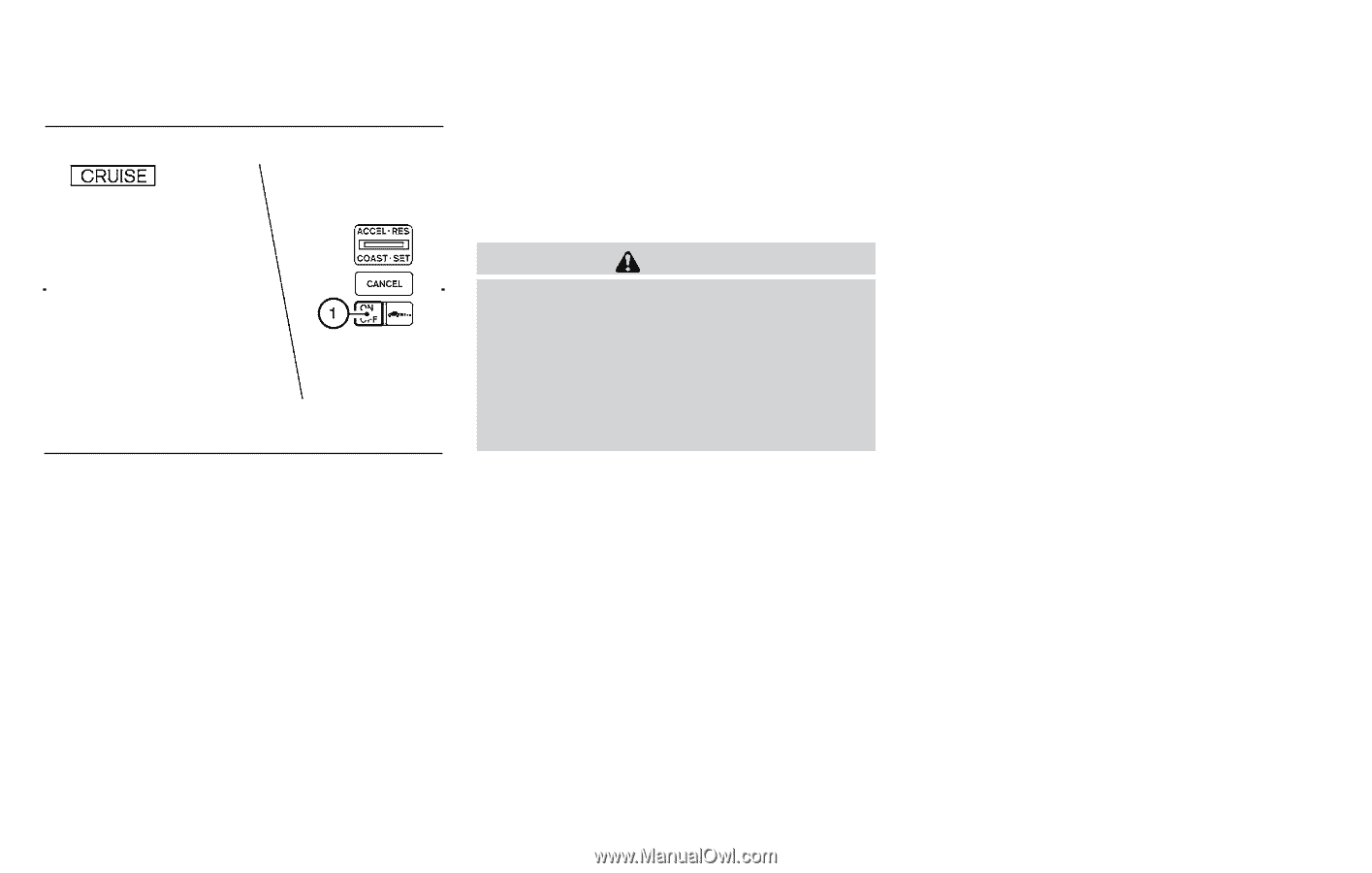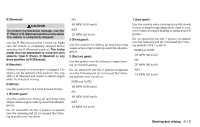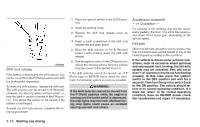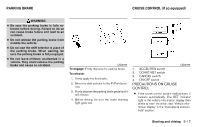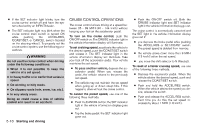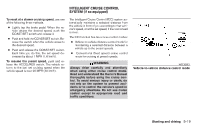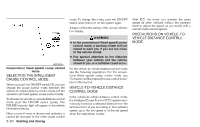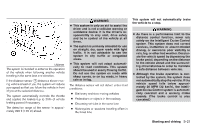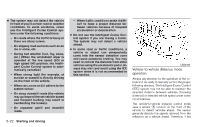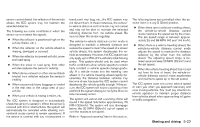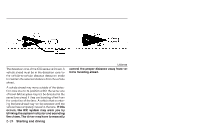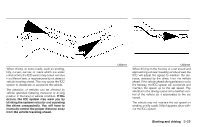2010 Infiniti QX56 Owner's Manual - Page 303
2010 Infiniti QX56 Manual
Page 303 highlights
mode. To change the mode, push the ON/OFF switch once, then turn on the system again. Always confirm the setting in the vehicle information display. With ICC, the driver can maintain the same speed as other vehicles without the constant need to adjust the speed as you would with a normal cruise control system. WARNING ● In the conventional (fixed speed) cruise control mode, a warning chime will not sound to warn you if you are too close to the vehicle ahead. ● Pay special attention to the distance between your vehicle and the vehicle ahead of you or a collision could occur. For the vehicle-to-vehicle distance control mode, see the following description. For the conventional (fixed speed) cruise control mode, see "Conventional (fixed speed) cruise control mode" later in this section. PRECAUTIONS ON VEHICLE-TOVEHICLE DISTANCE CONTROL MODE WSD0204 Conventional (fixed speed) cruise control mode SELECTING THE INTELLIGENT CRUISE CONTROL MODE When you push the ON/OFF switch 1 , you can choose the cruise control mode between the vehicle-to-vehicle distance control mode and the conventional (fixed speed) cruise control mode. To choose the vehicle-to-vehicle distance control mode, push the ON/OFF switch quickly. The CRUISE indicator light will appear in the vehicle information display. Once a control mode is chosen and activates, it cannot be changed to the other cruise control VEHICLE-TO-VEHICLE DISTANCE CONTROL MODE In the vehicle-to-vehicle distance control mode, the Intelligent Cruise Control (ICC) system automatically maintains a selected distance from the vehicle in front of you according to that vehicle's speed, up to the set speed or at the set speed when the road ahead is clear. 5-20 Starting and driving