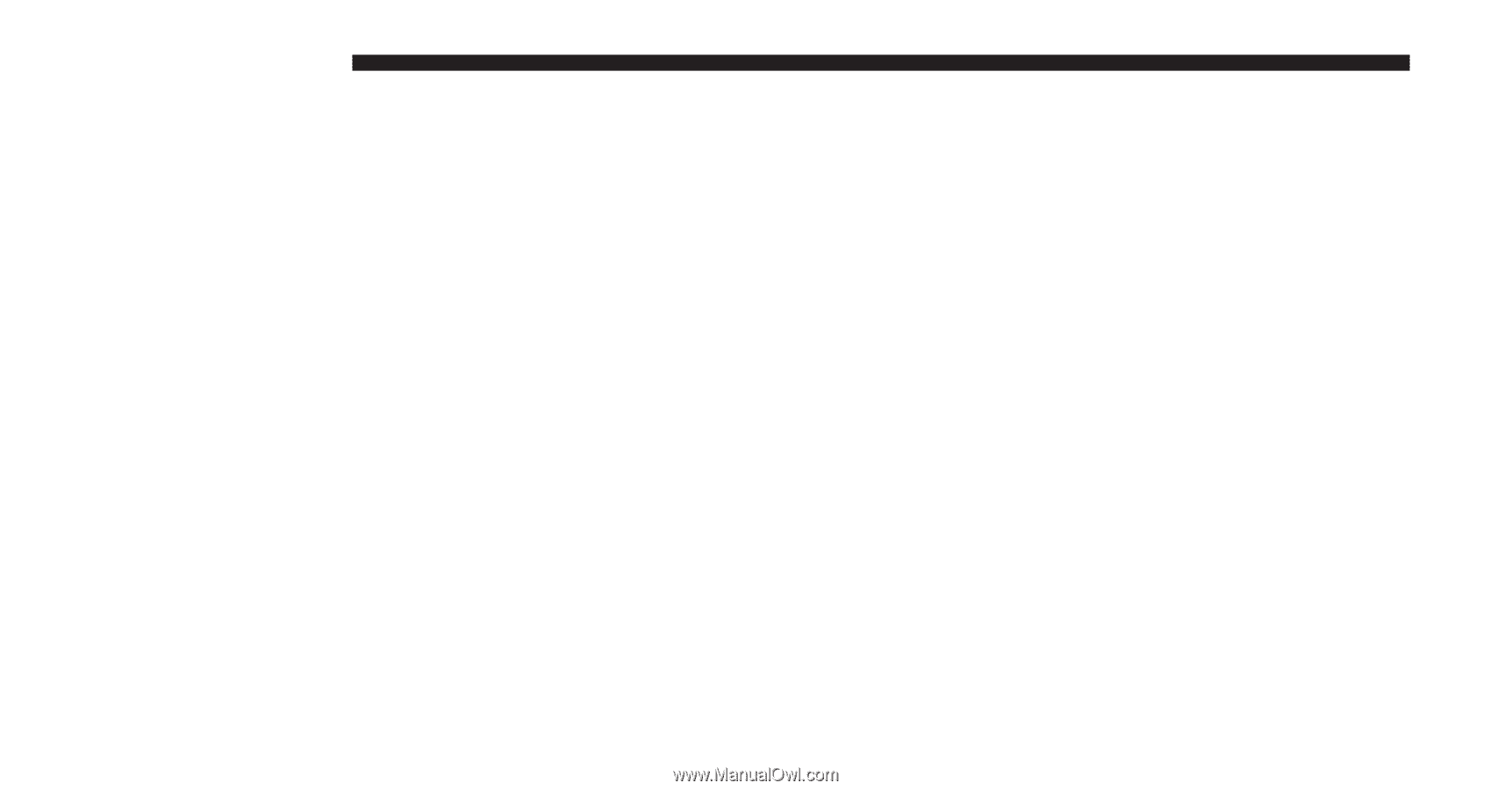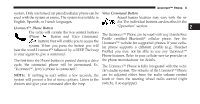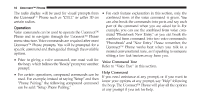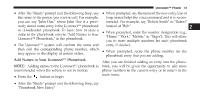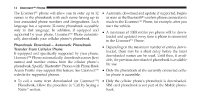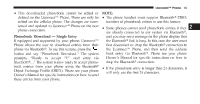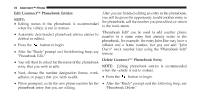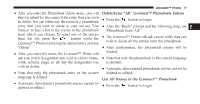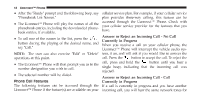2011 Jeep Liberty UConnect Manual - Page 15
2011 Jeep Liberty Manual
Page 15 highlights
14 Uconnect™ Phone The Uconnect™ phone will allow you to enter up to 32 • Automatic download and update, if supported, begins names in the phonebook with each name having up to as soon as the Bluetooth wireless phone connection is four associated phone numbers and designations. Each made to the Uconnect™ Phone, for example, after you language has a separate 32-name phonebook accessible start the vehicle. only in that language. In addition, if equipped and • A maximum of 1000 entries per phone will be downsupported by your phone, Uconnect™ Phone automatiloaded and updated every time a phone is connected cally downloads your cellular phone's phonebook. to the Uconnect™ Phone. Phonebook Download - Automatic Phonebook • Depending on the maximum number of entries downTransfer From Cellular Phone loaded, there may be a short delay before the latest If equipped and specifically supported by your phone, downloaded names can be used. Until then, if availUconnect™ Phone automatically downloads names (text able, the previous downloaded phonebook is available names) and number entries from the cellular phone's for use. phonebook. Specific Bluetooth Phones with Phone Book Access Profile may support this feature. See Uconnect™ • Only the phonebook of the currently connected cellular phone is accessible. website for supported phones. • To call a name from downloaded (or Uconnect™) • Only the cellular phone's phonebook is downloaded. Phonebook, follow the procedure in "Call by Saying a SIM card phonebook is not part of the Mobile phoneName" section. book.