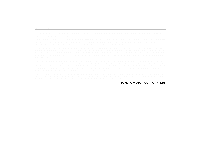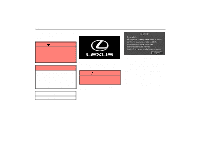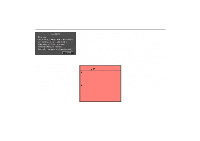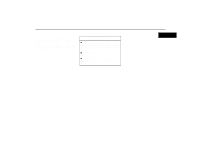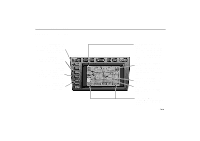2001 Lexus GS 430 Navigation Manual
2001 Lexus GS 430 Manual
2001 Lexus GS 430 manual content summary:
- 2001 Lexus GS 430 | Navigation Manual - Page 1
Please read this manual carefully to ensure proper use. Keep this manual stored in your vehicle at all times. The Lexus Navigation System is a fork or intersection. These voice instructions will help you keep your eyes on the road and are timed to provide enough time to allow you to maneuver, change - 2001 Lexus GS 430 | Navigation Manual - Page 2
manual indicates items requiring particular attention with the following marks the instructions. If engine or turn the ignition key to "ACC", the initial "LEXUS" screen appears and the system begins operating. CAUTION When the vehicle is stopped with the engine running, always apply the parking brake - 2001 Lexus GS 430 | Navigation Manual - Page 3
instructions in this manual. instruction safely and legally. This system cannot warn you about such things as the quality of a neighborhood, condition of streets, and availability of emergency services driver should not operate the navigation system while he/she is driving. Inattention to the road - 2001 Lexus GS 430 | Navigation Manual - Page 4
this system only in locations where it is legal to do so. Some states/provinces may have laws prohibiting video screens within sight of the driver. iv - 2001 Lexus GS 430 | Navigation Manual - Page 5
Overview of Touch Screen and Switches Switch operation This system operates mainly by the switches on the screen. To protect the screen, lightly touch switches on the screen with your finger. When you touch a switch on the screen or on the bezel, a beep sounds. INFORMATION D If the system - 2001 Lexus GS 430 | Navigation Manual - Page 6
This screen allows you to make adjustments or correct settings of various options and functions. INFO button Push this button to display the information mark is displayed. For details, see page 39. Current Vehicle Position Mark To indicate the current position. For details, see page 25. Map/Guide - 2001 Lexus GS 430 | Navigation Manual - Page 7
touch this switch, the Change Route screen will appear. For details, see page 24. s-008u One - Touch Registration of Marked Point To register the current vehicle position as a marked point. For details, see page 54. s-009u Display of Point of Interest Symbols such as restaurants and hotels, etc - 2001 Lexus GS 430 | Navigation Manual - Page 8
viii - 2001 Lexus GS 430 | Navigation Manual - Page 9
SECTION BASIC FUNCTIONS Descriptions of basic operations in frequent use I Inputting letters and numbers ...2 How to move the cursor ...3 Destination inputExplains 10 ways to input your destinationExplains 10 ways to input your - 2001 Lexus GS 430 | Navigation Manual - Page 10
operates by switches on the screen and on the bezel. When you touch a switch, a beep sounds. When using the switches on the touch screen, please use only light letter. To scroll up or down one item at a time. Touching the "A-Z" switch changes the screen back to the previous name input display. - 2001 Lexus GS 430 | Navigation Manual - Page 11
Inputting letters and numbers How to Move the Cursor If a or a appears to the right or left of the item name, the complete name is too long for the display. Touch the name, and the name will scroll to the end or beginning of the name. UN008 1. Touch the "Scroll" switch to move the cursor . UN009 " - 2001 Lexus GS 430 | Navigation Manual - Page 12
including restaurants, banks and automotive places. See page 9 for the detailed steps. 3. By Marked Point: You can register your own favorite destinations as a "Marked Point". The system allows you to store up 100 marked points. See page 15 for the detailed steps. 4. By Previous Destination: You can - 2001 Lexus GS 430 | Navigation Manual - Page 13
service points that have been already stored in the system's database. See page 17 for the detailed steps. 7. By Intersection: You can enter the names of two intersecting streets. This is helpful if you do not know the specific where the system has started to guide last time. See page 21 for the - 2001 Lexus GS 430 | Navigation Manual - Page 14
you input numerals, touch the "0-9" switch to display the screen for numeral input. Based on your input, the number of matching sites appears at the top right of the screen. After the number decreases to some extent, touch the "List" switch to display the street selection list. If the number of - 2001 Lexus GS 430 | Navigation Manual - Page 15
Destination Input by ADDRESS (b) Inputting a city name The screen for inputting a city name appears if you touch the "City" switch on the "Address" screen on page 6. UN014 When you find your desired street name, touch of the item. The screen changes and displays the map location of the selected - 2001 Lexus GS 430 | Navigation Manual - Page 16
Destination Input by ADDRESS UN016 Touch the of the desired city name. The current screen changes to the screen which is for inputting a house number. Input a house number and a street name. The screen changes and displays the map location of the selected destination and the route preference. (See - 2001 Lexus GS 430 | Navigation Manual - Page 17
name of the point of interest directly. (b) Inputting a city name first. (c) Selecting from the points of interest categories. It will not take a long time for you to find your destination if you use a combination of the searching ways of (a), (b) and (c). Touch the of your desired destination. The - 2001 Lexus GS 430 | Navigation Manual - Page 18
Destination Input by POINT OF INTEREST (b) Inputting a city name Touch the "City" switch on the point of interest screen. (c) Selection from the Points of Interest categories Touch the"Category" switch on the point of interest screen. UN020-1 UN019 Touch alphabet keys directly on the screen to - 2001 Lexus GS 430 | Navigation Manual - Page 19
at the bottom right of the screen, the screen changes and displays a list of sites. UN022 If you do not know the name of the specific point of interest, for example, when you are trying to find the nearest restaurant, touch the "Dist Sort" switch at the bottom of the screen - 2001 Lexus GS 430 | Navigation Manual - Page 20
and telephone number. ATM AUTOMOBILE CLUB BANK AUTO SERVICE & MAINTENANCE ALL COMMUNITY GAS STATION INFORMATION The desired point of interest can be displayed on the map screen. (For details, see page 33.) LEXUS - 2001 Lexus GS 430 | Navigation Manual - Page 21
HIGHER EDUCATION GOLF COURSE WINERY HOSPITAL MARINA RESTAURANT LIBRARY MUSEUM AMERICAN POLICE STATION PARK/RECREATION (all search areas) PERFORMING ARTS CHINESE SCHOOL CONTINENTAL ALL ENTERTAINMENT & ALL RECREATION AMUSEMENT PARK (all search areas) CASINO SKI RESORT FRENCH SPORTS - 2001 Lexus GS 430 | Navigation Manual - Page 22
OTHER FERRY TERMINAL ALL OTHER ALL SHOPPING HISTORICAL MONUMENTS BUSINESS FACILITY GROCERY STORE HOTEL CITY CENTER/NAMED PLACE SHOPPING PARK AND RIDE ALL TRAVEL RENTAL CAR AGENCY AIRPORT (all search areas) REST AREA 14 - 2001 Lexus GS 430 | Navigation Manual - Page 23
points in order of registered date. Sort by Name: Touch this switch to list the marked points in alphabetical order. Sort by Dist: Touch this switch to list the marked points in order of shorter distance from your current location. While driving, only special purpose icons will be shown on the - 2001 Lexus GS 430 | Navigation Manual - Page 24
by PREVIOUS DESTINATION Touch the "Previous Destination" switch on the destination screen. You can delete the list of previous destinations while you stop your car, if you no longer need them. However, the system must delete the complete list and does not allow removing single entries. When you - 2001 Lexus GS 430 | Navigation Manual - Page 25
is shown with an address, the latitude and the longitude at the top of the screen. INFORMATION UN027 The distance from your current position up area which has not been registered for route guidance, the navigation does not guide. (See page 42.) UN026 When you touch your desired emergency category, - 2001 Lexus GS 430 | Navigation Manual - Page 26
Destination Input by INTERSECTION Touch the "Intersection" switch on the destination screen. UN029 UN028 Input the name of the two intersecting streets which are located near the destination to be set. When you touch the "List" switch or the number of sites becomes 4 or less, the list of matching - 2001 Lexus GS 430 | Navigation Manual - Page 27
Destination Input by FREEWAY ENTRANCE or EXIT To input a freeway entrance or exit, touch the "Fwy Entrance/Exit" switch on the destination input screen. UN031 UN033 UN030 Be sure to use the complete name of the freeway or highway, including the hyphen, when entering the destination. Freeways and - 2001 Lexus GS 430 | Navigation Manual - Page 28
Destination Input by FREEWAY ENTRANCE or EXIT There are 2 ways to list the freeway entrance or exit. Dist Sort: Touch this switch to list the entrances or exits in order of distance from your current location. UN034 Name Sort: Touch this switch to list the entrances or exits in alphabetical order. - 2001 Lexus GS 430 | Navigation Manual - Page 29
Destination Input by PREVIOUS STARTING POINT Touch the "Previous Starting Point" switch on the destination screen. The screen changes and displays the map location of the previous starting point and the route preference. (See "Entering Destination".) If you have not used the navigation yet, the " - 2001 Lexus GS 430 | Navigation Manual - Page 30
as much as possible. (In some cases, the route cannot avoid running on a freeway.) Touch the "On" switch of "Minimize Toll Road Use" to search for a route other than toll roads as much as possible. Touch the "On" switch of "Minimize Ferry Use" to search for a route without using a ferry as much - 2001 Lexus GS 430 | Navigation Manual - Page 31
on which you can reach the destination in the shortest time. Route Guidance Screen The route guidance system displays two different screen modes. UN037 During the route search, "Route Searching" appears at the top of the screen and changes color from the left. When the search is completed, three - 2001 Lexus GS 430 | Navigation Manual - Page 32
be familiar. Map/Guide: To change two screen modes. [GPS]: Upon reception of signals from the GPS (Global Positioning System), this mark appears. (For the marked point. (For details, see page 54.) INFORMATION D The distance up to your destination appears at the left of the screen. D The time to - 2001 Lexus GS 430 | Navigation Manual - Page 33
map screen showing your current position at any time from any screen by pushing the "MAP/ VOICE" button on the bezel. During driving, the current vehicle position mark is fixed in the center of the screen displayed. If you must correct the current position manually, follow the steps on page 61. 25 - 2001 Lexus GS 430 | Navigation Manual - Page 34
Voice Guidance Voice route guidance to the destination during route guidance. Use voice guidance just for your reference. You can adjust the volume of the voice or turn off voice guidance. You can listen to "Voice route guidance" by pushing the "MAP/VOICE" button on the bezel, even if the volume is - 2001 Lexus GS 430 | Navigation Manual - Page 35
city streets in order to allow time to maneuver. UN301 EMV3113U The voice guidance provides various messages as you approach an intersection, or other point where you need to maneuver the vehicle. 1 2 3 4 "Proceed about 5 miles to the T- intersection." "In a quarter of a mile, right turn at the - 2001 Lexus GS 430 | Navigation Manual - Page 36
: The system indicates a U-turn if the distance between two one-way roads (of opposite directions) is less than 15 m (50 ft.) in provides lane information when entering or exiting a freeway or interstate. 1 2 "In 2 miles, 405 freeway on the right." "405 freeway on the right and then keep right - 2001 Lexus GS 430 | Navigation Manual - Page 37
Typical Voice Guidance Prompts INFORMATION D If the system cannot determine the current vehicle position correctly (in cases of poor GPS signal reception), the voice guidance may be made early or delayed. D If you did not hear the voice guidance command, push the "MAP/ VOICE" button on the bezel to - 2001 Lexus GS 430 | Navigation Manual - Page 38
to use if you are at your house. UN044 UN046 1. Push the "MENU" button on the bezel to display the menu screen and touch the "Marked Point" switch. You may register the location of your home by three different methods: current position, address or map location. Touch the screen to select - 2001 Lexus GS 430 | Navigation Manual - Page 39
the route guidance is operating, you can change the route to detour around a section of the route where a delay is caused by road repairs, an accident, etc. UN047 UN049 1. Push the "MENU" button on the bezel to display the menu screen and touch the "Marked Point" - 2001 Lexus GS 430 | Navigation Manual - Page 40
your vehicle is on a freeway, the detour distance selections are 5, 15, and 25 miles. D The system may not be able to calculate a detour route depending on the selected distance and surrounding road conditions. This picture shows an example of how the system would route you around a delay caused by - 2001 Lexus GS 430 | Navigation Manual - Page 41
Displaying Points of Interest Points of interest such as gas stations and restaurants can be displayed on the touch this switch. Then choose one of the categories. The system will list points within 20 miles. of your desired point of interTouch the est. Points of interest which you chose are - 2001 Lexus GS 430 | Navigation Manual - Page 42
of interest and the "Info" switch are displayed at the top of the screen. When you touch the "Info" switch, touch the "Next" switch to bring your desired mark in front of the others. Turn List You can Turn List" screen that displays the list of the roads up to your destination. This list can be - 2001 Lexus GS 430 | Navigation Manual - Page 43
the list. If a road changes its name without requiring a turn (such as on a street that runs through two or more cities), the name change will not appear on the list. The street name closest to the starting point will be displayed with a mileage to the next turn. These marks indicate the direction - 2001 Lexus GS 430 | Navigation Manual - Page 44
the screen to the Guidance Screen by touching the "Map/ Guide" switch while the map screen is displayed. You can choose one select the "Guidance Screen Type". To display Arrow Screen UN066 This screen shows the current road name and the distance to the next corner. UN059 1. Push the "MENU" button - 2001 Lexus GS 430 | Navigation Manual - Page 45
up symbol or Heading-up symbol at the top left of the screen. UN067 The screen shows the Turn List. You cannot scroll through the list of roads. UN063 "zoom IN" switch or the map scale is at the maximum range of 64 miles, the "zoom OUT" switch is dimmed. When the map scale is at the minimum range - 2001 Lexus GS 430 | Navigation Manual - Page 46
mark returns to the center of the screen and the map moves as you proceed on your route. UN061 UN062 INFORMATION If you enter a destination using the screen scrolling function, the road nearest to the point you touched is set as the destination. At this time, if the nearest road is over 3 miles - 2001 Lexus GS 430 | Navigation Manual - Page 47
compensate for this most of the time, occasional positioning errors up to 300 feet can and should be expected. Generally, position errors will be corrected within a few seconds. When your vehicle is receiving signals from the satellites, the "GPS" mark appears at the top left of the screen. The GPS - 2001 Lexus GS 430 | Navigation Manual - Page 48
is installed. D When driving with the tire chains installed. D When the tires are worn. D After replacing a tire or tires. D When using tires that are smaller or larger than the factory specifications. D When the tire pressure in any of the four tires is not correct. INFORMATION If your vehicle - 2001 Lexus GS 430 | Navigation Manual - Page 49
a long time to operate automatic rerouting during high speed driving. In time or season or other reason. D The road and map data stored in your navigation system may not be complete or may not be the latest release. When replacing the tire(s), contact your dealer. This navigation system uses the tire - 2001 Lexus GS 430 | Navigation Manual - Page 50
available for the entire area. In the other type of area, all roads are displayed on the map but route guidance is limited. The navigation route Option: To determine which version of the database is currently in your vehicle, touch the "System Option" switch on the "Menu" screen. The "System Option - 2001 Lexus GS 430 | Navigation Manual - Page 51
Information and updates Map Database A route guidance availability A route guidance availability dca2 dca1 1999 by NavTech Route guidance available areas Route guidance available for main roads only 1999 by NavTech Route guidance available areas Route guidance available for main - 2001 Lexus GS 430 | Navigation Manual - Page 52
Map Database Information and updates A route guidance availability A route guidance availability dca3 dca4 1999 by NavTech Route guidance available areas Route guidance available for main roads only 1999 by NavTech Route guidance available areas Route guidance available for main roads only 44 - 2001 Lexus GS 430 | Navigation Manual - Page 53
Map Database Information and updates A route guidance availability A route guidance availability dca5 dca6 1999 by NavTech Route guidance available areas Route guidance available for main roads only 1999 by NavTech Route guidance available areas Route guidance available for main roads only 45 - 2001 Lexus GS 430 | Navigation Manual - Page 54
Map Database Information and updates A route guidance availability A route guidance availability dca7 dca8 1999 by NavTech Route guidance available areas Route guidance available for main roads only 1999 by NavTech Route guidance available areas Route guidance available for main roads only 46 - 2001 Lexus GS 430 | Navigation Manual - Page 55
Map Database Information and updates A route guidance availability ung000 dca9 INFORMATION For the up-dated map DVD-ROM, contact your Lexus dealer. 1999 by NavTech Route guidance available areas Route guidance available for main roads only 47 - 2001 Lexus GS 430 | Navigation Manual - Page 56
48 - 2001 Lexus GS 430 | Navigation Manual - Page 57
SECTION ADVANCED FUNCTIONS II 50 55 58 61 Descriptions of functions for more effective use Marked points ...Way points ...Avoid point/area ...Current position calibration ... 49 - 2001 Lexus GS 430 | Navigation Manual - Page 58
of interest list (like restaurants, sports facilities, etc.) and use the marked points to input a destination. (a) Registering marked points UN078 UN080 A screen similar to that for destination input appears. Input the address of the marked point in the same way as any destination input. See page - 2001 Lexus GS 430 | Navigation Manual - Page 59
a telephone number, touch the item to be edited (on the left side of the screen). 3. Touch the "OK" switch. The screen lists the marked points. UN082 Sort by Mark: Touch this switch to list the marked points in order of the type of symbol. Sort by Date: Touch this switch to list the - 2001 Lexus GS 430 | Navigation Manual - Page 60
Marked Points Sound Icon: When you set on these icons, the buzzer sounds as your vehicle approaches them. D Editing a "Phone" displayed. Touch your desired icon. Special Purpose Icon: During driving, only special purpose icons can be selected in the marked point list. You can register up to 5. 52 - 2001 Lexus GS 430 | Navigation Manual - Page 61
points 1. Push the "MENU" button on the bezel to display the menu screen and touch the "Marked Point" switch. delete-mark UN088 UN089 Touch the arrows to scroll to your desired point on the map screen. Touch the "Enter" switch when the cursor moves to your - 2001 Lexus GS 430 | Navigation Manual - Page 62
screen returns. UN090 You can register your current position or any points (See "Screen Scroll"on page 38.) from the map screen by touching the "Mark" switch. UN091 Either of the above messages appears depending on the type of deletion. If you want to delete, touch the "YES" switch. To cancel - 2001 Lexus GS 430 | Navigation Manual - Page 63
want to delete the points already registered, touch the "NO" switch. UN096 To change the icon or name, etc., see "(b) Editing marked points". You can register up to 100 marked points. If you attempt to register more than 100, a message appears for confirmation. You can set way points during route - 2001 Lexus GS 430 | Navigation Manual - Page 64
Way Points (a) Setting a way point 1. Touch the "Set" switch. (b) Adding a way point 1. Touch the "Add" switch to display the Add Way Point screen. UN100 UN098 UN099 2. Enter your way point in the same way as you input any destination. (See page 6 through 22) The set way point is indicated by 1 - 2001 Lexus GS 430 | Navigation Manual - Page 65
Way Points (c) Deleting a way point 1. Touch the "Delete" switch to display the Delete Way Point screen. (d) Deleting the next way point UN102 UN101 3. A selected point and above message appear. To delete the point, touch the "YES" switch. If you want to try again or cancel deletion, touch the "NO - 2001 Lexus GS 430 | Navigation Manual - Page 66
Avoid Point/Area Any points you want to avoid due to traffic jams, construction work or other reasons can be registered as avoid points. Push the "MENU" button on the bezel to display menu screen and then touch the "Avoid Point/Area" switch to display the following screen. INFORMATION D Some areas - 2001 Lexus GS 430 | Navigation Manual - Page 67
Avoid Point/Area (b) Editing avoid points 1. Touch the "Edit Avoid Point/ Area" switch to display the Edit Avoid UN105 3. Depending on the contents to be edited, touch either the "Reduce" or "Enlarge" switch or one of the arrows. When you touch the "Enter" switch, the following message appears. - 2001 Lexus GS 430 | Navigation Manual - Page 68
" switch, the data cannot be recovered. If you want to try again or cancel deletion, touch the "NO" switch. The previous screen will return. UN110 60 - 2001 Lexus GS 430 | Navigation Manual - Page 69
your vehicle cannot receive GPS signals, you can correct the current position mark manually. D Position UN113 UN114 UN112 1. Push the "MENU" button on the bezel to display the "Menu" screen, and then touch the "System Option - 2001 Lexus GS 430 | Navigation Manual - Page 70
to the new ones. If this procedure is not performed when tires are replaced, the current vehicle position mark may become incorrect. To execute the fast distance tire calibration procedure, touch the "Distance" switch on the System Option screen. UN115 2. Touch either the left or right arrow to - 2001 Lexus GS 430 | Navigation Manual - Page 71
SECTION MORE ADVANCED FUNCTIONS Convenient features III 64 64 66 68 Automatic rerouting ...Time to destination ...Maintenance information ...Dealer setting ... 63 - 2001 Lexus GS 430 | Navigation Manual - Page 72
destination if you leave the guidance route. This feature does not operate while you are driving on roads where the guidance is not available. To turn the "Automatic is highlighted in green. Time to Destination When the "Time to Destination" feature is turned on, the time required to reach the - 2001 Lexus GS 430 | Navigation Manual - Page 73
to the destination is the approximate driving time calculated based on the speeds you selected and your actual position along the guidance route. D The time shown may vary greatly depending on your progress along the route (which may be affected by road conditions such as traffic jams, construction - 2001 Lexus GS 430 | Navigation Manual - Page 74
the "OK" switch. The screen then returns to the "Maintenance" screen. The icon's color will change to green after the date and driving distance is inputted. The icon's color will change to orange when your Lexus needs to be serviced. The following switches appear on the screen. Delete All: Cancel - 2001 Lexus GS 430 | Navigation Manual - Page 75
Filter Replace Tires Wedding Anniversary Replace Battery Birthday Replace Brake Pad INFORMATION D For scheduled maintenance information, please refer to the "Scheduled Maintenance Guide" or "Owner's Manual Supplement". D Depending on your driving or the road condition, the system may have a time - 2001 Lexus GS 430 | Navigation Manual - Page 76
You can register your dealer's name and address. Touch the "Dealer" switch on the "Maintenance" screen. UN128 1. Touch the switch. UN129 3. After you enter your dealer, the screen changes and displays the map location of the dealer. If it is - 2001 Lexus GS 430 | Navigation Manual - Page 77
Dealer Setting (b) Editing dealer D Editing a "Dealer" or a "Staff" D Editing a "Position" UN130 1. Touch the "Edit UN132 Touch alphabet or numeral keys directly to input the name. After you finish your entry, touch the "Enter" switch at the bottom right of the screen. The previous screen will be - 2001 Lexus GS 430 | Navigation Manual - Page 78
Dealer Setting D Editing a "Phone" (telephone number) (c) Deleting dealer (d) Going to dealer The registered dealer can be set as a destination. UN134 Touch numeral keys directly. After you finish your entry, touch the "Enter" switch at the bottom of the screen. The previous screen will be - 2001 Lexus GS 430 | Navigation Manual - Page 79
SECTION OTHER FUNCTIONS IV 72 74 74 75 Trip information ...Screen transition ...Screen adjustment ...Outside temperature display ... 71 - 2001 Lexus GS 430 | Navigation Manual - Page 80
speed. Cruising Range The Cruising Range has a function which is to tell you how far you can drive with the remaining fuel. Even though the display indicates sufficient miles to run, if the fuel level on the fuel gauge approaches "E" or the low fuel level warning light comes on, fill the fuel - 2001 Lexus GS 430 | Navigation Manual - Page 81
consumption is calculated and displayed based on the driving distance and the fuel consumption for 2 seconds with engine running. The value is updated every 2 seconds. If you are driving at low speeds just before stopping, the accurate figure way not be shown. Consumption After Refueling The average - 2001 Lexus GS 430 | Navigation Manual - Page 82
and then touch the "OK". ON: The previous screen automatically returns from the audio screen 20 seconds after the end of audio operation. OFF: The audio screen remains on. Contrast and brightness adjustment CONTRAST "+": Strengthens the contrast of the screen. CONTRAST "-": Weakens the contrast of - 2001 Lexus GS 430 | Navigation Manual - Page 83
for brightness and contrast control. However, if the instrument panel light control switch is turned fully to the right, mode switching set in the day mode with the headlight switch turned to on, this condition is memorized in the system even with the engine turned off. The outside temperature is - 2001 Lexus GS 430 | Navigation Manual - Page 84
76 - 2001 Lexus GS 430 | Navigation Manual - Page 85
SECTION AIR CONDITIONING V Automatic air conditioning controls ...78 77 - 2001 Lexus GS 430 | Navigation Manual - Page 86
display ...81 Outside temperature display ...85 Driver side temperature display ...81 Air flow control switch ...82 Air conditioning on-off switch . . 84 Separate/dual control switch ...81 Fan speed control switch ...82 Air conditioning operation screen display button ...80 2 3 4 5 6 UNG501 - 2001 Lexus GS 430 | Navigation Manual - Page 87
Automatic Air Conditioning Controls UNG517 "Air flow selection See "Lower vent" on page 88. 79 - 2001 Lexus GS 430 | Navigation Manual - Page 88
speed and air flow control which automatically selects the most suitable fan speed when the engine is not intake between RECIRCULATED AIR and OUTSIDE AIR are automatically adjusted. The operation status is shown by each indicator. When one of the manual control buttons is depressed while operating - 2001 Lexus GS 430 | Navigation Manual - Page 89
set the desired temperature. The temperature will be controlled on the driver and passenger sides simultaneously or individually. "TEMP" button - Changes the temperature on the driver and passenger sides simultaneously or the driver side only. "PASSENGER TEMP" button - Changes the temperature on the - 2001 Lexus GS 430 | Navigation Manual - Page 90
buttons is depressed while operating in automatic mode, the mode relevant to the depressed button is set. Other conditions continue to be adjusted automatically. If manual air flow selection is desired - 3 Floor - Air flows mainly from the floor vents. If manual fan speed control is desired - It - 2001 Lexus GS 430 | Navigation Manual - Page 91
keep the air intake control button set to OUTSIDE AIR mode. If recirculated air is used during heating, the windows will fog up more easily. Turning off the air conditioning manually will cancel the EXHAUST GAS AUTOMATIC mode. If you select the "AUTO" mode during fan operating, the air conditioning - 2001 Lexus GS 430 | Navigation Manual - Page 92
the raised temperature, the EXHAUST GAS AUTOMATIC mode resumes. If the system is used for ventilation, heating in dry weather or removing frost or exterior fog on the windshield, turn the air conditioning off once it is no longer required. This will improve fuel economy. The air conditioning can - 2001 Lexus GS 430 | Navigation Manual - Page 93
fog, see "Lower vent" on page 88. When the "FRONT WINDSHIELD" button is pushed while operating in automatic mode, the air conditioning is set to operate indicator light may flash and the operating sound of the motor may be heard. This does not indicate a malfunction. You may hear the operating - 2001 Lexus GS 430 | Navigation Manual - Page 94
driving on dusty roads, close all windows the air intake control button be replaced. To maintain the air conditioning efficiency, replace the air filter according to the maintenance schedule. (For scheduled maintenance information, please refer to the "Owner's Manual Supplement / Maintenance Schedule - 2001 Lexus GS 430 | Navigation Manual - Page 95
Automatic Air Conditioning Controls D If following another vehicle on a dusty road, or driving in windy and dusty conditions, it is recommended that the air intake control button be temporarily pressed in to the RECIRCULATED AIR mode, which will close off the outside passage and prevent outside air - 2001 Lexus GS 430 | Navigation Manual - Page 96
vents UNG515 UNG516 The lower vent may be opened or closed as shown. It is recommended to close the lower vent for removing frost or fog on the side windows button or use the "Floor", "Floor/Windshield" or "Windshield" mode. The rear vents may be opened or closed as shown. 88 - 2001 Lexus GS 430 | Navigation Manual - Page 97
SECTION AUDIO SYSTEM VI Audio system ...90 89 - 2001 Lexus GS 430 | Navigation Manual - Page 98
91 [Radio mode] Seek tuning ...96 [Tape/CD mode] Direct access to a desired program ...102/106 Turning the system on and adjusting volume ...91 Stopping and ejecting a cassette tape ...100 UNG601 6 7 8 9 10 " The "DISC" button works only when your Lexus is equipped with an automatic changer. 90 - 2001 Lexus GS 430 | Navigation Manual - Page 99
some basics This section describes some of the basic features of the Lexus audio system. Some information may not pertain to your system. prevent the battery from being discharged, do not leave the car audio on longer than necessary when the engine is not running. POWER-VOL: Push this knob to turn - 2001 Lexus GS 430 | Navigation Manual - Page 100
levelizer When the audio sound becomes difficult to be heard due to road noise, wind noise, etc. during driving, touch the "ASL" radio, cassette tape and compact disc player operation are displayed on the liquid crystal display. Touch them lightly and directly on the screen. UNG605 The selected - 2001 Lexus GS 430 | Navigation Manual - Page 101
Audio System (c) Tone and balance How good an audio program sounds to you is largely determined by the mix of the treble, mid-range, and bass levels. In fact, different kinds of music and vocal programs usually sound better with different mixes of treble, mid-range, and bass. A good balance of the - 2001 Lexus GS 430 | Navigation Manual - Page 102
the installation of the window tint, consult with your Lexus dealer. NOTICE Do not oil any part of the cassette player, and do not insert anything except a cassette tape into the slot. UNG609 If your Lexus is equipped with an automatic changer, it can play selected discs or continuously play all - 2001 Lexus GS 430 | Navigation Manual - Page 103
Audio System The player is intended for use with 12 cm (4.7 in.) discs only. Radio operation (a) Listening to the radio UNG611 UNG610 Turn this knob to step up the station band or to step down. Push these buttons to choose either - 2001 Lexus GS 430 | Navigation Manual - Page 104
a station Your Lexus has an electronic and station frequency appears on the display. Manual tuning: Turn the "TUNE" knob briefly. Each time you turn the knob, the radio will when the power source is interrupted by battery disconnection or a blown fuse. Seek tuning: Push the "Ɯ" or "Ɲ" button of the - 2001 Lexus GS 430 | Navigation Manual - Page 105
there for a few seconds, and then move to the next preset station. To select a station, touch the "SCAN" switch a second time. (d) RDS (Radio Data System) UNG613 UNG614 AF (Alternative Frequency) function: A station providing good reception is automatically selected if current reception worsens - 2001 Lexus GS 430 | Navigation Manual - Page 106
(Program type) If in one program type, more than 6 stations are found, the 6 stations are preset in the order of the lower frequency. Each time you push the " " or " ", the program type changes as in the following: UNG615 D ROCK D EASY LIS (Easy listening) D CLS/JAZZ (Classical music and Jazz - 2001 Lexus GS 430 | Navigation Manual - Page 107
Audio System (f) Emergency broadcast (g) Radio text message UNG616 UNG617 UNG618 If an emergency broadcast is received during reception of other than AM broadcasting, "Alert" appears and an emergency broadcast will start. If "MSG" appears during FM reception, touching the "MSG" switch displays - 2001 Lexus GS 430 | Navigation Manual - Page 108
time you touch the switch, the message will be displayed from the new one. When you touch the "OK" switch, the previous screen returns. Cassette tape player operation time, "TAPE" appears on the display. If a metal or chrome B Noise Reduction, touch the switch marked with the double - D symbol. - 2001 Lexus GS 430 | Navigation Manual - Page 109
-D symbol are trademarks of Dolby Laboratories Licensing Corporation. (b) Manual program selection To stop the tape while it is fast forwarding by touching the " A " " switch or "PROG" button at the same time. The display will show the opposite direction after reversing the tape. Also if the tape - 2001 Lexus GS 430 | Navigation Manual - Page 110
to program your cassette player to skip forward or backward to locate the song you want to hear. You can skip up to 9 programs at a time. Push this button on the upper side to skip forward. "FF" and the number will appear on the display. Push the button until the number - 2001 Lexus GS 430 | Navigation Manual - Page 111
player. Please contact your dealer for additional details if you would like to have the optional CD player installed. (a) Inserting compact discs UNG624 UNG625 2. Push this button to eject the magazine. 1. Push the lock release button and open the cover. 3. Pull out the tray while pushing the - 2001 Lexus GS 430 | Navigation Manual - Page 112
20 seconds while the system searches for discs in the magazine. Upon completion of this cycle, the CD unit will be ready to play. If the "DISC" button is pushed during the "Load" cycle, "CD SEEK" appears on the display until the system has completed the load cycle, after which the system - 2001 Lexus GS 430 | Navigation Manual - Page 113
the "DISC" button if the magazine is already loaded in the player. "CD" appears on the display. The discs set in the magazine are played continuously, disc number of the disc currently being played, the track number and the time from the beginning of the program are shown on the display. When play - 2001 Lexus GS 430 | Navigation Manual - Page 114
in green. The compact disc player will play the next track for 10 seconds, then scan again. To select a track, touch the "SCAN" switch a second time. If the player reaches the end of the disc, it will continue scanning at track 1. After all the tracks are scanned in one pass, normal - 2001 Lexus GS 430 | Navigation Manual - Page 115
system has trouble. Push the "DISC" button once again. If the player does not operate, check that the disc surface is not soiled or damaged. If the disc is O.K., the following two causes are possible. D Condensation may have occurred on the internal mechanism of the automatic changer - 2001 Lexus GS 430 | Navigation Manual - Page 116
vehicle moves. Here are some common reception problems that probably do not indicate a problem with your radio: FM Fading operation: D Be careful not to spill beverages over the audio system. D Do not put anything other than a cassette tape or CD magazine into the cassette tape slot or CD changer - 2001 Lexus GS 430 | Navigation Manual - Page 117
cause many problems, including poor sound, inconsistent playing speed, and Avoid using cassettes with a total playing time longer than 100 minutes (50 minutes . CD-R(CD-Recordable), CD- RW(CD-Re-writable) and personal computer use CD-ROMs to a disc. D Bumpy roads or other vibrations may make your - 2001 Lexus GS 430 | Navigation Manual - Page 118
discs as those shown here. Do not use them as the changer could be damaged. 8036u EMV8032U EMV8033U "Correct "Wrong To to the light.) CAUTION Compact disc players use an invisible laser beam which could cause hazardous radiation exposure if directed outside the unit. Be sure to operate the
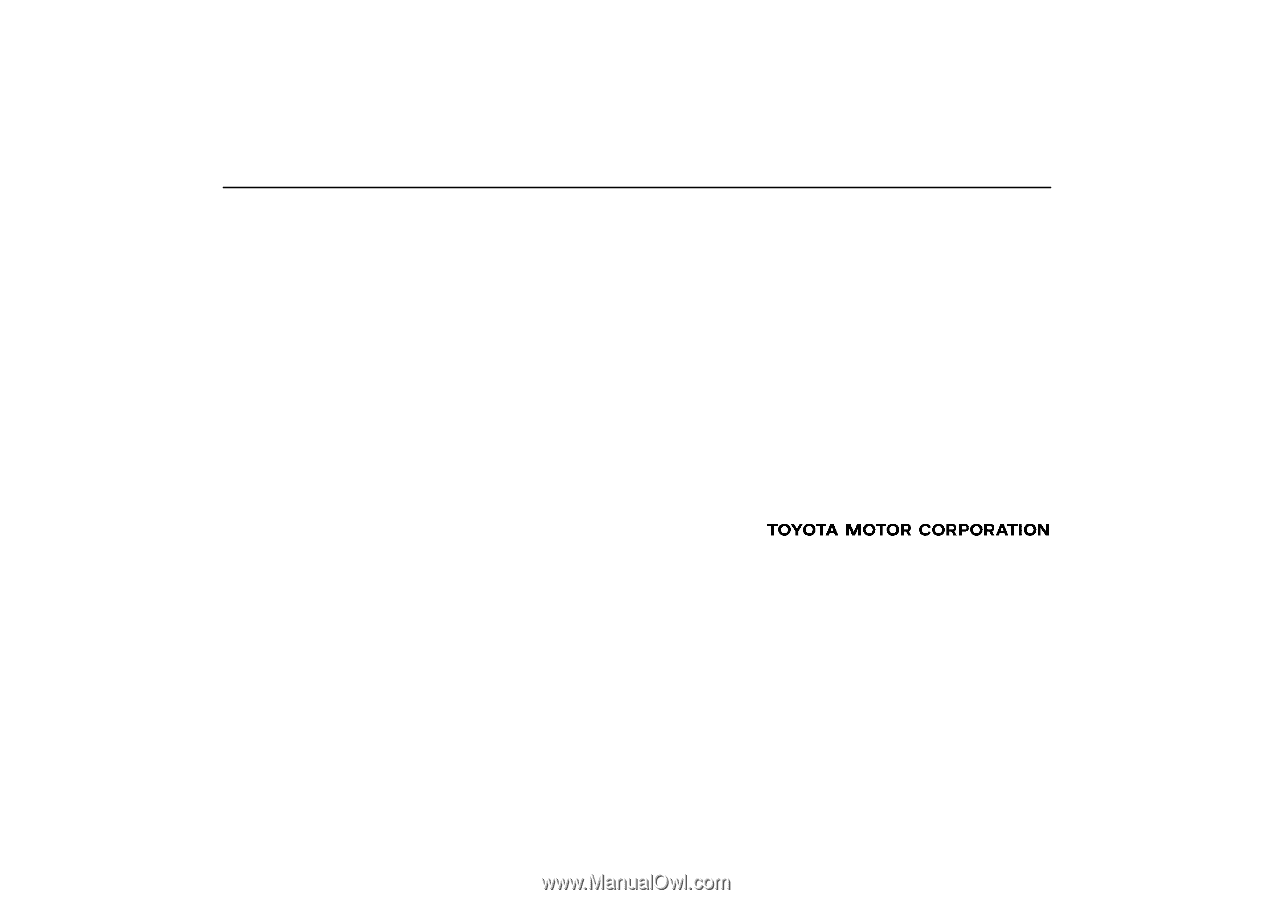
Introduction
i
Thank you for your purchase of the Navigation System.
Please read this manual carefully to ensure proper use.
Keep this manual
stored in your vehicle at all times.
The Lexus Navigation System is one of the most technologically advanced vehicle accessories ever developed.
The system receives satellite
signals from the Global Positioning System (GPS) operated by the U. S. Department of Defense.
Using these signals and other vehicle sen-
sors, the system can show you where you are and assist you in locating a desired destination.
The navigation system is designed to select efficient routes from your present starting location to your destination.
The system is designed
to direct you to a destination that is unfamiliar to you in efficient manners.
The routes are generated from a large database that includes all
roads contained in AAA state maps along with detailed street coverage for many major metropolitan areas. The calculated routes are neither
the shortest routes nor routes without traffic congestion. Your own personal local knowledge or ”short cut” may at times be faster than the
calculated routes.
The navigation system’s database includes 53 point of interest categories to allow you to easily select destinations such as restaurants and
banks.
If a destination is not in the database, you can enter the street address or a major intersection close to it and the system will route
you there.
The system will provide both a visual map and audio instructions.
The audio instructions will announce the distance and direction
to go when you are approaching a fork or intersection.
These voice instructions will help you keep your eyes on the road and are timed to
provide enough time to allow you to maneuver, change lanes or slow down.
Please be aware that all current vehicle navigation systems have certain limitations that may affect their ability to perform properly.
The accuracy of the vehicle’s position depends on the satellite condition, road configuration, vehicle condition or other circum-
stances.
For more information on the limitations of the system, refer to pages 39 through 41.