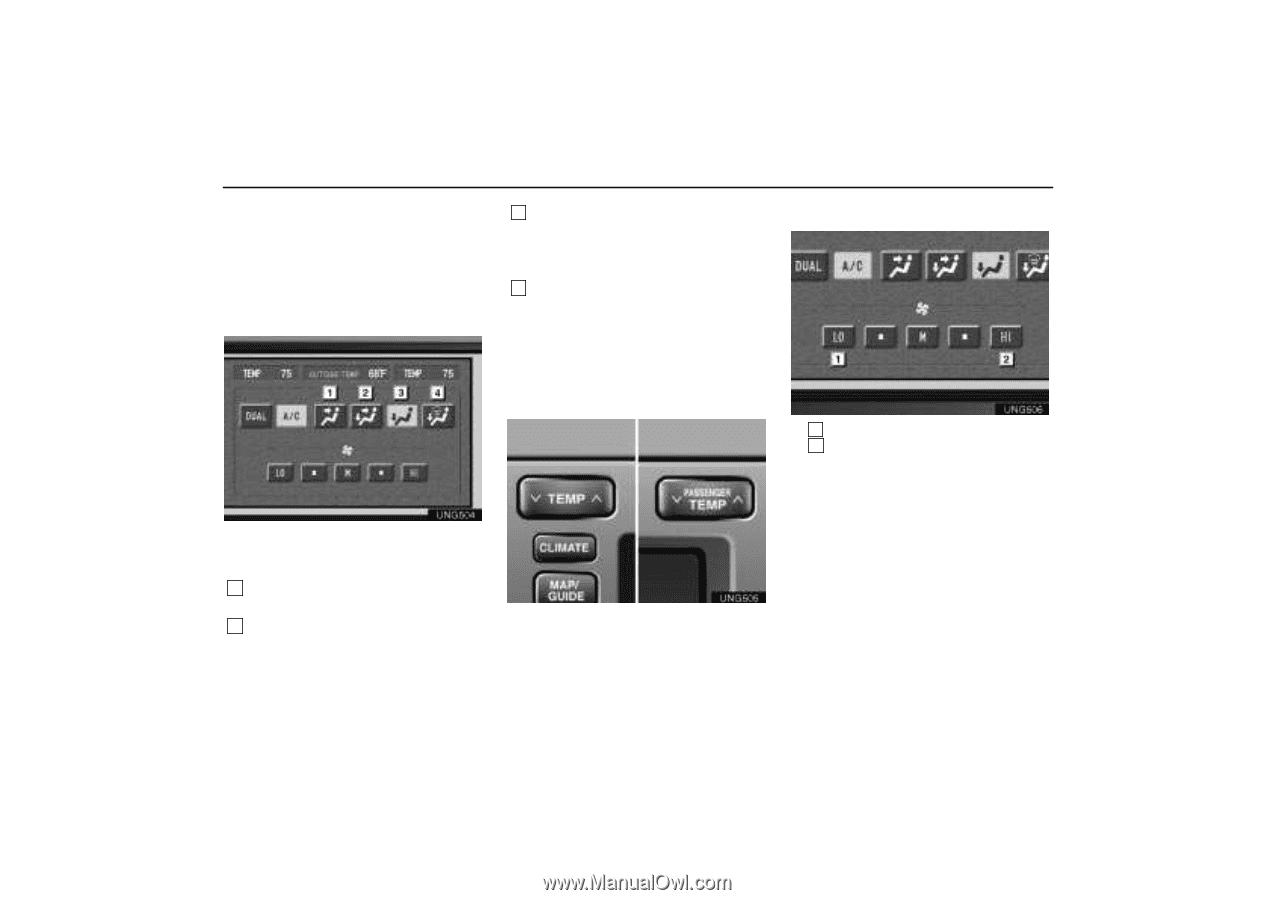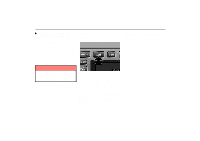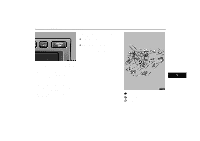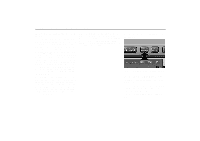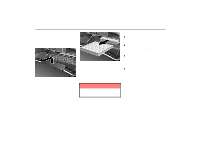2001 Lexus GS 430 Navigation Manual - Page 90
2001 Lexus GS 430 Manual
Page 90 highlights
Automatic Air Conditioning Controls SETTING OPERATION - manual control When one of the manual control buttons is depressed while operating in automatic mode, the mode relevant to the depressed button is set. Other conditions continue to be adjusted automatically. If manual air flow selection is desired - 3 Floor - Air flows mainly from the floor vents. If manual fan speed control is desired - It is recommended to close the lower vent. For details about it, see page 88. 4 Floor/Windshield - Air flows mainly from the floor vents and windshield vents. UNG506 It is recommended to close the lower vent. For details about it, see page 88. The selected mode is highlighted in green. If quick heating or cooling is desired - UNG504 UNG505 The outlets from which air is delivered can be selected manually by touching the switch. The function of each mode is as follows: 1 2 Panel - Air flows mainly from the instrument panel vents. Bi-level - Air flows from both the floor vents and the instrument panel vents. Push the "TEMP" or "PASSENGER TEMP" button on either side and hold it until the maximum figure or minimum figure appears. " 1 Fan speed at low 2 Fan speed at high The fan speed can be set to your desired speed by touching the appropriate air flow control switch. The higher the fan speed is, the more air is delivered. Pushing the "OFF" button turns off the fan. To remove exterior windshield frost, use the high speed setting. The selected mode is highlighted in green. 82