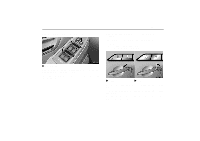2005 Lexus GX 470 Owners Manual - Page 75
2005 Lexus GX 470 Manual
Page 75 highlights
SWITCHES To open the windows: Turn the key in the unlocking direction and hold it. After the door is unlocked, the windows begin to open. To stop in the middle, return the key. The windows also can be opened using the wireless remote control. For details, see page 19. 2. Pull up the switches until the windows close and hold the switches for a second. Make sure that the windows open and close automatically. If the power windows cannot be operated properly, have it checked by your Lexus dealer. Jam protection function During automatic raising operation or key off raising operation, the window stops and is lowered if something gets caught between the window and window frame. If the window receives a strong impact, this function may work even if nothing is caught. CAUTION To avoid serious personal injury, you must do the following. D Before you close the power windows, always make sure there is nobody around the power windows. You must also make sure the heads, hands and other parts of the bodies of all occupants are kept completely inside the vehicle. If someone's neck, head or hands get caught in a closing window, it could result in death or serious injury. When anyone closes the power windows, make sure he or she operates the windows safely. D When small children are in the vehicle, never let them use the power window switches without supervision. Use the window lock switch to prevent them from making unexpected use of the switches. D Be sure to remove the ignition key when you leave your vehicle. If the battery is disconnected or run down The power windows may not operate automatically and the jam protection function will not function correctly after you reconnect, replace or recharge the battery. At this time, the indicator lights of the switches will flash. In any of these cases, you should normalize the power windows. To normalize the power windows: 1. Push down the power window switches of each door and lower the windows halfway. 50