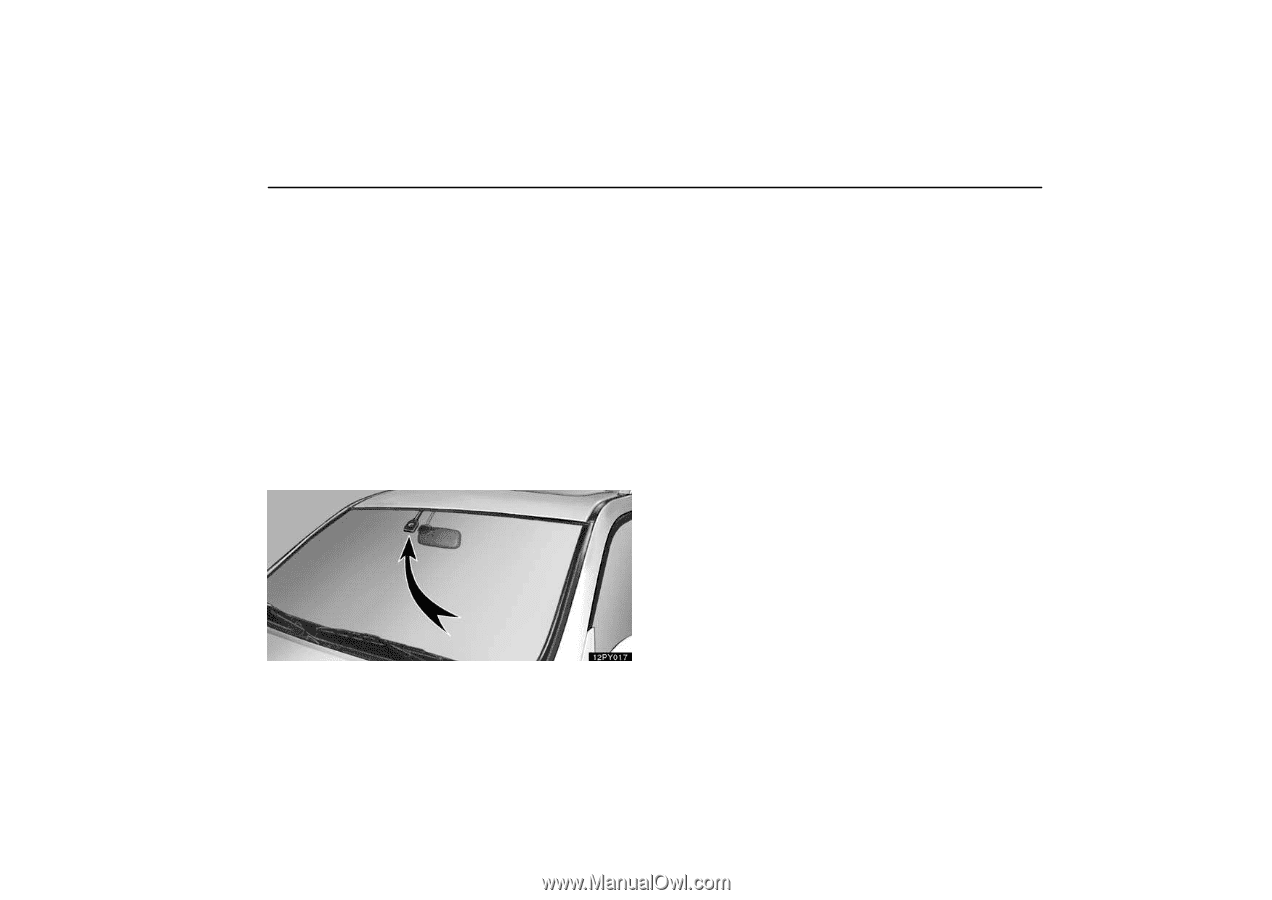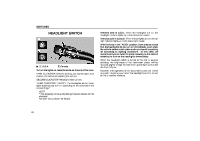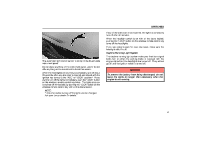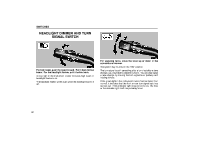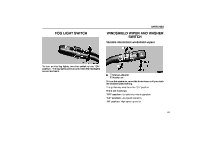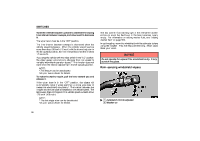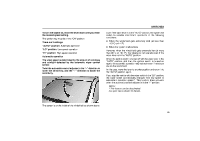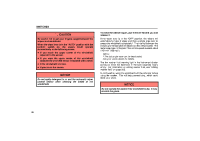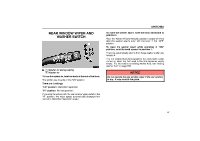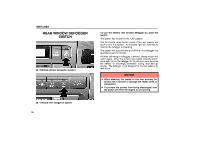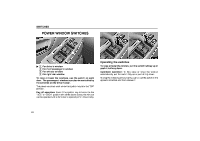2006 Lexus GX 470 Owners Manual - Page 60
2006 Lexus GX 470 Manual
Page 60 highlights
SWITCHES To turn the wipers on, move the lever down until you reach the desired speed setting. The ignition key must be in the "ON" position. There are 3 settings: "AUTO" position: Automatic operation "LO" position: Low speed operation "HI" position: High speed operation Automatic operation The wiper speed is determined by the amount of raindrops and sunlight detected by the automatic wiper control sensor. Twist the automatic control adjuster in the "-" direction to lower the sensitivity, and the "+" direction to boost the sensitivity. Even if the wiper lever is in the "AUTO" position, the system will switch to variable intermittent operations in the following conditions: D When the windshield gets extremely cold (at less than -10_C or 14_F) D When the system malfunctions However, when the windshield gets extremely hot (at more than 90_C or 194_F), the wipers do not operate even if the wiper lever is in the "AUTO" position. When the ignition switch is turned off with the wiper lever in the "AUTO" position, and then the ignition switch is turned on again, the automatic operation may not work even if raindrops are on the windshield. In this case, move the lever to another position and return it to the "AUTO" position again. If you stop the vehicle with the wiper switch in the "LO" position, the wiper speed automatically changes from low speed to intermittent operation speed.* This function does not work when the automatic control adjuster is in the "+" position. NOTE: * This feature can be deactivated. Ask your Lexus dealer for details. The sensor is on the inside of the windshield as shown above. 35