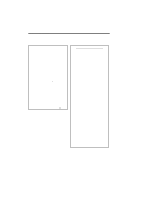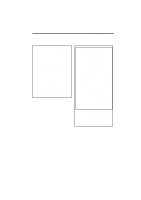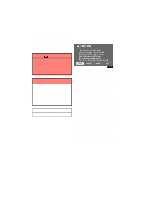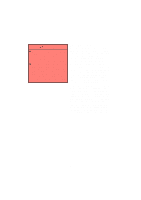2007 Lexus GS 350 Navigation Manual - Page 127
2007 Lexus GS 350 Manual
Page 127 highlights
APPENDIX 127 D To confirm the database version and disc coverage area 1. Push the "MENU" button. CAUTION For vehicles sold in U.S.A. and Canada: D Laser products D Do not take this unit apart or attempt to make any changes yourself. This is an intricate unit that uses a laser pickup to retrieve information from the surface of compact discs. The laser is carefully shielded so that its rays remain inside the cabinet. Therefore, never try to disassemble the player or alter any of its parts since you may be exposed to laser rays and dangerous voltages. D This product utilizes a laser. Use of controls or adjustments or performance of procedures other than those specified herein may result in hazardous radiation exposure. 2. Touch "Map DVD". Make sure the version of the database on this screen. (The database version on the screen above may be different from the actual screen.) To display the disc coverage area, touch "Covered Area". Confirm the covered area on the screen. Contact your Lexus dealer to find out if there is a more recent update available. To eject the map disc, open the glove box DVD". and touch " The glove box must be opened first, or the disc will come into contact with the glove box door and be reinserted.