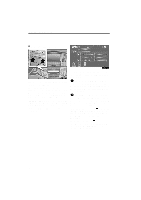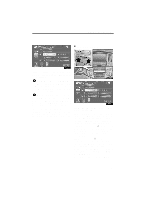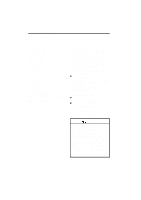2008 Lexus RX 400h Navigation Manual - Page 236
2008 Lexus RX 400h Manual
Page 236 highlights
AUDIO/VIDEO SYSTEM (e) Operating a MP3 DISC D Playing a MP3 DISC D Selecting a desired folder Push the "AUDIO" button to display this screen. "FOLDERY": Touch "FOLDERY" or push the "FOLDERƜ" button to go to the next folder. "FOLDERB": Touch "FOLDERB" or push the "ƝFOLDER" button briefly to go to the previous folder. To jump up to the first folder, touch "FOLDERB" or push the "ƝFOLDER" button and hold it until the beep sounds. "FOLDER LIST": The desired folder can be selected in a list. This function is available only when the vehicle is not moving. Touch "FOLDER LIST". The folder list is displayed. 256

AUDIO/VIDEO SYSTEM
256
(e)
Operating a MP3 DISC
D
Playing a MP3 DISC
Push the “AUDIO” button to display
this screen.
D
Selecting a desired folder
“FOLDER
Y
”:
Touch “FOLDER
Y
” or
push the “FOLDER
Ɯ
” button to go to the
next folder.
“FOLDER
B
”:
Touch “FOLDER
B
” or
push the “
Ɲ
FOLDER” button briefly to go
to the previous folder.
To jump up to the
first folder, touch “FOLDER
B
” or push the
“
Ɲ
FOLDER” button and hold it until the
beep sounds.
“FOLDER LIST”:
The desired folder can
be selected in a list.
This function is avail-
able only when the vehicle is not moving.
Touch
“FOLDER LIST”
.
The folder list is
displayed.