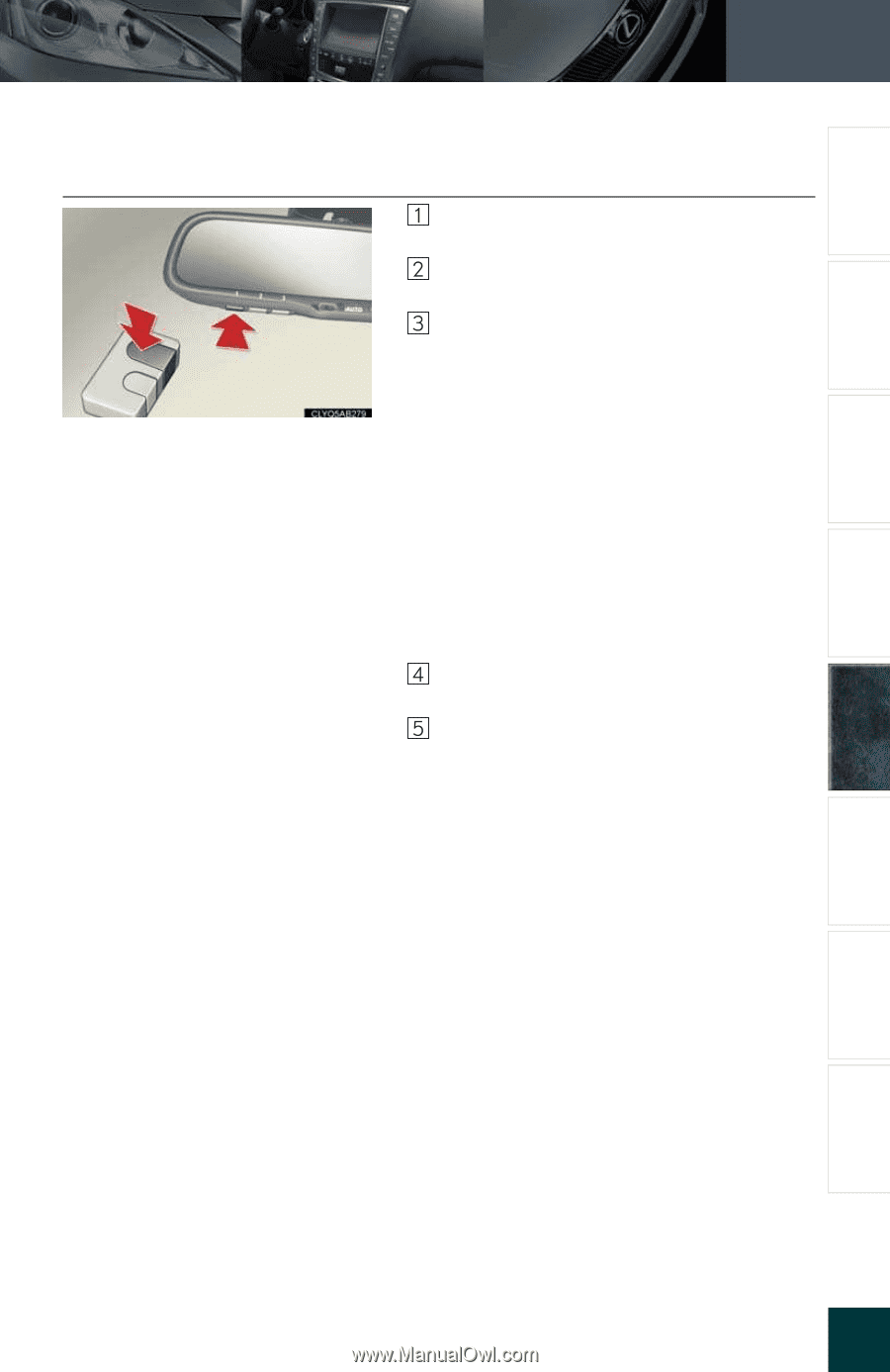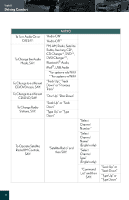2010 Lexus IS 350 User Guide - Page 75
2010 Lexus IS 350 Manual
Page 75 highlights
Topic 5 Driving Comfort Entering and Exiting n Programming HomeLink® Hold your hand-held transmitter within 3 inches of the HomeLink® buttons. Press and hold down the desired HomeLink® button. For U.S.A. owners: While pressing the HomeLink® button, press and hold down the button on the handheld transmitter until the indicator light changes from a slow to a rapid flash. For Canadian owners: While pressing the HomeLink® button, repeatedly press and release (cycle) the button on the hand-held transmitter every 2 seconds until the indicator light changes from a slow to a rapid flash. If your garage door is of the rolling code type: Press the training button on the motor-head unit in your garage. Press and hold the vehicle's programmed HomeLink® button for 2 seconds and release it. Repeat this step once again. If the door does not open, press and release the same button once again. Before Driving When Driving Rain and Night Driving Driving Comfort Opening and Closing What to do if ...Customizing Your Lexus 80