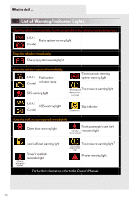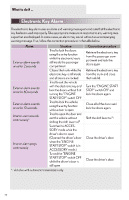2012 Lexus IS 350 User Guide 2 - Page 75
2012 Lexus IS 350 Manual
Page 75 highlights
What to do if ... If the electronic key does not operate properly
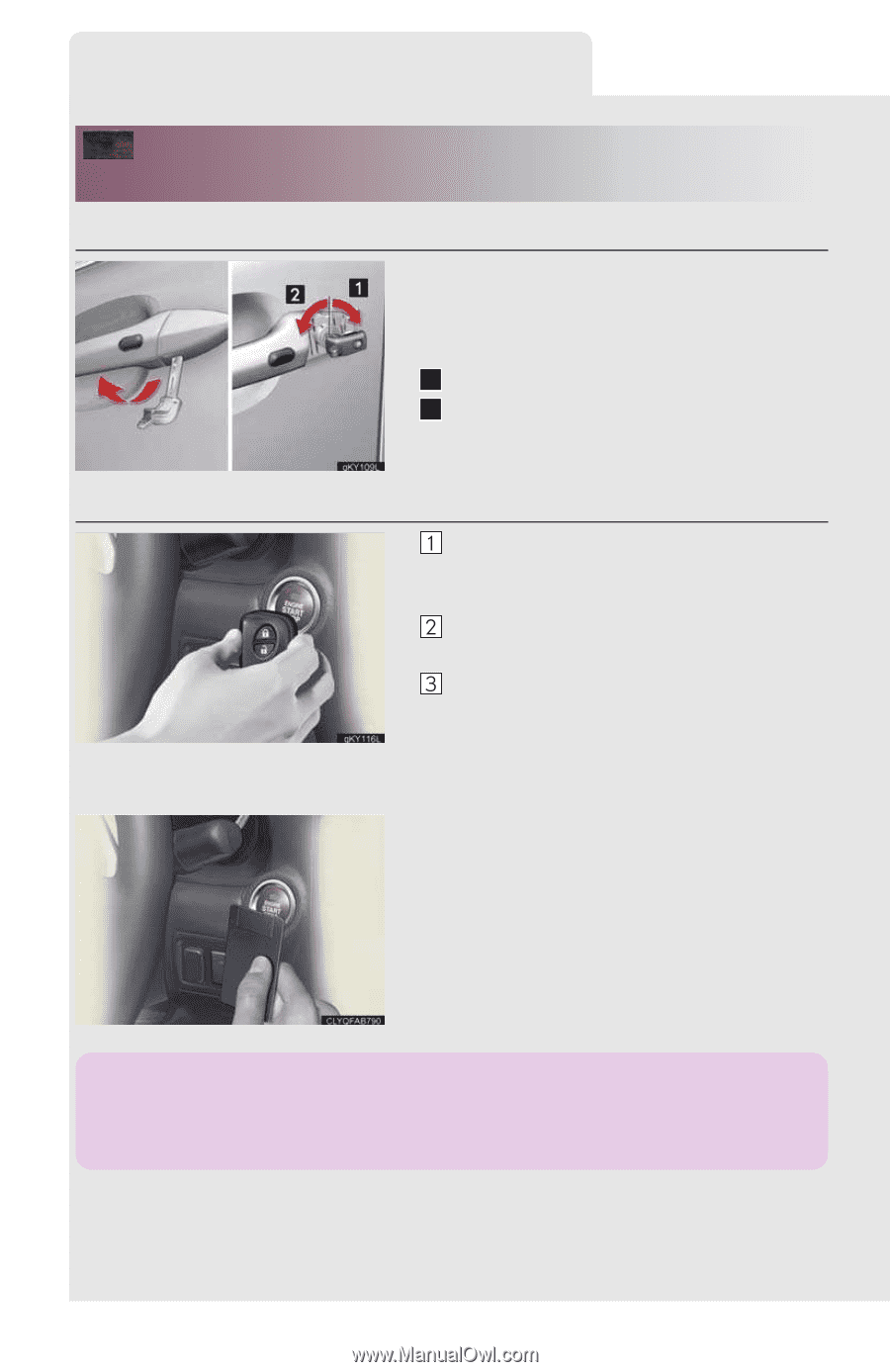
What to do if ...
75
If the electronic key does not operate
properly
■
Unlocking and locking the doors
To unlock or lock the vehicle, use the mechanical
key to remove the lock cover on the driver’s door
handle. The mechanical key is stored inside the
electronic key.
Unlocks
Locks
■
Starting the engine
Depress the brake pedal (for automatic trans-
mission) or clutch pedal (for manual transmis-
sion).
Touch the Lexus emblem side of the electronic
key to the ±ENGINE START STOP² switch.
Press the ±ENGINE START STOP² switch
within 10 seconds of the buzzer, keeping the
brake pedal (for automatic transmission) or
clutch
pedal
(for
manual
transmission)
depressed.
1
2
If the electronic key battery becomes depleted, replace it with a new battery. For instruc-
tions on replacing the battery, refer to the Owner's Manual. If you need further assistance,
contact your Lexus dealer.