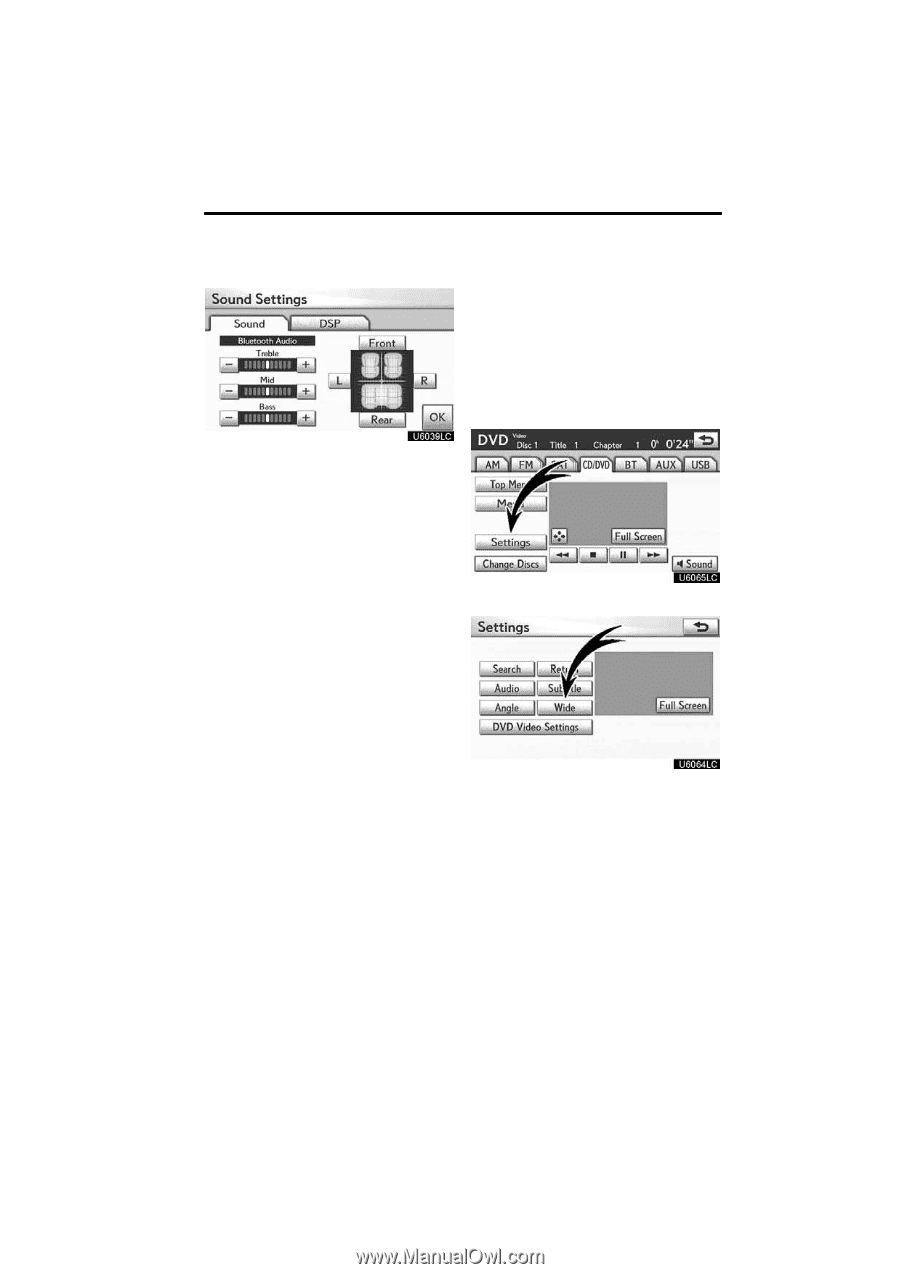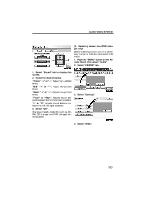2012 Lexus RX 350 Navigation Manual - Page 175
2012 Lexus RX 350 Manual
Page 175 highlights
AUDIO/VIDEO SYSTEM (f) Selecting screen size (DVD changer only) Before selecting screen size, it is necessary to insert a DVD disc and select DVD mode. 1. Push the "MENU" button on the Remote Touch, then select "Audio". 2. Select "CD/DVD" tab. 1. Select "Sound" tab to display this screen. 2. Select the desired button. "Treble" "+" or "-": Adjust high−pitched tones. "Mid" "+" or "-": Adjust mid−pitched tones. "Bass" "+" or "-": Adjusts low−pitched tones. "Front" or "Rear": Adjusts sound balance between the front and rear speakers. "L" or "R": Adjusts sound balance between the left and right speakers. 3. Select "OK". The tone of each mode (for such as AM, FM, CD changer and DVD changer) can be adjusted. 3. Select "Settings". 4. Select "Wide". 203