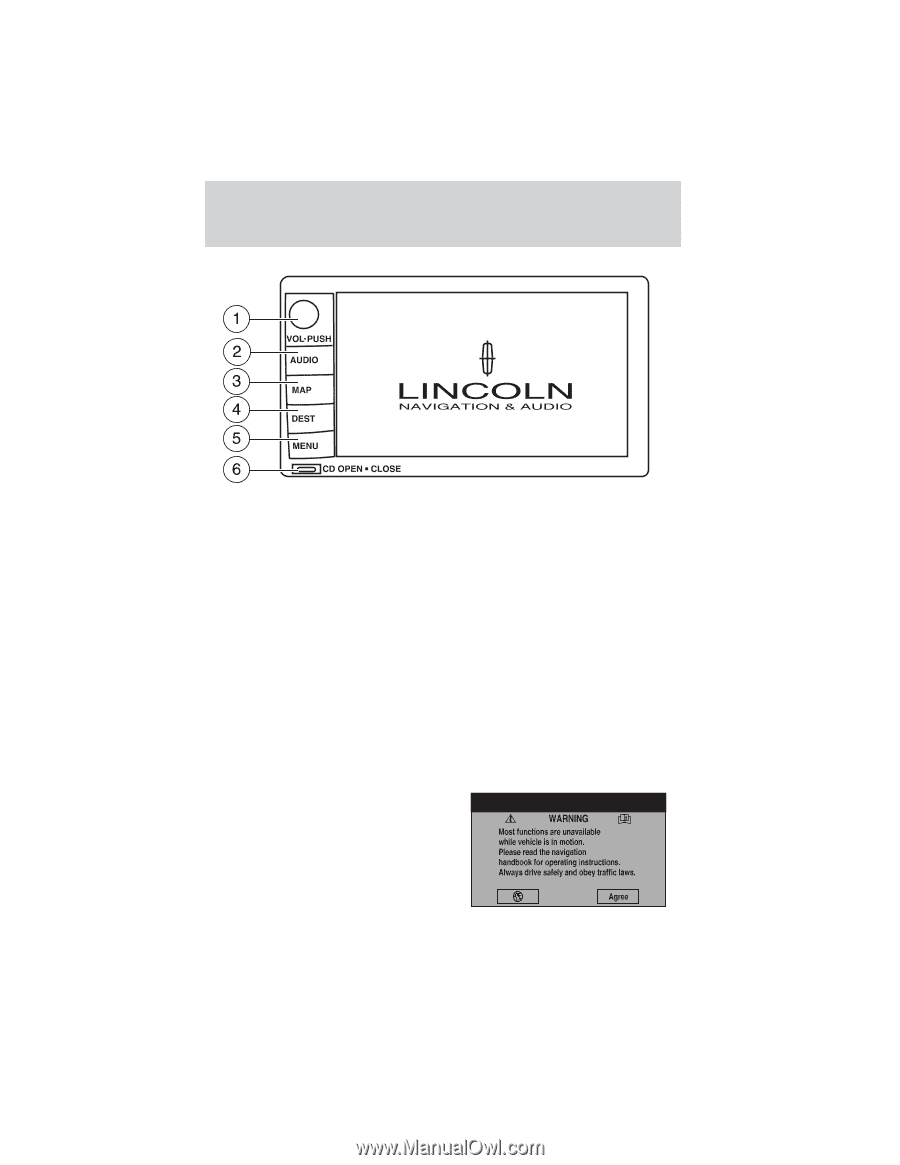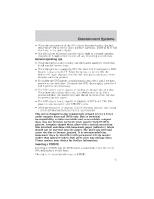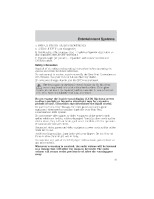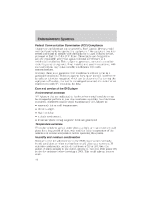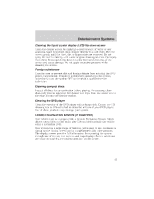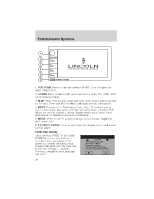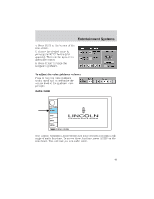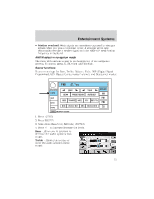2003 Lincoln Navigator Owner Guide 3rd Printing - Page 46
2003 Lincoln Navigator Manual
Page 46 highlights
Entertainment Systems 1. VOL-PUSH: Press to turn the system ON/OFF. Turn to adjust the audio volume level. 2. AUDIO: Press to enter audio mode and access radio, CD, CDDJ, DVD (if equipped) settings. 3. MAP: Press to enter map mode and view your current vehicle position on the map. Press and hold to obtain additional position information. 4. DEST: Press to enter Destination Entry mode. This allows you to enter a destination and route to it. With an active route, pressing DEST allows the user to request a Detour, display entire route, select route preferences, or change or cancel the destination. 5. MENU: Press to access system settings such as display, brightness, clock mode, etc. 6. CD OPEN CLOSE: Press to open/close the display screen and access the CD player. Initial map display After pressing AGREE to the initial WARNING screen, you will move into the initial map screen which shows the current vehicle location. Pressing the globe icon will take you to the user settings - audible feedback, navigation units, language and clock. 46