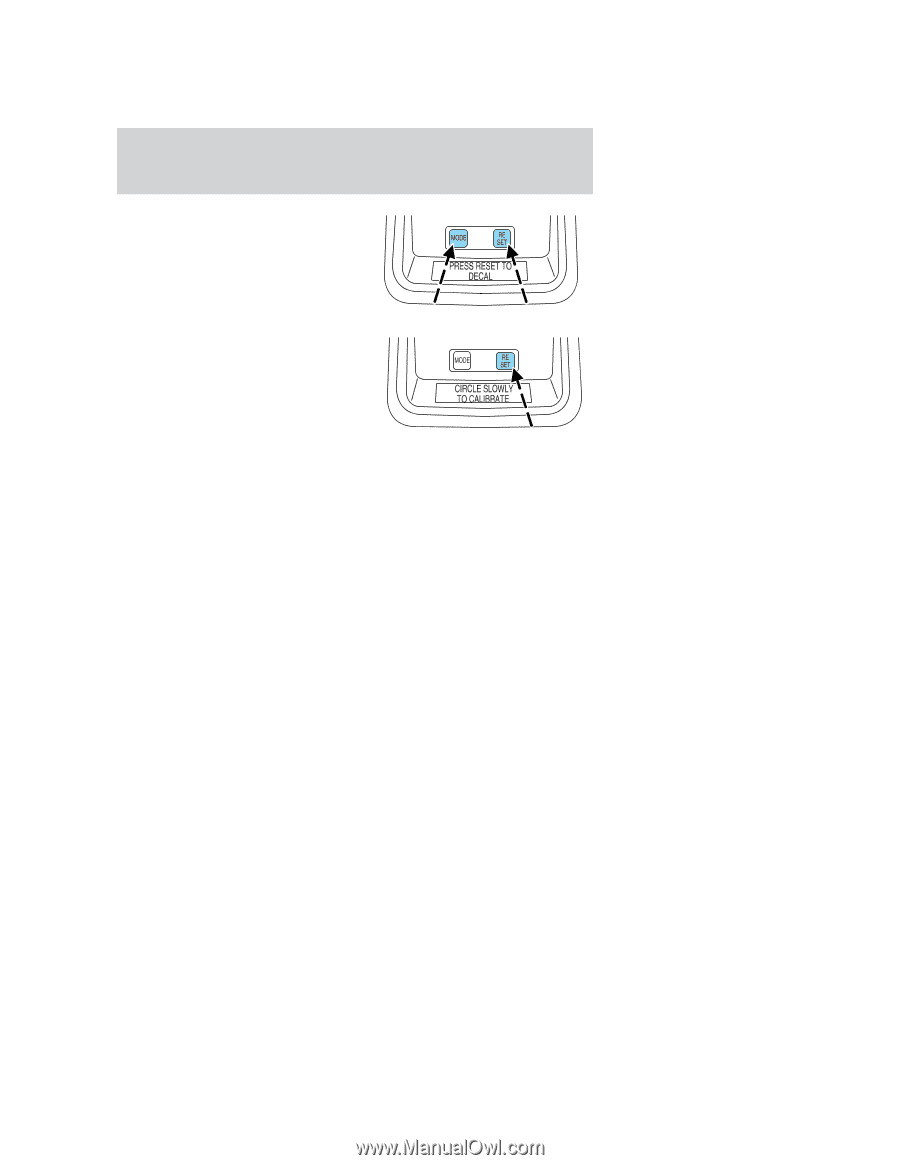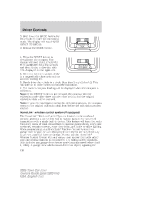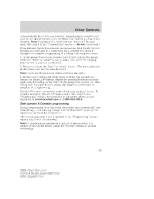2005 Lincoln Town Car Owner Guide 2nd Printing - Page 120
2005 Lincoln Town Car Manual
Page 120 highlights
Driver Controls 2. Hold down the MODE button for 10 seconds to enter the calibration mode. The display will read PRESS RESET TO DECAL. 3. Release the MODE button. 4. Press the RESET button to de-calibrate the compass. The display will read CIRCLE SLOWLY TO CALIBRATE for a few seconds and then display a direction with CAL displayed on the right side. 5. Drive the vehicle in a tight circle in a magnetically clean area such as an open parking lot. 6. Slowly drive the vehicle in a circle (less than 3 mph [5 km/h]). This will take up to three circles to complete calibration. 7. The correct compass heading will be displayed when the compass is calibrated. Note: If the RESET button is not pressed, the compass will exit calibration mode after three minutes of no activity and the original calibration data will be restored. Note: If power is interrupted during the calibration process, the compass resets to the original calibration data from before the calibration process started. HomeLinkா wireless control system (if equipped) The HomeLink Wireless Control System, located on the overhead console, provides a convenient way to replace up to three hand-held transmitters with a single built-in device. This feature will learn the radio frequency codes of most transmitters to operate garage doors, entry gate operators, security systems, entry door locks, and home or office lighting. When programming your HomeLink Wireless Control System to a garage door or gate, be sure that people and objects are out of the way to prevent potential harm or damage. Do not use the HomeLink Wireless Control System with any garage door opener that lacks safety stop and reverse features as required by U.S. federal safety standards (this includes any garage door opener model manufactured before April 1, 1982). A garage door which cannot detect an object, signaling the 120 2005 Town Car (tow) Owners Guide (post-2002-fmt) USA_English (fus)