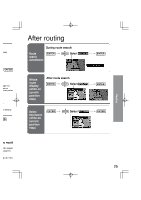2005 Mazda RX-8 Owner's Manual - Page 349
2005 Mazda RX-8 Manual
Page 349 highlights
Do not keep your eyes fixed on the monitor screen or operate the system while driving to search the same Do not change the settings and destination locations while driving. Minimize the time spent viewing Warning the monitor screen and listening to the voice guidance while driving. Operating the system will distract the driver from looking ahead of the vehicle and may cause an accident. Always stop the vehicle in a safe location and use the parking brake before operating the system. ENTER Select a route GMaximum 3 routes (including the current one) appear. Select streets to avoid GStreets to avoid become gray Routing e first point that d like to go by on o your destination. ISelect the second and following via points Use the point search and entry by following the same steps in"Destination Entry and Route Search" ( page 20, 21) When adding a new point between the current position and the first point When adding a new point between the first point and the destination IDelete a via point Select a point that you would like to delete. GRefer to page 32 for designating the detour distance. Notes GThe detour may be longer than the distance you specified. GYou can set up to five Via points. If you try to add a sixth point, then the [Delete] menu opens. It will prompt you to delete a currently selected point. GIf you add a Via point near your current position when adding points, then Avoid Highway may not be selected with the route search method in some cases. 27