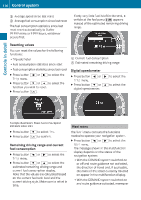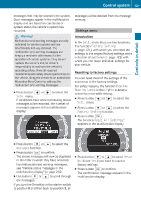2010 Mercedes E-Class Owner's Manual - Page 122
2010 Mercedes E-Class Manual
Page 122 highlights
120 X Control system Press button : or 9 to select the desired number or name. X Press button 6 or a. The control system dials the selected phone number. For more information on PRE-SAFE® Brake, see (Y page 63). Switching ATTENTION ASSIST on or off X Controls in detail Assistance menu In the DriveAssist menu, you can change the settings of your driving systems. The following functions are available: RDisplaying Press button = or ; to select the DriveAssist menu. X Press button : or 9 to select the Attention Asst. function X Press button a. distance graphic, DISTRONIC PLUS (Y page 133) PRE-SAFE® Brake (vehicles with DISTRONIC PLUS only) (Y page 120) ATTENTION ASSIST on or off (Y page 120) X RActivating/deactivating RSwitching Activating/deactivating PRE-SAFE® Brake (vehicles with DISTRONIC PLUS only) X Press button = or ; to select the DriveAssist menu. X Press button : or 9 to select the PRE-SAFE Brake function. X Press button a. Press button a again if you would like to change the current status. After the function has been activated, the ATTENTION ASSIST indicator À appears on the left-hand side of the multifunction display. For more information on ATTENTION ASSIST, see (Y page 151). Service menu In the Serv. menu the following functions are available: RVehicle status message memory (Y page 120) RRestarting RChecking the tire pressure loss warning system (Canada only) (Y page 197) tire inflation pressure electronically with the Advanced TPMS (USA only) (Y page 198) up the maintenance service indicator display (Y page 222) X Press button a again if you would like to change the current status. After the function has been activated, the PRE-SAFE® Brake indicator Ä appears in the lower part of the multifunction display. When the HOLD function is switched on, the PRE-SAFE® Brake indicator Ä will not appear. RCalling Vehicle status message memory Use the vehicle status message memory function to scan malfunction and warning