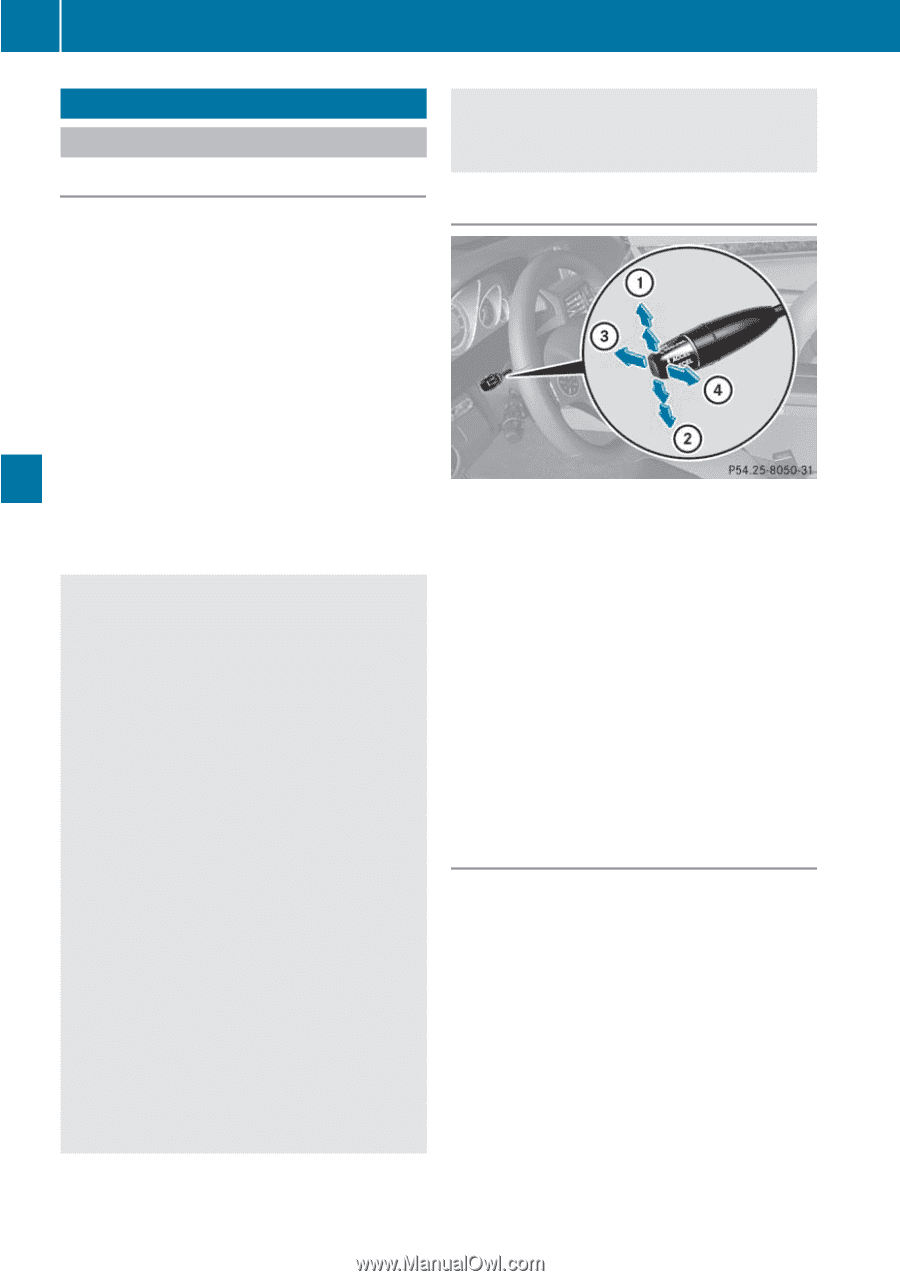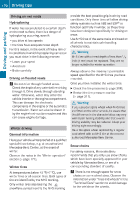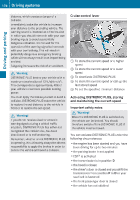2011 Mercedes E-Class Owner's Manual - Page 174
2011 Mercedes E-Class Manual
Page 174 highlights
172 Driving systems Driving systems Cruise control Important safety notes G Warning! The cruise control brakes automatically so that the set speed is not exceeded. Driving and parking Cruise control maintains a constant road speed for you. It brakes automatically in order to avoid exceeding the set speed. On long and steep downhill gradients, especially if the vehicle is laden, you must select shift range 1, 2 or 3 in good time. By doing so, you will make use of the braking effect of the engine, which relieves the load on the brake system and prevents the brakes from overheating and wearing too quickly. Use cruise control only if road and traffic conditions make it appropriate to maintain a steady speed for a prolonged period. You can store any road speed above 20 mph (30 km/h). Cruise control lever : To store the current speed or a higher G Warning The cruise control is a convenience system designed to assist the driver during vehicle operation. The driver is and must always remain responsible for the vehicle's speed and for safe brake operation. Only use the cruise control if the road, traffic, and weather conditions make it advisable to travel at a constant speed. RThe use of the cruise control can be dangerous on winding roads or in heavy traffic because conditions do not allow safe driving at a constant speed. RThe use of the cruise control can be dangerous on slippery roads. Rapid changes in tire traction can result in wheel spin and loss of control. RDeactivate the cruise control when driving in fog. The "Resume" function should only be operated if the driver is fully aware of the previously set speed and wishes to resume this particular preset speed. speed ; To store the current speed or a lower speed = To deactivate cruise control ? To store the current speed or to call up the last stored speed When you activate cruise control, the stored speed is shown in the multifunction display for five seconds. In the multifunction display, the segments between the stored speed and the maximum speed light up. Storing and maintaining the current speed You can store the current speed if you are driving faster than 20 mph (30 km/h). X Accelerate the vehicle to the desired speed. X Briefly press the cruise control lever up : or down ; to the pressure point. X Remove your foot from the accelerator pedal. Cruise control is activated. The vehicle automatically maintains the stored speed. i Cruise control may be unable to maintain the stored speed on uphill gradients. The stored speed is resumed when the gradient