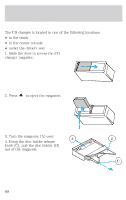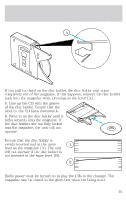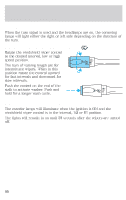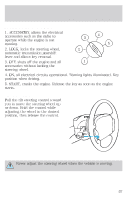2001 Mercury Grand Marquis Owner Guide 4th Printing - Page 64
2001 Mercury Grand Marquis Manual
Page 64 highlights
Controls and features • Terrain.Hills, mountains and tall buildings between your vehicle's antenna and the radio station signal can cause FM reception problems. Static can be caused on AM stations by power lines, electric fences, traffic lights and thunderstorms. Moving away from an interfering structure (out of its "shadow") returns your reception to normal. • Station overload.Weak signals are sometimes captured by stronger signals when you pass a broadcast tower. A stronger signal may temporarily overtake a weaker signal and play while the weak station frequency is displayed. The audio system automatically switches to single channel reception if it will improve the reception of a station normally received in stereo. Audio system warranties and service Refer to the Warranty Guide for audio system warranty information. If service is necessary, see your dealer or a qualified technician. CLOCK Press H to set the hour. H M Press M to set the minute. H M POWER ADJUSTABLE FOOT PEDALS (IF EQUIPPED) The accelerator and brake pedal should only be adjusted when the vehicle is stopped and the gearshift lever is in the P(Park) position. Press and hold the rocker control to adjust accelerator and brake pedal. • press the left side of the control to adjust the pedals away from you • press the right side of the control to adjust the pedals toward you The adjustment allows for approximately 65 mm (2.5 inches) of maximum travel. 64