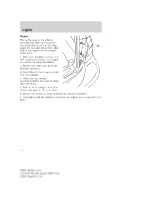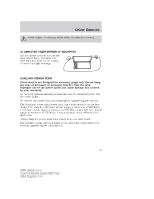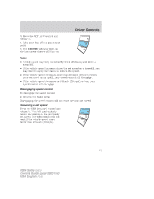2004 Mercury Sable Owner Guide 3rd Printing - Page 49
2004 Mercury Sable Manual
Page 49 highlights
Driver Controls change from the normal, clear state to the darkened, non-glare state when bright light (glare) reaches the mirror from behind the vehicle at night. Do not block the sensor (1) on the either side of the mirror since this will impair proper mirror performance (i.e. hangtags, parking stickers, aftermarket window-tint etc.). Use the control located on the mirror to turn the auto-dimming feature OFF or return it to AUTO. A LED (2) will light when the mirror is in AUTO mode. When the auto-dimming feature is OFF the mirror will remain in the normal. clear state. When the mirror is in AUTO mode it will automatically return to the normal, clear state whenever the vehicle is placed in R (Reverse). This is to ensure a clear view when backing up. Power side view mirrors To adjust your mirrors: 1. Select L to adjust the left mirror or R to adjust the right mirror. 2. Move the control in the direction you wish to tilt the mirror. 3. Return to the center position to disable the adjust function. Heated outside mirrors (if equipped) Both mirrors are heated automatically to remove ice, mist and fog when the rear window defrost is activated. Do not remove ice from the mirrors with a scraper or attempt to readjust the mirror glass if it is frozen in place. These actions could cause damage to the glass and mirrors. 49 2004 Sable (sab) Owners Guide (post-2002-fmt) USA English (fus)