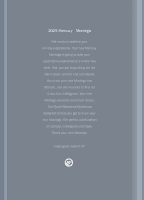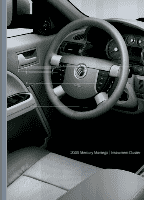2005 Mercury Montego Quick Reference Guide 1st Printing - Page 3
2005 Mercury Montego Manual
Page 3 highlights
Instrument Panel one | Windshield Wiper Washer The multifunction lever controls the windshield wiper modes, speeds and the windshield washer. For intermittent operation, move the control up one position. You can then adjust the rotary control to the desired interval speed. For normal or low wiper speed, move the control up two positions from OFF. For high speed operation, move the control up three positions from OFF. For windshield washer control, pull the end of the lever toward you. A brief pull causes a single swipe of the wipers without washer fluid. With a quick pull and hold, the wipers will swipe three times with washer fluid. With a long pull and hold, the wipers will activate washer fluid for up to ten seconds. two | Speed Control For your speed control to work, you must press and release the ON button. Pressing and releasing the OFF button disengages the system and turns it off. To set a speed, accelerate to the desired speed and press the SET+ button, then take your foot off the accelerator pedal. You can Increase speed using speed control by pressing and releasing the SET+ button until you reach the desired speed; increasing speed by 1 mph (1..6 km/h) with each tap. You can decrease speed in the same way using the SET- button. Pressing the RSM (resume) button will automatically return the vehicle to the previously set speed. The RSM control will not work if the vehicle speed is below 30 mph (48 km/h) or if the OFF or CNCL button was pressed. To disengage the speed control, press the OFF or CNCL button or press the brake pedal. three | Headlamp Control Turning the headlamp control clockwise to the first position turns on the parking lamps, instrument panel lamps, license plate lamps and the tail lamps. Continuing to turn the headlamp control to the second position turns on the headlamps. To use the autolamp light-sensitive, automatic on-off control for the headlamps, turn the headlamp control counterclockwise. To turn autolamps off, turn the control clockwise to the OFF position. To activate the high beams, simply pull the turn signal lever towards you to the second detent. Pull the lever towards you again to deactivate high beams. Use the same lever to activate the "Flash to Pass" feature. Pull the lever towards you to the first detent to activate and release it to deactivate. four | Foglamp Control With the ignition on, the foglamps can be turned on when the headlamp control is in the parking lamp, headlamp, or autolamp position and the high beams are not on. Simply pull the headlamp control toward you to turn on the foglamps. The foglamp indicator light will illuminate. The foglamps will not operate when the high beams are activated.