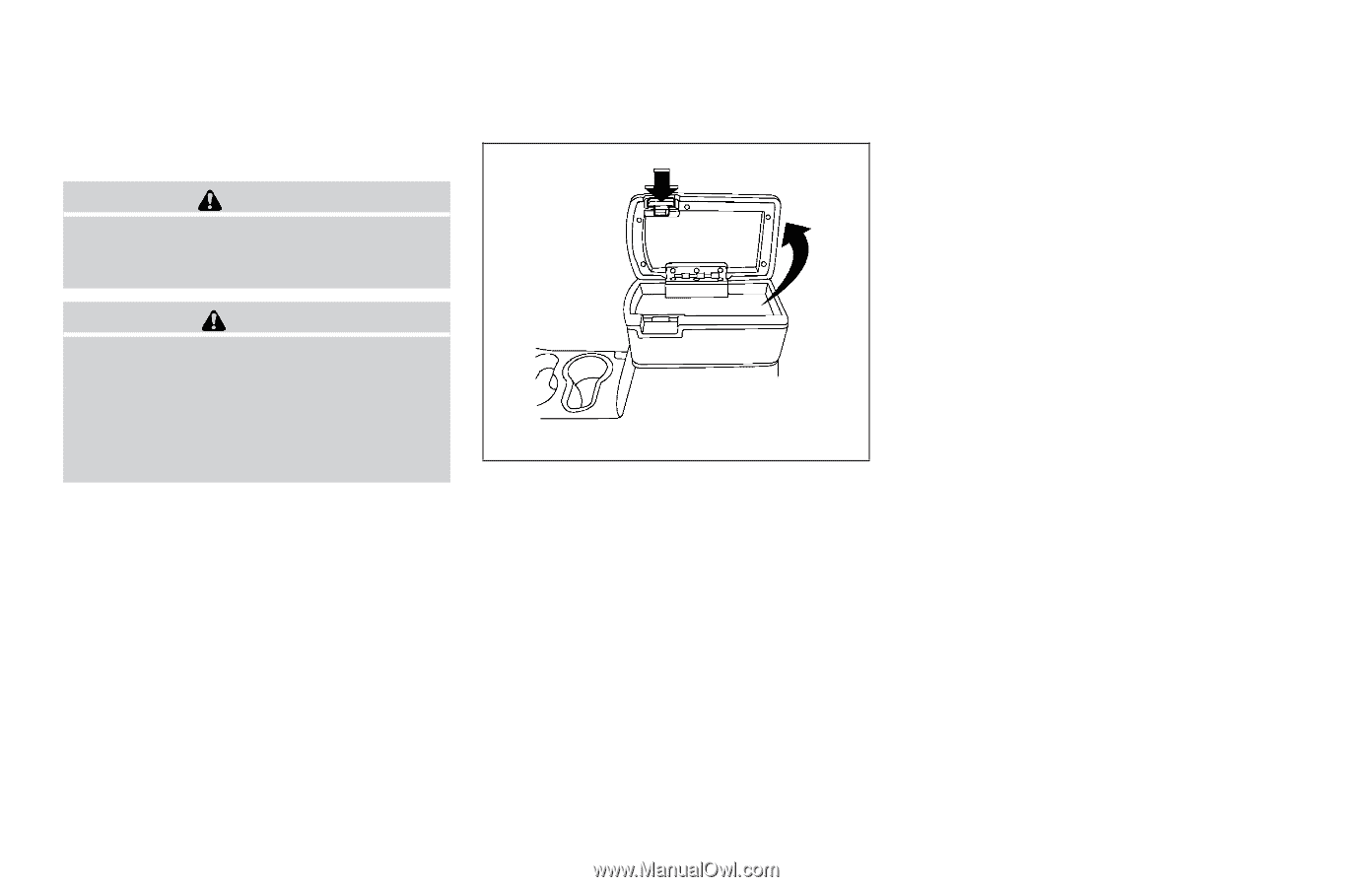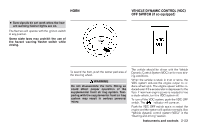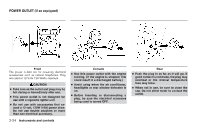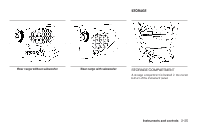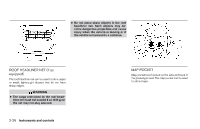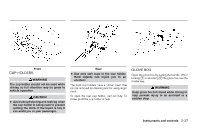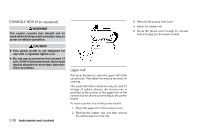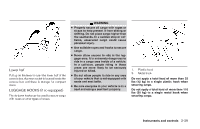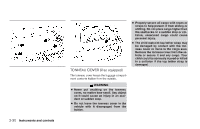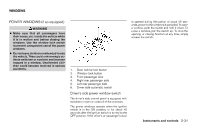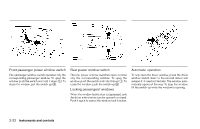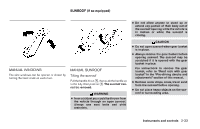2003 Nissan Xterra Owner's Manual - Page 80
2003 Nissan Xterra Manual
Page 80 highlights
CONSOLE BOX (if so equipped) WARNING The center console box should not be used while driving so full attention may be given to vehicle operation. 3. Remove the access hole cover. 4. Install the rubber mat. 5. Route the phone cord through the access hole and plug into the power socket. CAUTION ● This power outlet is not designed for use with a cigarette lighter unit. ● Do not use accessories that exceed 12 volt, 120W (10A) power draw. Do not use double adapters or more than one electrical accessory. WIC0339 Upper half Pull up on the lever to open the upper half of the console box. The rubber mat may be removed for cleaning. The upper half of the console box may be used for storage of cellular phones. An access hole is provided at the bottom of the upper half of the console box for phone cord routing to the power socket. To route a phone cord to the power socket: 1. Open the upper half of the console box. 2. Remove the rubber mat, and then remove the cutout area from the mat. 2-28 Instruments and controls