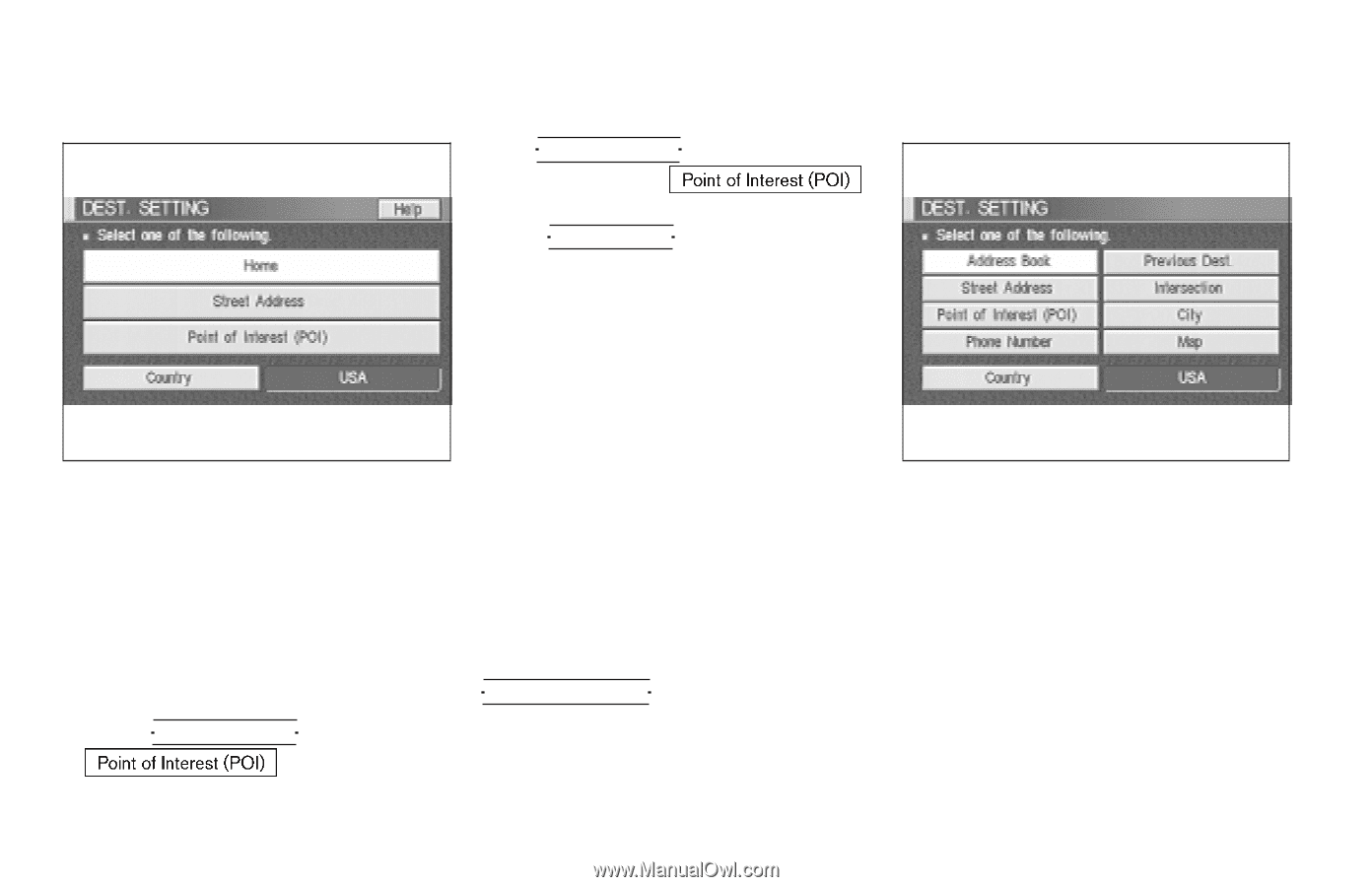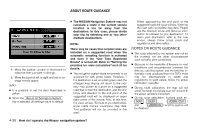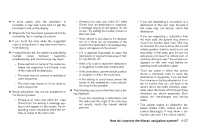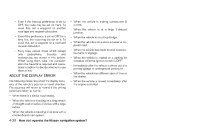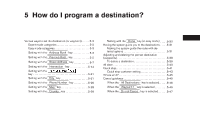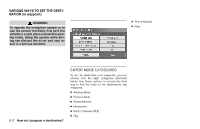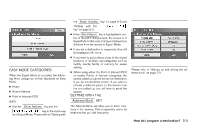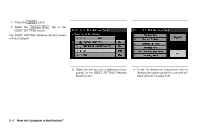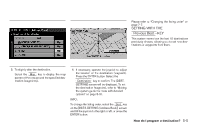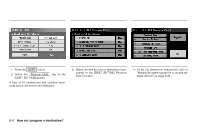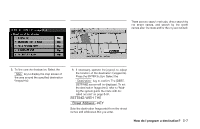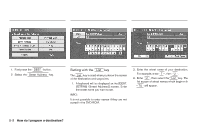2005 Nissan Pathfinder Owner's Manual - Page 49
2005 Nissan Pathfinder Manual
Page 49 highlights
the Street Address key" on page 5-3 and "Setting with the key" on page 6-2. ● If the Short Menus key is highlighted in amber in the [SETTING] screen, the screen is in Easy Mode. In this case, the keys displayed are different from the screen in Expert Mode. ● If you set a destination or waypoints, they will be displayed with icons. ● If you want to go to places close to the stored locations or facilities, use categories such as facility, nearby facility or memory for easier setting. ● When using either the Point of Interest (POI) or nearby Points of Interest categories, the names called up can be set as the destination if you do not scroll the screen. If you want to choose a different place on the screen from the one called up, you will have to scroll the screen. INV2316 INV2315 EASY MODE CATEGORIES When the Expert Mode is canceled, the following three categories will be displayed as Easy Mode. ● Home ● Street Address ● Point of Interest (POI) INFO: ● Use the Street Address key and the key in the same way as in Expert Mode. Please refer to "Setting with Please refer to "Setting up and editing the address book" on page 7-2. SETTING WITH THE Address Book KEY The Address Book will allow you to store locations in the memory. This is especially useful for locations that you visit frequently. How do I program a destination? 5-3