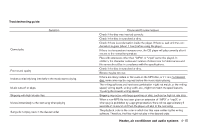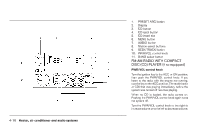2005 Nissan Xterra Owner's Manual - Page 152
2005 Nissan Xterra Manual
Page 152 highlights
13. PWR/VOL control knob 14. Station preset buttons 15. TUNE button *No satellite radio reception is available when the RADIO button is pressed to access satellite radio stations unless optional satellite receiver and antenna are installed (retrofit unavailable without factory satellite radio pre-wiring), and an XM or SIRIUS™ satellite radio service subscription is active. FM-AM-SAT RADIO WITH COMPACT DISC (CD) CHANGER Audio main operation POWER/VOLUME control: Turn the ignition key to ACC or ON, and then push the POWER/VOLUME control knob while the system is off to call up the mode (radio or CD) which was playing immediately before the system was turned off. To turn the system off, POWER/VOLUME control knob. press the LHA0535 1. 2. 3. 4. 5. 6. PRESET ABC button Display screen CLOCK button SEEK/TRACK button CD RADIO button 7. 8. 9. 10. 11. 12. SCAN RPT DISP button CAT FOLDER CD Load button CD insert slot CD eject button Turn the POWER/VOLUME control knob to adjust the volume. 4-20 Heater, air conditioner and audio systems