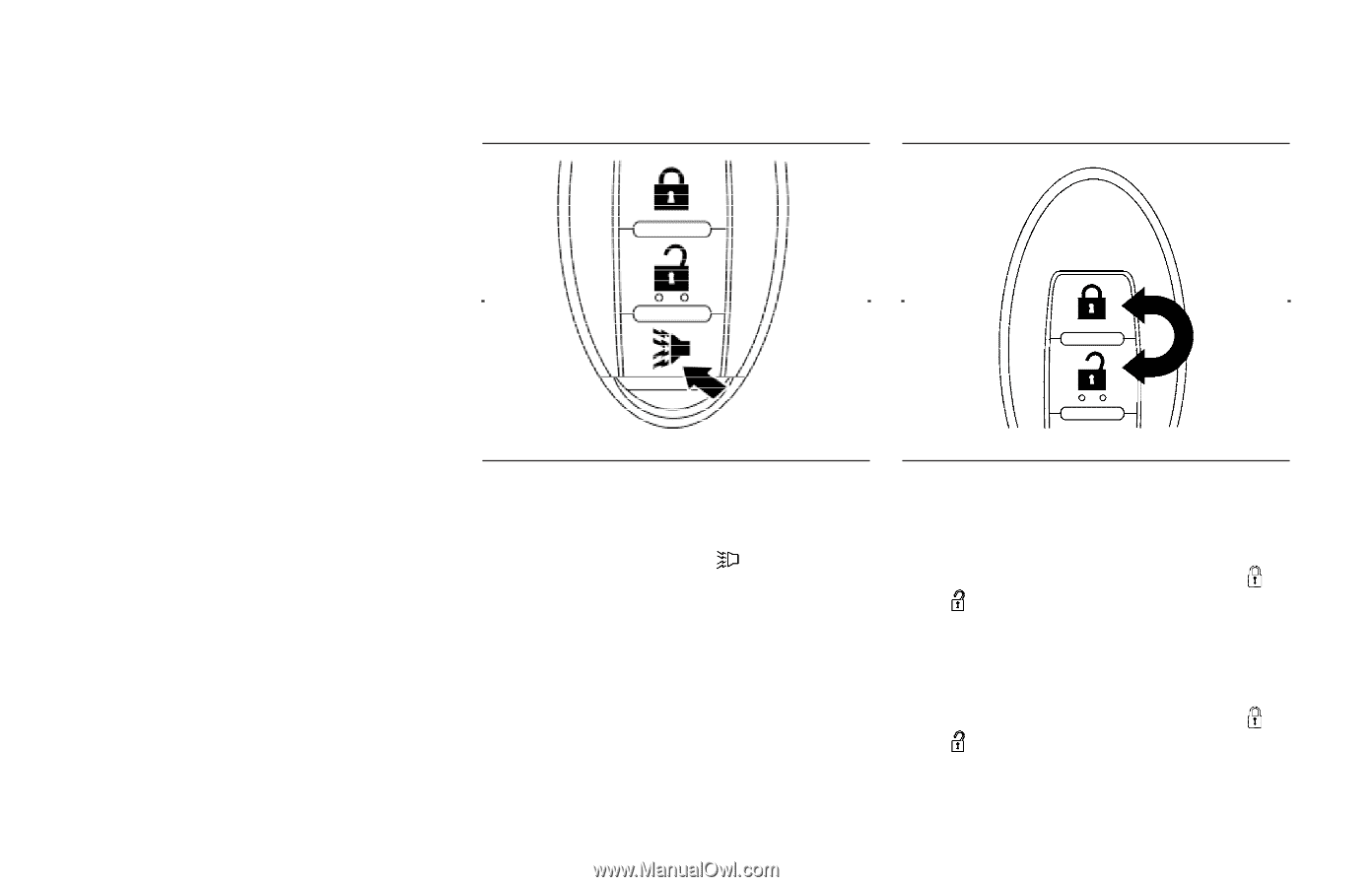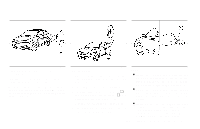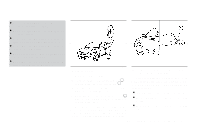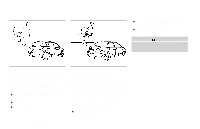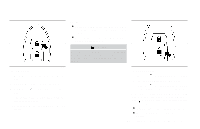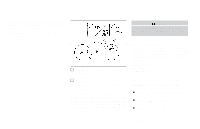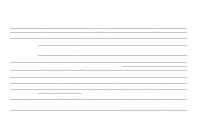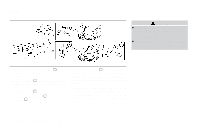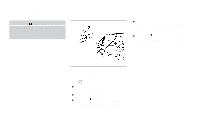2009 Nissan Versa Owner's Manual - Page 124
2009 Nissan Versa Manual
Page 124 highlights
● Inserting the mechanical key into the ignition switch The interior light illuminates for 30 seconds when a door is unlocked and the room light switch is in the DOOR position. The light can be turned off without waiting for 30 seconds by performing one of the following operations. ● Placing the ignition switch to the ON position. ● Locking the doors with the remote controller. ● Switching the room light switch to the OFF position. WPD0374 WPD0362 Using the panic alarm If you are near your vehicle and feel threatened, you may activate the panic alarm to call attention by pushing and holding the button on the Intelligent Key for longer than 0.5 seconds. The panic alarm and headlights will stay on for 25 seconds. The panic alarm stops when: ● it has run for 25 seconds, or ● any button is pushed on the Intelligent Key. ● pressing the request switch on the driver or passenger door with the Intelligent Key in range of the door handle. Silencing the horn beep feature If desired, the horn beep feature can be deactivated using the Intelligent Key. To deactivate: Press and hold the and buttons for at least two seconds. The hazard warning lights will flash three times to confirm that the horn beep feature has been deactivated. To activate: Press and hold the and buttons for at least two seconds once more. 3-18 Pre-driving checks and adjustments