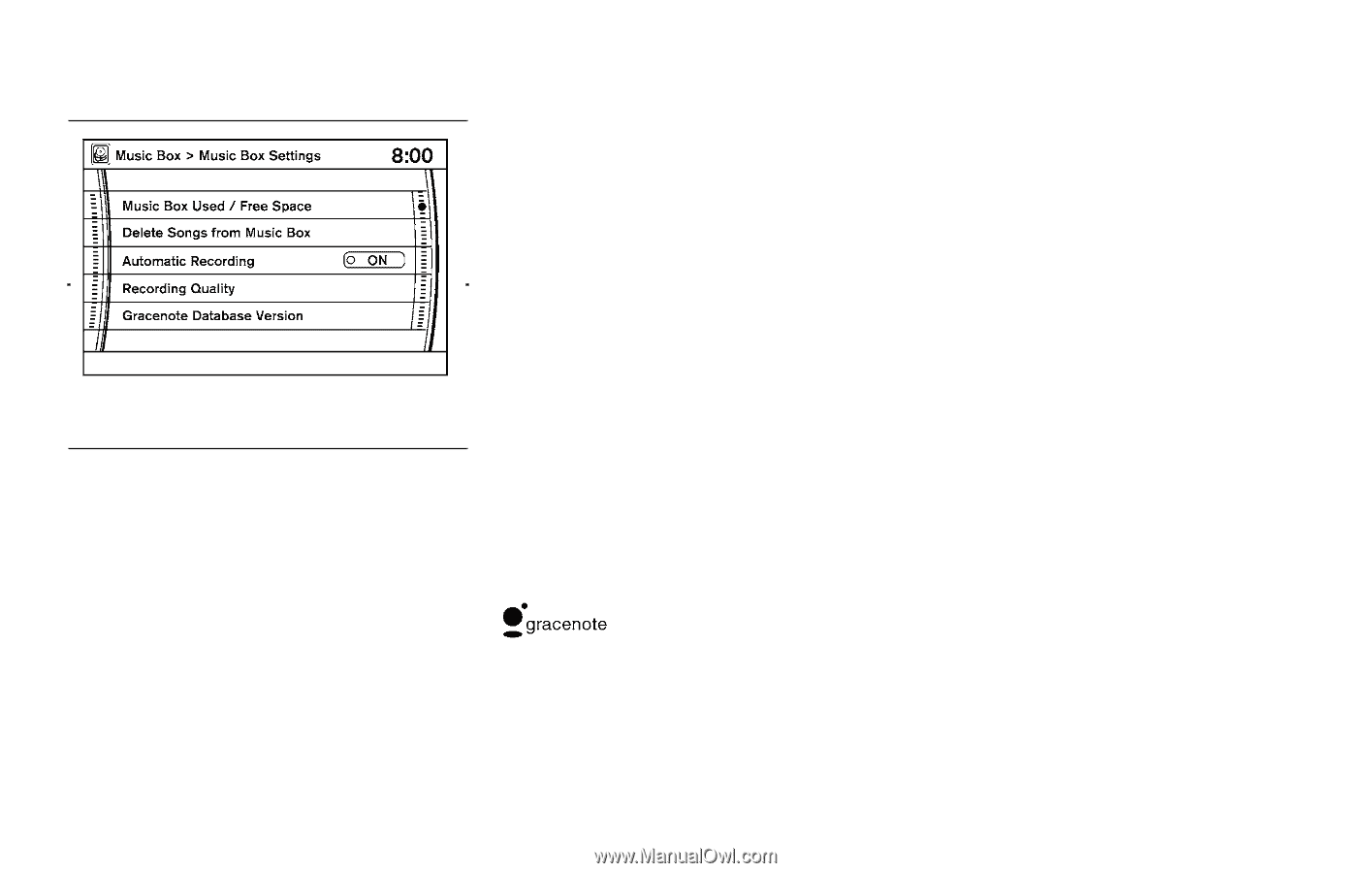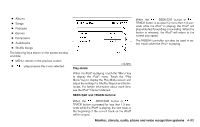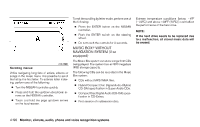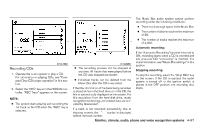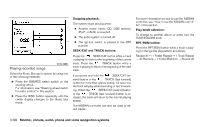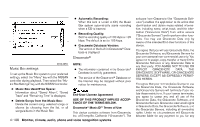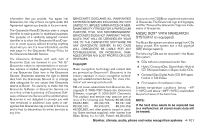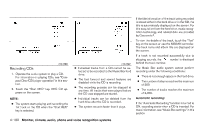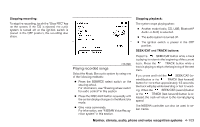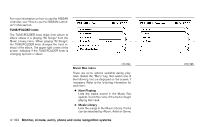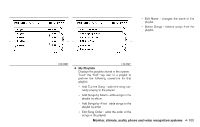2011 Nissan Maxima Owner's Manual - Page 259
2011 Nissan Maxima Manual
Page 259 highlights
● Automatic Recording: When this item is turned to ON, the Music Box system automatically starts recording when a CD is inserted. ● Recording Quality: Set the recording quality of 105 kbps or 132 kbps. The default is set to 105 kbps. ● Gracenote Database Version: The version of the built-in Gracenote Database is displayed. software from Gracenote (the "Gracenote Software") enables this application to do online disc identification and obtain music-related information, including name, artist, track, and title information ("Gracenote Data") from online servers ("Gracenote Servers") and to perform other functions. You may use Gracenote Data only by means of the intended End-User functions of this device. You agree that you will use Gracenote Data, the Gracenote Software, and Gracenote Servers for your own personal non-commercial use only. You agree not to assign, copy, transfer or transmit the Gracenote Software or any Gracenote Data to any third party. YOU AGREE NOT TO USE OR EXPLOIT GRACENOTE DATA, THE GRACENOTE SOFTWARE, OR GRACENOTE SERVERS, EXCEPT AS EXPRESSLY PERMITTED HEREIN. You agree that your non-exclusive license to use the Gracenote Data, the Gracenote Software, and Gracenote Servers will terminate if you violate these restrictions. If your license terminates, you agree to cease any and all use of the Gracenote Data, the Gracenote Software, and Gracenote Servers. Gracenote reserves all rights in Gracenote Data, the Gracenote Software, and the Gracenote Servers, including all ownership rights. Under no circumstances will Gracenote become liable for any payment to you for any Gracenote WHA1373 NOTE: ● The information contained in the Gracenote Database is not fully guaranteed. ● The service of the Gracenote Database on the Internet may be stopped without prior notice for maintenance. Music Box settings To set up the Music Box system to your preferred settings, select the "Menu" key with the NISSAN controller during playback. Then select the "Music Box Settings" key with the NISSAN controller. ● Music Box Used/Free Space: Information about "Saved Album", "Saved Track" and "Remaining Time" is displayed. ● Delete Songs from the Music Box: Delete the current song, selected songs or albums by choosing from the list, or all songs/albums in the Music Box. End-User License Agreement USE OF THIS PRODUCT IMPLIES ACCEPTANCE OF THE TERMS BELOW. Gracenote MusicID™ Terms of Use This device contains software from Gracenote, Inc. of Emeryville, California ("Gracenote"). The 4-100 Monitor, climate, audio, phone and voice recognition systems