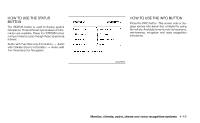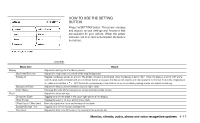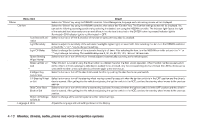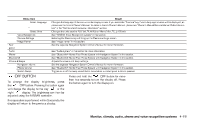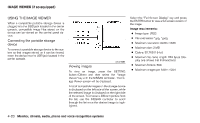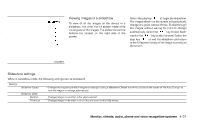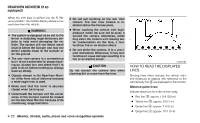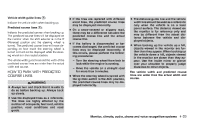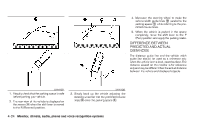2014 Nissan Maxima Owner's Manual - Page 182
2014 Nissan Maxima Manual
Page 182 highlights
Menu Item Select Language Select Units Voice Recognition Camera Settings Image Viewer Navigation Audio Phone Bluetooth® Volume & Beeps Navigation volume Phone Volume Switch Beeps Result Changes the language of the menus on the display screen. If you select the "Francais" key, French language screens will be displayed, so please use the French Owner's Manual. To obtain a French Owner's Manual, please see "Owner's Manual/Service Manual Order Information" in the "Technical and consumer information" section. Changes the units used to "US" (mi, °F, MPG) or "Metric" (km, °C, L/100km). See "NISSAN Voice Recognition system" in this section. Selecting the Camera key will bring up the Camera settings screen. See "Image viewer" in this section. See the separate Navigation System Owner's Manual for more information. See "Audio system" in this section for more information. See "Bluetooth® Hands-Free Phone System with Navigation System" in this section. See "Bluetooth® Hands-Free Phone System with Navigation System" in this section. Adjusts the volume and beep settings. See the separate Navigation System Owner's Manual for more information. See "Bluetooth® Hands-Free Phone System with Navigation System" in this section. Toggles on or off the beep sound that is heard when a control panel button is pressed. OFF BUTTON To change the display brightness, press the OFF button. Pressing the button again will change the display to the day or the night display. The brightness can then be adjusted using the NISSAN controller. If no operation is performed within 5 seconds, the display will return to the previous display. OFF button for more Press and hold the than two seconds to turn the display off. Press the button again to turn the display on. Monitor, climate, audio, phone and voice recognition systems 4-19