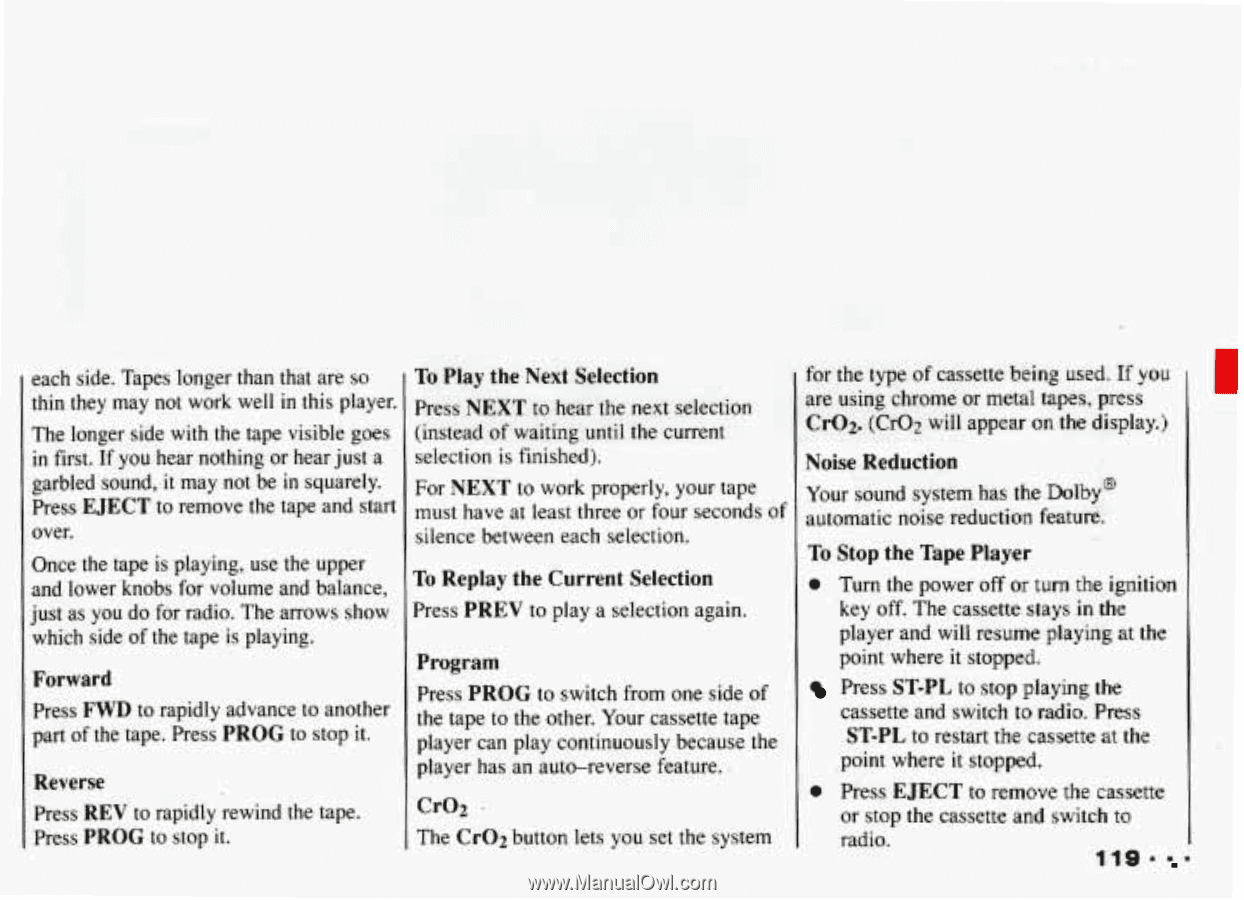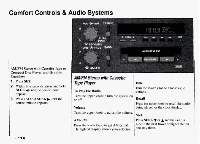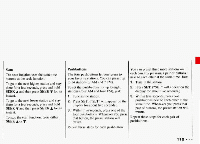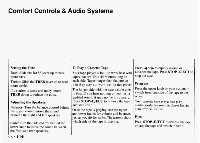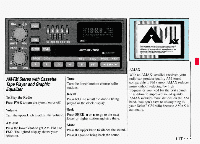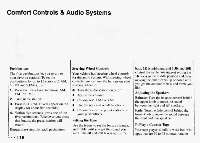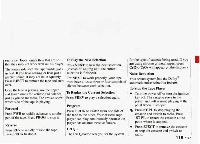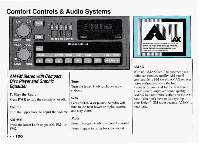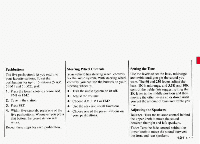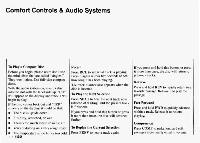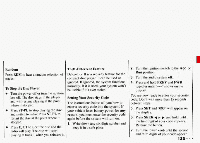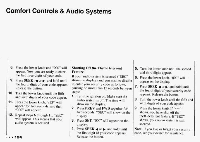1993 Pontiac Firebird Owner's Manual - Page 120
1993 Pontiac Firebird Manual
Page 120 highlights
for the type of cassette beingused, If you To Play the Next Selection each side. Tapes longer than that are so are using chrome or metal tapes, press thin they may not work well in this player. Press NEXT to hear the next selection CrO2. (CrO2 will appearon the display.) The longer side with the tape visible goes (instead of waiting until the current in first. If you hear nothing or hear a selection is finished). just Noise Reduction garbled sound, it may not bein squarely. For NEXT to work properly, your tape Your sound system has the Dolby@ Press EJECT to remove the tape and start must have at least three or four seconds of automatic noise reduction feature. over. silence between each selection. To Stop the Tape Player Once the tape is playing, use the upper 0 Turn the power off or t m the ignition and lower knobs for volume and balance, ro Replay the Current Selection key off. The cassettestays in the just as you do for radio. The arrows show Press PREV to play a selection again. player and will resume playing at the which side of the tape is playing. point where it stopped. Program Forward Press ST-PL to stop playing the Press PROG to switch from one side of Press FWD to rapidly advance to another the tape to the other. cassette and switchto radio. Press Your cassette .tape part of the tape. Press PROG to stop it. ST-PL to restart the cassette at the player can play continuously because the .point whereit stopped. player has an auto-reverse feature. Reverse 0 Press EJECT to remove the cassette CrO2 . Press REV to rapidly rewind the tape. to or stop the cassette and switch Press PROG to stop it. The CrOz button lets you set the system radio. 119 - .