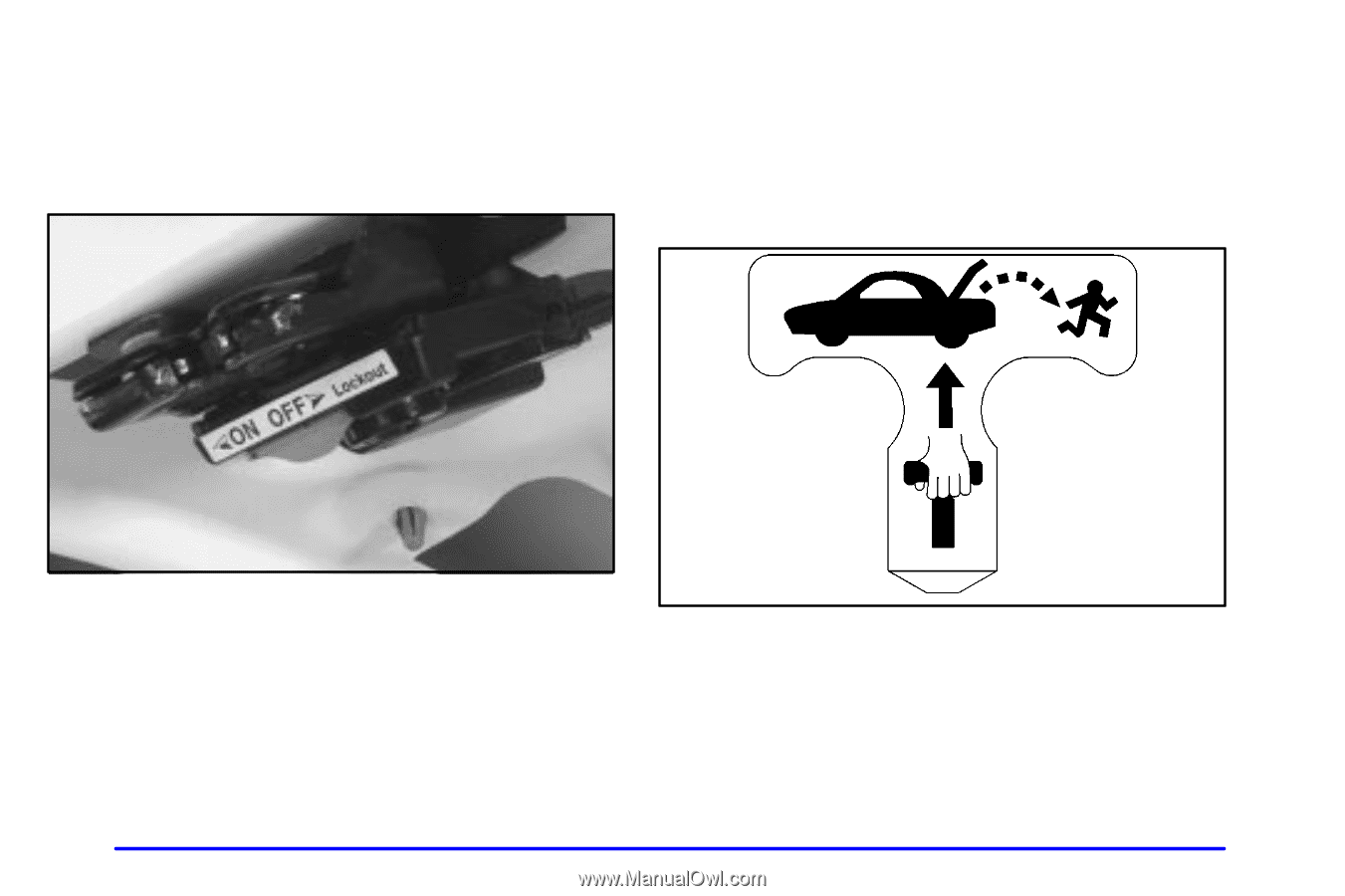| Section |
Page |
| 2002 Pontiac Grand Am Owner's Manual |
1 |
| Copyright General Motors Corp 2001 |
2 |
| For Canadian Owners Who Prefer a French Language Manual: |
3 |
| How to Use this Manual |
4 |
| Safety Warnings and Symbols |
4 |
| Vehicle Damage Warnings |
5 |
| Vehicle Symbols |
5 |
| Section 1 Seats and Restraint Systems |
7 |
| Seats and Seat Controls |
8 |
| Manual Seats |
8 |
| Power Lift Seat (If Equipped) |
9 |
| Six-Way Power Seat Controls (If Equipped) |
10 |
| Manual Lumbar Support (If Equipped) |
10 |
| Reclining Front Seatbacks |
10 |
| Head Restraints |
12 |
| Seatback Latches (Two-Door Models) |
12 |
| Easy Entry Seat (Two-Door Models) |
13 |
| Rear Seats |
13 |
| Folding the Rear Seatback (Option) |
13 |
| Safety Belts: They're for Everyone |
14 |
| Why Safety Belts Work |
15 |
| Here Are Questions Many People Ask About Safety Belts -- and the Answers |
18 |
| How to Wear Safety Belts Properly |
19 |
| Adults |
19 |
| Driver Position |
20 |
| Lap-Shoulder Belt |
20 |
| Shoulder Belt Height Adjuster (Four-Door Models) |
22 |
| Safety Belt Use During Pregnancy |
27 |
| Right Front Passenger Position |
28 |
| Supplemental Restraint System (SRS) |
28 |
| How the Air Bag System Works |
30 |
| Where are the air bags? |
30 |
| When should an air bag inflate? |
31 |
| What makes an air bag inflate? |
32 |
| How does an air bag restrain? |
32 |
| What will you see after an air bag inflates? |
32 |
| Servicing Your Air Bag-Equipped Vehicle |
34 |
| Rear Seat Passengers |
34 |
| Rear Seat Outside Passenger Positions |
34 |
| Lap-Shoulder Belt |
34 |
| Rear Safety Belt Comfort Guides for Children and Small Adults |
37 |
| Center Passenger Position |
40 |
| Lap Belt |
40 |
| Children |
41 |
| Infants and Young Children |
41 |
| Restraint Systems for Children |
45 |
| Where to Put the Restraint |
48 |
| Top Strap |
48 |
| Lower Anchorages and Top Tethers for Children (LATCH System) |
50 |
| Securing a Child Restraint Designed for the LATCH System |
52 |
| Securing a Child Restraint in a Rear Outside Seat Position |
52 |
| Securing a Child Restraint in the Center Rear Seat Position |
55 |
| Securing a Child Restraint in the Right Front Seat Position |
57 |
| Older Children |
60 |
| Safety Belt Extender |
63 |
| Checking Your Restraint Systems |
63 |
| Replacing Restraint System Parts After a Crash |
63 |
| Section 2 Features and Controls |
64 |
| Windows |
65 |
| Manual Windows |
66 |
| Power Windows (If Equipped) |
66 |
| Auto-Down Switch |
66 |
| Lock-Out Switch |
66 |
| Keys |
67 |
| Door Locks |
69 |
| Power Door Locks |
70 |
| Programmable Automatic Door Locks |
70 |
| Customizing the Automatic Door Locks |
70 |
| Delayed Locking |
72 |
| Rear Door Security Locks (Four-Door Models) |
72 |
| Anti-Lockout Protection |
73 |
| Leaving Your Vehicle |
73 |
| Remote Keyless Entry System (If Equipped) |
74 |
| Operation |
75 |
| Programmable Horn Chirp |
75 |
| Matching Transmitter(s) to Your Vehicle |
76 |
| Battery Replacement |
76 |
| Trunk |
77 |
| Remote Trunk Release |
78 |
| Remote Trunk Release Lockout |
79 |
| Trunk Release Handle |
79 |
| Trap-Resistant Trunk Kit |
80 |
| Theft |
80 |
| Key in the Ignition |
80 |
| Parking at Night |
80 |
| Parking Lots |
81 |
| Passlock |
81 |
| New Vehicle "Break-In" |
82 |
| Ignition Positions |
82 |
| Retained Accessory Power (RAP) |
83 |
| Starting Your Engine |
83 |
| Automatic Transaxle |
83 |
| Manual Transaxle |
84 |
| Starting Your 2.2L L4 ECOTEC_ Engine |
84 |
| Starting Your 3400 V6 Engine |
85 |
| Engine Coolant Heater (Option) |
86 |
| To Use the Engine Coolant Heater |
87 |
| Automatic Transaxle Operation |
87 |
| Manual Transaxle Operation |
91 |
| Shift Speeds |
92 |
| Up-Shift Light (Manual Transaxle) (If Equipped) |
92 |
| Parking Brake |
93 |
| Shifting Into PARK (P) (Automatic Transaxle Only) |
94 |
| Leaving Your Vehicle With the Engine Running (Automatic Transaxle Only) |
95 |
| Torque Lock (Automatic Transaxle) |
95 |
| Shifting Out of PARK (P) (Automatic Transaxle Only) |
96 |
| Parking Your Vehicle/Key Removal (Manual Transaxle Models Only) |
96 |
| Parking Over Things That Burn |
97 |
| Engine Exhaust |
97 |
| Running Your Engine While You're Parked (Automatic Transaxle) |
98 |
| Horn |
98 |
| Tilt Wheel |
99 |
| Turn Signal/Multifunction Lever |
99 |
| Turn and Lane-Change Signals |
100 |
| Lamps On Reminder |
100 |
| Headlamp High/Low-Beam Changer |
100 |
| Flash-to-Pass |
100 |
| Windshield Wipers |
101 |
| Windshield Washer |
102 |
| Cruise Control (If Equipped) |
102 |
| Setting Cruise Control |
103 |
| Resuming a Set Speed |
104 |
| Increasing Speed While Using Cruise Control |
104 |
| Reducing Speed While Using Cruise Control |
105 |
| Passing Another Vehicle While Using Cruise Control |
105 |
| Using Cruise Control on Hills |
105 |
| Ending Out of Cruise Control |
105 |
| Erasing the Cruise Speed Memory |
105 |
| Exterior Lamps |
106 |
| Daytime Running Lamps |
107 |
| Automatic Light Control (ALC) |
107 |
| Headlamps Dim to Park |
108 |
| Delayed Headlamps |
108 |
| Fog Lamps |
108 |
| Interior Lamps |
109 |
| Instrument Panel Brightness Control |
109 |
| Illuminated Entry/Exit System |
109 |
| Mirror Reading Lamps |
109 |
| Three-Position Dome Lamp (If Equipped) |
110 |
| Trunk Lamp |
110 |
| Battery Saver |
110 |
| Mirrors |
111 |
| Inside Day/Night Rearview Mirror |
111 |
| Manual Remote Control Mirror |
111 |
| Power Remote Control Mirrors (If Equipped) |
112 |
| Convex Outside Mirror |
112 |
| Storage Compartments |
113 |
| Glove Box |
113 |
| Center Console Storage Area |
113 |
| Rear Seat Cupholder |
113 |
| Convenience Net (If Equipped) |
113 |
| Ashtray and Cigarette Lighter |
113 |
| Sun Visors |
114 |
| Visor Vanity Mirror |
114 |
| Sunroof (Option) |
114 |
| The Instrument Panel -- Your Information System |
115 |
| Instrument Panel Cluster |
117 |
| Speedometer and Odometer |
118 |
| Trip Odometer |
118 |
| Tachometer |
118 |
| Warning Lights, Gages and Indicators |
119 |
| Safety Belt Reminder Light |
119 |
| Air Bag Readiness Light |
120 |
| Charging System Indicator Light |
121 |
| Up-Shift Light (Manual Transaxle) (If Equipped) |
121 |
| Brake System Warning Light |
122 |
| Anti-Lock Brake System Warning Light |
123 |
| Enhanced Traction System Warning Light |
123 |
| Enhanced Traction System Active Light |
124 |
| Engine Coolant Temperature Gage |
125 |
| Low Coolant Warning Light |
125 |
| Malfunction Indicator Lamp (Service Engine Soon Light) |
126 |
| If the Light Is Flashing |
127 |
| If the Light Is On Steady |
127 |
| Emissions Inspection and Maintenance Programs |
128 |
| Oil Pressure Light |
129 |
| Low Oil Light (If Equipped) |
130 |
| Change Oil Light |
130 |
| Security Light |
131 |
| Cruise Light (If Equipped) |
131 |
| Low Washer Light |
131 |
| Service Vehicle Soon Light |
131 |
| Fuel Gage |
132 |
| Section 3 Comfort Controls and Audio Systems |
133 |
| Comfort Controls |
134 |
| Climate Control System with Air Conditioning |
134 |
| Fan Knob |
134 |
| Temperature Knob |
134 |
| Mode Knob |
134 |
| Mode Button |
135 |
| Air Conditioning |
135 |
| Heating |
136 |
| Defogging and Defrosting Windows |
136 |
| Rear Window Defogger |
137 |
| Ventilation System |
137 |
| Ventilation Tips |
138 |
| Audio Systems |
138 |
| Setting the Clock |
138 |
| AM-FM Stereo with Compact Disc Player with Programmable Equalization and Radio Data System (RDS) |
139 |
| Playing the Radio |
139 |
| Finding a Station |
139 |
| Setting Preset Stations |
140 |
| Setting the Tone (Bass/Treble) |
141 |
| Adjusting the Speakers (Balance/Fade) |
142 |
| Using RDS |
142 |
| Finding a PTY Station |
143 |
| Setting Preset PTY Stations |
143 |
| RDS Messages |
144 |
| Radio Messages |
145 |
| Playing a Compact Disc |
145 |
| Compact Disc Messages |
147 |
| AM-FM Stereo with Cassette Tape and Compact Disc Player with Programmable Equalization and Radio Data System (RDS) (If Equipped) |
147 |
| Playing the Radio |
148 |
| Finding a Station |
148 |
| Setting Preset Stations |
149 |
| Setting the Tone (Bass/Treble) |
149 |
| Adjusting the Speakers (Balance/Fade) |
150 |
| Using RDS |
151 |
| Finding a PTY Station |
151 |
| Setting Preset PTY Stations |
152 |
| RDS Messages |
153 |
| Radio Messages |
154 |
| Playing a Cassette Tape |
154 |
| Cassette Tape Messages |
156 |
| CD Adapter Kits |
156 |
| Playing a Compact Disc |
156 |
| Compact Disc Messages |
158 |
| Theft-Deterrent Feature (If Equipped) |
158 |
| Audio Steering Wheel Controls (If Equipped) |
159 |
| Understanding Radio Reception |
160 |
| AM |
160 |
| FM Stereo |
160 |
| Tips About Your Audio System |
160 |
| Care of Your Cassette Tape Player |
161 |
| Care of Your Compact Discs |
162 |
| Care of Your Compact Disc Player |
162 |
| Fixed Mast Antenna |
162 |
| Chime Level Adjustment |
162 |
| Section 4 Your Driving and the Road |
164 |
| Defensive Driving |
165 |
| Drunken Driving |
166 |
| Control of a Vehicle |
169 |
| Braking |
169 |
| Anti-Lock Brake System (ABS) |
170 |
| Using Anti-Lock |
172 |
| Braking in Emergencies |
172 |
| Enhanced Traction System (ETS) |
172 |
| Steering |
174 |
| Power Steering |
174 |
| Variable Effort Steering (If Equipped) |
174 |
| Steering Tips |
174 |
| Driving on Curves |
174 |
| Steering in Emergencies |
175 |
| Off-Road Recovery |
176 |
| Passing |
176 |
| Loss of Control |
178 |
| Skidding |
178 |
| Driving at Night |
179 |
| Driving in Rain and on Wet Roads |
180 |
| Hydroplaning |
182 |
| Driving Through Deep Standing Water |
182 |
| Driving Through Flowing Water |
183 |
| Some Other Rainy Weather Tips |
183 |
| City Driving |
183 |
| Freeway Driving |
184 |
| Before Leaving on a Long Trip |
185 |
| Highway Hypnosis |
186 |
| Hill and Mountain Roads |
187 |
| Winter Driving |
188 |
| Driving on Snow or Ice |
189 |
| If You're Caught in a Blizzard |
191 |
| Recreational Vehicle Towing |
193 |
| Dinghy Towing |
194 |
| Dolly Towing |
196 |
| Loading Your Vehicle |
197 |
| Towing a Trailer |
199 |
| If You Do Decide To Pull A Trailer |
200 |
| Weight of the Trailer |
200 |
| Weight of the Trailer Tongue |
201 |
| Total Weight on Your Vehicle's Tires |
202 |
| Hitches |
202 |
| Safety Chains |
202 |
| Trailer Brakes |
202 |
| Driving with a Trailer |
203 |
| Following Distance |
203 |
| Passing |
203 |
| Backing Up |
203 |
| Making Turns |
204 |
| Turn Signals When Towing a Trailer |
204 |
| Driving On Grades |
204 |
| Parking on Hills |
205 |
| When You Are Ready to Leave After Parking on a Hill |
206 |
| Maintenance When Trailer Towing |
206 |
| Engine Cooling When Trailer Towing |
206 |
| Section 5 Problems on the Road |
207 |
| Hazard Warning Flashers |
208 |
| Other Warning Devices |
208 |
| Jump Starting |
209 |
| Towing Your Vehicle |
214 |
| Engine Overheating |
214 |
| If Steam Is Coming From Your Engine |
215 |
| If No Steam Is Coming From Your Engine |
216 |
| Cooling System |
217 |
| How to Add Coolant to the Coolant Surge Tank |
219 |
| If a Tire Goes Flat |
224 |
| Changing a Flat Tire |
224 |
| Removing the Spare Tire and Tools |
225 |
| Removing the Flat Tire and Installing the Spare Tire |
227 |
| Storing the Flat Tire and Tools |
232 |
| Storing the Spare Tire and Tools |
233 |
| Compact Spare Tire |
234 |
| If You're Stuck: In Sand, Mud, Ice or Snow |
235 |
| Rocking Your Vehicle To Get It Out |
235 |
| Section 6 Service and Appearance Care |
236 |
| Service |
237 |
| Doing Your Own Service Work |
237 |
| Adding Equipment to the Outside of Your Vehicle |
238 |
| Fuel |
238 |
| Gasoline Octane |
238 |
| Gasoline Specifications |
239 |
| California Fuel |
239 |
| Additives |
240 |
| Fuels in Foreign Countries |
240 |
| Filling Your Tank |
241 |
| Filling a Portable Fuel Container |
243 |
| Checking Things Under the Hood |
243 |
| Hood Release |
244 |
| Engine Compartment Overview |
246 |
| Engine Oil |
248 |
| Checking Engine Oil |
248 |
| When to Add Engine Oil |
250 |
| What Kind of Engine Oil to Use |
251 |
| Engine Oil Additives |
253 |
| When to Change Engine Oil (GM Oil Life System_) |
253 |
| How to Reset the Change Oil Light |
254 |
| What to Do with Used Oil |
254 |
| Engine Air Cleaner/Filter |
255 |
| Automatic Transaxle Fluid |
257 |
| Manual Transaxle Fluid |
258 |
| Hydraulic Clutch |
258 |
| When to Check and What to Use |
258 |
| How to Check and Add Fluid |
258 |
| Engine Coolant |
259 |
| What to Use |
260 |
| Checking Coolant |
261 |
| Adding Coolant |
262 |
| Power Steering Fluid |
263 |
| When to Check Power Steering Fluid |
263 |
| How to Check Power Steering Fluid |
263 |
| What to Use |
263 |
| Windshield Washer Fluid |
263 |
| What to Use |
263 |
| Adding Washer Fluid |
264 |
| Brakes |
265 |
| Brake Fluid |
265 |
| What to Add |
266 |
| Brake Wear |
267 |
| Brake Pedal Travel |
267 |
| Brake Adjustment |
268 |
| Replacing Brake System Parts |
268 |
| Battery |
268 |
| Vehicle Storage |
269 |
| Bulb Replacement |
269 |
| Halogen Bulbs |
269 |
| Headlamps |
270 |
| Front Turn Signal and Parking Lamps |
271 |
| Center High-Mounted Stoplamp |
271 |
| Rear Turn Signal and Stop/Taillamps |
272 |
| Windshield Wiper Blade Replacement |
273 |
| Tires |
274 |
| Inflation -- Tire Pressure |
275 |
| When to Check |
275 |
| How to Check |
275 |
| Tire Inspection and Rotation |
276 |
| When It's Time for New Tires |
277 |
| Buying New Tires |
278 |
| Uniform Tire Quality Grading |
279 |
| Treadwear |
279 |
| Traction -- AA, A, B, C |
279 |
| Temperature -- A, B, C |
280 |
| Wheel Alignment and Tire Balance |
280 |
| Wheel Replacement |
281 |
| Used Replacement Wheels |
282 |
| Tire Chains |
282 |
| Appearance Care |
283 |
| Cleaning the Inside of Your Vehicle |
284 |
| Cleaning of Fabric/Carpet |
284 |
| Using Cleaner on Fabric |
284 |
| Special Fabric Cleaning Problems |
285 |
| Cleaning Vinyl |
285 |
| Cleaning Leather |
285 |
| Cleaning the Top of the Instrument Panel |
286 |
| Cleaning Interior Plastic Components |
286 |
| Care of Safety Belts |
286 |
| Cleaning Glass Surfaces |
286 |
| Cleaning the Outside of the Windshield and Wiper Blades |
287 |
| Weatherstrips |
287 |
| Cleaning the Outside of Your Vehicle |
287 |
| Washing Your Vehicle |
287 |
| Cleaning Exterior Lamps/Lenses |
288 |
| Finish Care |
288 |
| Cleaning Aluminum Wheels (If Equipped) |
289 |
| Cleaning Tires |
289 |
| Sheet Metal Damage |
289 |
| Finish Damage |
290 |
| Underbody Maintenance |
290 |
| Chemical Paint Spotting |
290 |
| GM Vehicle Care/Appearance Materials |
291 |
| Vehicle Identification Number (VIN) |
292 |
| Engine Identification |
292 |
| Service Parts Identification Label |
292 |
| Electrical System |
293 |
| Add-On Electrical Equipment |
293 |
| Windshield Wipers |
293 |
| Power Windows |
293 |
| Fuses and Circuit Breakers |
293 |
| Instrument Panel Fuse Blocks |
293 |
| Instrument Panel Fuse Block -- Driver's Side |
294 |
| Instrument Panel Fuse Block -- Passenger's Side |
295 |
| Engine Compartment Fuse Block |
296 |
| Replacement Bulbs |
298 |
| Capacities and Specifications |
298 |
| Capacities |
298 |
| Engine Specifications |
299 |
| Wheel Nut Torque |
299 |
| Air Conditioning Refrigerant Capacity |
299 |
| Normal Maintenance Replacement Parts |
299 |
| Section 7 Maintenance Schedule |
300 |
| Introduction |
301 |
| Your Vehicle and the Environment |
301 |
| Maintenance Requirements |
301 |
| How This Section is Organized |
302 |
| Part A: Scheduled Maintenance Services |
303 |
| Using Your Maintenance Schedule |
303 |
| Scheduled Maintenance |
304 |
| Footnotes |
304 |
| Scheduled Maintenance |
305 |
| Engine Oil Scheduled Maintenance |
305 |
| Scheduled Maintenance |
308 |
| Part B: Owner Checks and Services |
313 |
| At Each Fuel Fill |
313 |
| Engine Oil Level Check |
313 |
| Engine Coolant Level Check |
313 |
| Windshield Washer Fluid Level Check |
313 |
| At Least Once a Month |
313 |
| Tire Inflation Check |
313 |
| Cassette Deck Service |
313 |
| At Least Twice a Year |
314 |
| Restraint System Check |
314 |
| Wiper Blade Check |
314 |
| Weatherstrip Lubrication |
314 |
| Manual Transaxle Check |
314 |
| Automatic Transaxle Inspection |
314 |
| Hydraulic Clutch System Check |
314 |
| At Least Once a Year |
315 |
| Key Lock Cylinders Service |
315 |
| Body Lubrication Service |
315 |
| Starter Switch Check |
315 |
| Automatic Transaxle Shift Lock Control System Check |
316 |
| Ignition Transaxle Lock Check |
316 |
| Parking Brake and Automatic Transaxle PARK (P) Mechanism Check |
317 |
| Underbody Flushing Service |
317 |
| Part C: Periodic Maintenance Inspections |
318 |
| Steering, Suspension and Front Drive Axle Boot and Seal Inspection |
318 |
| Exhaust System Inspection |
318 |
| Fuel System Inspection |
318 |
| Engine Cooling System Inspection |
319 |
| Throttle System Inspection |
319 |
| Brake System Inspection (Except GT Series) |
319 |
| Brake System Inspection (GT Series Only) |
319 |
| Part D: Recommended Fluids and Lubricants |
320 |
| Part E: Maintenance Record |
322 |
| Section 8 Customer Assistance Information |
324 |
| Pontiac Cares |
325 |
| What Makes Up Pontiac Cares? |
325 |
| Customer Satisfaction Procedure |
326 |
| Customer Assistance for Text Telephone (TTY) Users |
328 |
| Customer Assistance Offices |
328 |
| United States |
328 |
| Canada |
328 |
| All Overseas Locations |
328 |
| Mexico, Central America and Caribbean Islands/ Countries (Except Puerto Rico and U. S. Virgin Islands) |
328 |
| GM Mobility Program for Persons with Disabilities |
329 |
| Pontiac Roadside Assistance Program |
329 |
| Security While You Travel |
329 |
| Canadian Roadside Assistance |
331 |
| Courtesy Transportation |
331 |
| Plan Ahead When Possible |
331 |
| Transportation Options |
332 |
| Shuttle Service |
332 |
| Public Transportation or Fuel Reimbursement |
332 |
| Courtesy Rental Vehicle |
332 |
| Additional Program Information |
332 |
| Warranty Information |
333 |
| REPORTING SAFETY DEFECTS TO THE UNITED STATES GOVERNMENT |
333 |
| REPORTING SAFETY DEFECTS TO THE CANADIAN GOVERNMENT |
334 |
| REPORTING SAFETY DEFECTS TO GENERAL MOTORS |
334 |
| SERVICE PUBLICATIONS ORDERING INFORMATION |
335 |
| Service Manuals |
335 |
| Transmission, Transaxle, Transfer Case Unit Repair Manual |
335 |
| Service Bulletins |
335 |
| Current and Past Model Order Forms |
335 |
 1
1 2
2 3
3 4
4 5
5 6
6 7
7 8
8 9
9 10
10 11
11 12
12 13
13 14
14 15
15 16
16 17
17 18
18 19
19 20
20 21
21 22
22 23
23 24
24 25
25 26
26 27
27 28
28 29
29 30
30 31
31 32
32 33
33 34
34 35
35 36
36 37
37 38
38 39
39 40
40 41
41 42
42 43
43 44
44 45
45 46
46 47
47 48
48 49
49 50
50 51
51 52
52 53
53 54
54 55
55 56
56 57
57 58
58 59
59 60
60 61
61 62
62 63
63 64
64 65
65 66
66 67
67 68
68 69
69 70
70 71
71 72
72 73
73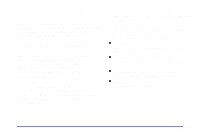 74
74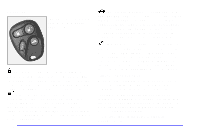 75
75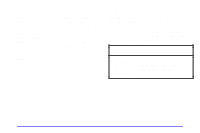 76
76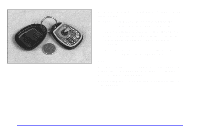 77
77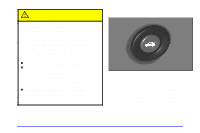 78
78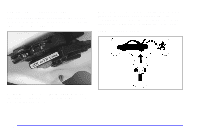 79
79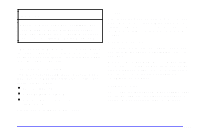 80
80 81
81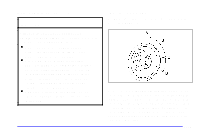 82
82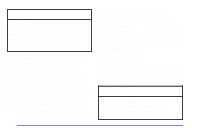 83
83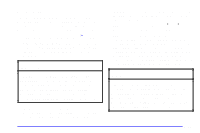 84
84 85
85 86
86 87
87 88
88 89
89 90
90 91
91 92
92 93
93 94
94 95
95 96
96 97
97 98
98 99
99 100
100 101
101 102
102 103
103 104
104 105
105 106
106 107
107 108
108 109
109 110
110 111
111 112
112 113
113 114
114 115
115 116
116 117
117 118
118 119
119 120
120 121
121 122
122 123
123 124
124 125
125 126
126 127
127 128
128 129
129 130
130 131
131 132
132 133
133 134
134 135
135 136
136 137
137 138
138 139
139 140
140 141
141 142
142 143
143 144
144 145
145 146
146 147
147 148
148 149
149 150
150 151
151 152
152 153
153 154
154 155
155 156
156 157
157 158
158 159
159 160
160 161
161 162
162 163
163 164
164 165
165 166
166 167
167 168
168 169
169 170
170 171
171 172
172 173
173 174
174 175
175 176
176 177
177 178
178 179
179 180
180 181
181 182
182 183
183 184
184 185
185 186
186 187
187 188
188 189
189 190
190 191
191 192
192 193
193 194
194 195
195 196
196 197
197 198
198 199
199 200
200 201
201 202
202 203
203 204
204 205
205 206
206 207
207 208
208 209
209 210
210 211
211 212
212 213
213 214
214 215
215 216
216 217
217 218
218 219
219 220
220 221
221 222
222 223
223 224
224 225
225 226
226 227
227 228
228 229
229 230
230 231
231 232
232 233
233 234
234 235
235 236
236 237
237 238
238 239
239 240
240 241
241 242
242 243
243 244
244 245
245 246
246 247
247 248
248 249
249 250
250 251
251 252
252 253
253 254
254 255
255 256
256 257
257 258
258 259
259 260
260 261
261 262
262 263
263 264
264 265
265 266
266 267
267 268
268 269
269 270
270 271
271 272
272 273
273 274
274 275
275 276
276 277
277 278
278 279
279 280
280 281
281 282
282 283
283 284
284 285
285 286
286 287
287 288
288 289
289 290
290 291
291 292
292 293
293 294
294 295
295 296
296 297
297 298
298 299
299 300
300 301
301 302
302 303
303 304
304 305
305 306
306 307
307 308
308 309
309 310
310 311
311 312
312 313
313 314
314 315
315 316
316 317
317 318
318 319
319 320
320 321
321 322
322 323
323 324
324 325
325 326
326 327
327 328
328 329
329 330
330 331
331 332
332 333
333 334
334 335
335