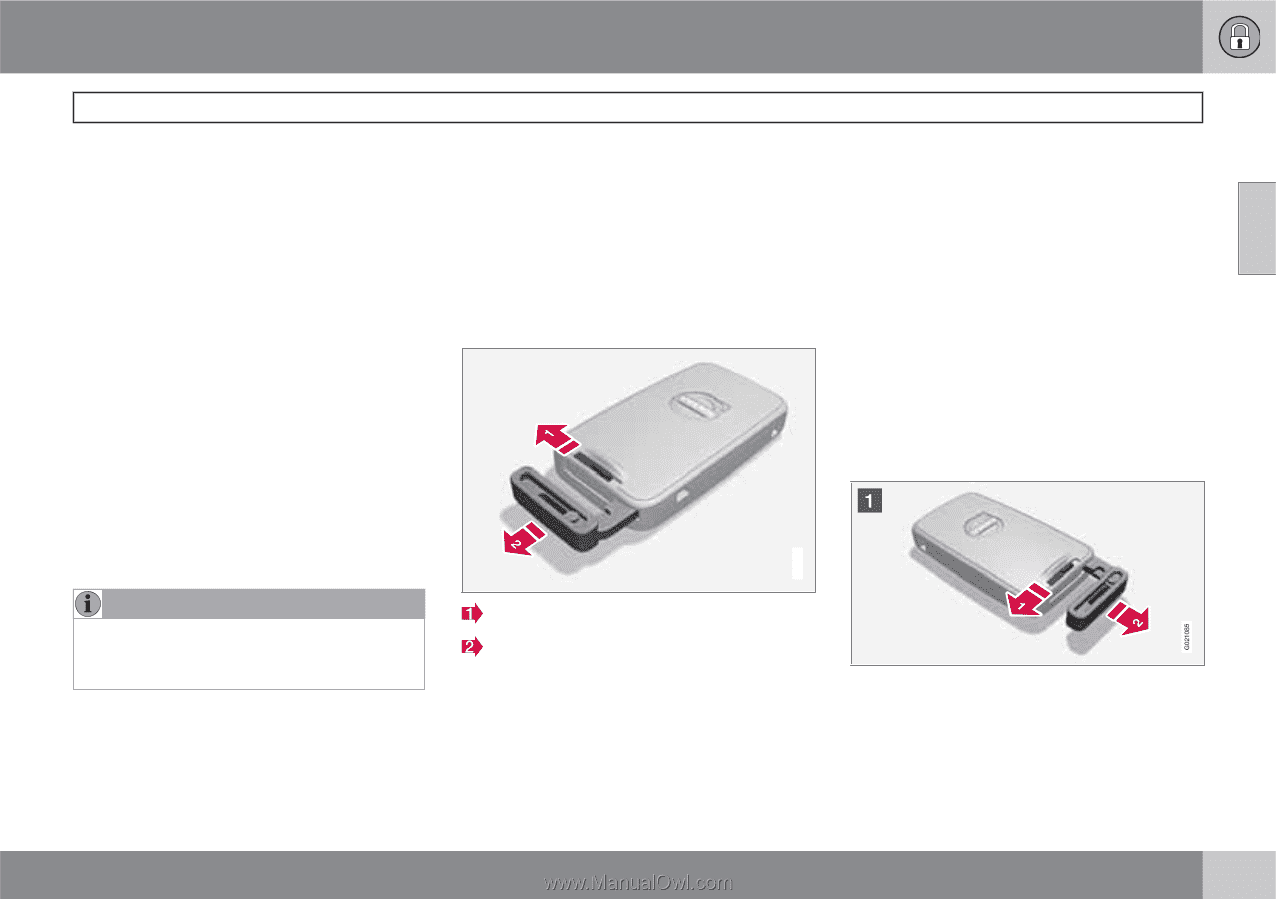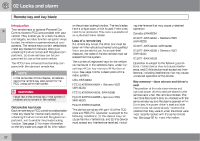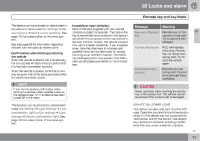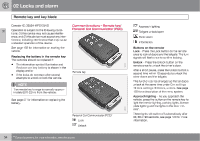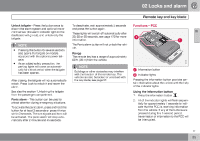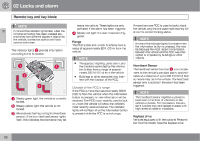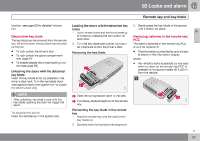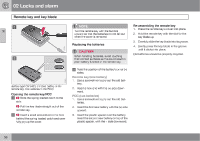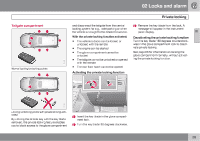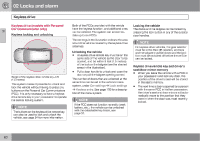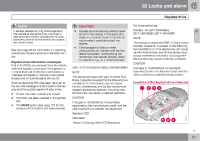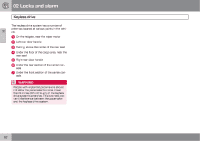2010 Volvo V70 Owner's Manual - Page 57
2010 Volvo V70 Manual
Page 57 highlights
02 Locks and alarm Remote key and key blade function, see page 60 for detailed information. Locking the doors with the detached key blade 1. Lock the rear doors and the front passenger's door by pressing the lock button on each door. 2. Turn the key blade one-quarter turn counter-clockwise to lock the driver's door. 3. Gently press the key blade in the groove until it clicks into place. 02 Detachable key blade The key blade can be removed from the remote key. When removed, the key blade can be used as follows: Replacing batteries in the remote key/ PCC The battery/batteries in the remote key/PCC should be replaced if: • To lock/unlock the driver's door • To lock/unlock the glove compartment (see page 63) Removing the key blade • The information symbol lights up and a text is shown in the information display. and/or • To enable/disable the private locking function (see page 59) • the vehicle's locks repeatedly do not react when a button on the remote key/PCC is pressed within approximately 60 ft (20 m) from the vehicle. Unlocking the doors with the detached key blade Insert the key blade as far as possible in the driver's door lock. Turn the key blade clockwise approximately one-quarter turn to unlock the driver's door only. NOTE After unlocking the driver's door with the key blade, opening the door will trigger the alarm. Slide the spring loaded catch to the side. Pull the key blade straight out of the remote key. To disable the alarm: Insert the remote key in the ignition slot. Reinserting the key blade in the remote key 1. Hold the remote key with the slot for the key blade up. 2. Carefully slide the key blade into its groove. `` G021082 57