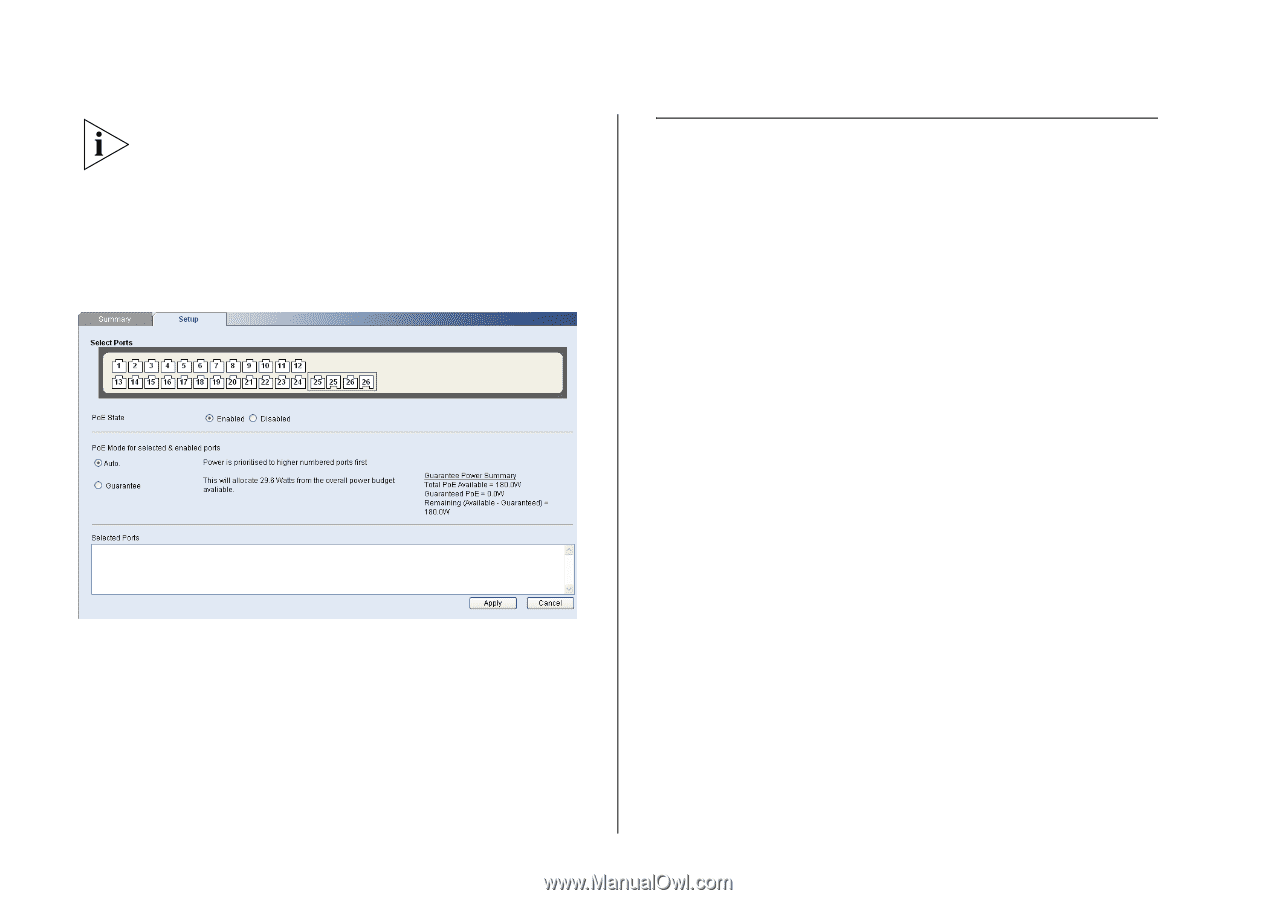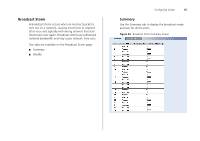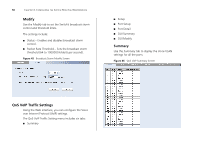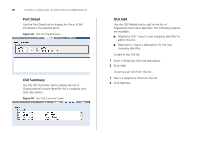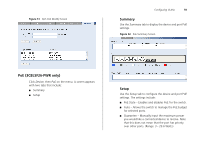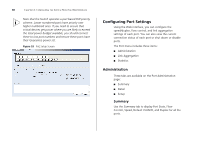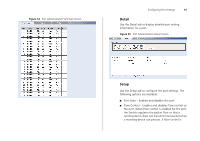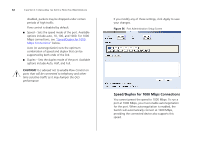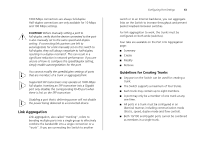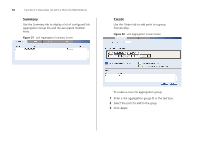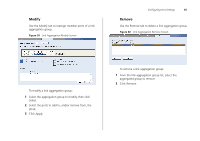3Com 3CBLSF50 User Guide - Page 60
Configuring Port Settings, Administration
 |
UPC - 662705529103
View all 3Com 3CBLSF50 manuals
Add to My Manuals
Save this manual to your list of manuals |
Page 60 highlights
60 CHAPTER 4: CONFIGURING THE SWITCH FROM THE WEB INTERFACE Note that the Switch operates a port based PoE priority scheme. Lower numbered ports have priority over higher numbered ones. If you need to ensure that critical devices get power where you are likely to exceed the total power budget available, you should connect these to low port numbers and ensure these ports have their Guarantee power set. Figure 53 PoE Setup Screen Configuring Port Settings Using the Web interface, you can configure the speed/duplex, flow control, and link aggregation settings of each port. You can also view the current connection status of each port or shut down or disable ports. The Port menu includes three items: ■ Administration ■ Link Aggregation ■ Statistics Administration Three tabs are available on the Port Administration page: ■ Summary ■ Detail ■ Setup Summary Use the Summary tab to display Port State, Flow Control, Speed, Default VLAN ID, and Duplex for all the ports.