ASRock 845GV-M User Manual
ASRock 845GV-M Manual
 |
View all ASRock 845GV-M manuals
Add to My Manuals
Save this manual to your list of manuals |
ASRock 845GV-M manual content summary:
- ASRock 845GV-M | User Manual - Page 1
845GV-M User Manual Version 1.0 Published December 2005 1 - ASRock 845GV-M | User Manual - Page 2
backup purpose, without written consent of ASRock Inc. Products and corporate names appearing in this manual may or may not be registered trademarks benefit, without intent to infringe. Disclaimer: Specifications and information contained in this manual are furnished for informational use only and - ASRock 845GV-M | User Manual - Page 3
Contents 1 Introduction 4 1.1 Package Contents 4 1.2 Specifications 4 1.3 Supported AGP VGA Cards List 7 1.4 Motherboard Layout 9 1.5 I/O Panal 10 2 Installation 11 Pre-installation Precautions 11 2.1 CPU Installation 12 2.2 Installation of CPU fan and Heatsink 12 2.3 Installation of - ASRock 845GV-M | User Manual - Page 4
20.8 cm CPU: Socket 478, supports Intel® Pentium® 4 (Prescott, Northwood, Willimate) / Celeron® processor Chipsets: North Bridge: Intel® 845GV chipsets, FSB @ 533/400 MHz, supports Hyper-Threading Technology (see CAUTION 1) South Bridge: Intel® ICH4 VGA: Intel® Extreme Graphics, Max. 64MB - ASRock 845GV-M | User Manual - Page 5
PS/2: keyboard / mouse RJ 45 4 default USB 2.0 ports 1 VGA port 1 serial port: COM1; 1 parallel port: ECP/EPP support Audio Jack: Line Out / Line In / Microphone AMI legal BIOS Supports "Plug and Play" ACPI 1.1 compliance wake up events Supports jumperfree SMBIOS 2.3.1 support CPU frequency stepless - ASRock 845GV-M | User Manual - Page 6
information of the compatible AGP VGA cards, please refer to the "Supported AGP VGA Cards List" on page 7/8. For the proper installation of AGP VGA card, please refer to the installation guide on page 14. 6. Power Management for USB 2.0 works fine under Microsoft® Windows® XP SP1/2000 SP4. It may - ASRock 845GV-M | User Manual - Page 7
1.3 Supported AGP VGA Cards List (for Windows 2000/Windows XP) I. AGP 4X Graphics Chip Vendor n-VIDIA ATI SiS Model Name ASUS AGP-V7100 ASUS AGP-V7100PRO ASUS AGP-V7100 MAGIC / 32M ASUS AGP-V7700Ti ASUS AGP-V8170DDR ASUS - ASRock 845GV-M | User Manual - Page 8
II. AGP 8X Graphics Chip Vendor n-VIDIA ATI SiS Model Name ALBATRON GF4-MX440 64M AOPEN Aeolus FX5600S-DV128 AOPEN Aeolus FX5200-V128 ASUS AGP-V9180 ASUS AGP-V9280 - ASRock 845GV-M | User Manual - Page 9
PARALLEL PORT VGA 27 26 25 24 23 22 21 Top: Line In Center: Line Out Bottom: Mic In USB 2.0 USB 2.0 Top: RJ-45 CD1 PCI LAN Intel 845GV Chipset AUX1 AUDIO1 1 JR1 JL1 AUDIO CODEC AGP1 PCI 1 Super I/O 2MB BIOS PCI 2 5.1CH PCI 3 AMR1 COM2 1 20 19 IDE1 845GV-M Intel ICH4 CMOS Battery - ASRock 845GV-M | User Manual - Page 10
1.5 I/O Panel 3 2 1 10 9 4 5 6 7 8 1 PS/2 keyboard port (Purple) 2 PS/2 mouse port (Green) 3 Parallel port 4 RJ-45 port 5 Line In (Light Blue) 6 Line Out (Lime) 7 Microphone (Pink) 8 USB 2.0 ports 9 VGA port 10 Serial port (COM1) 10 - ASRock 845GV-M | User Manual - Page 11
settings. 1. Unplug the power cord from the wall socket before touching any component. 2. To avoid damaging the motherboard components due to static electricity, NEVER place your motherboard directly on the carpet or the like. Also remember to use a grounded wrist strap or touch a safety grounded - ASRock 845GV-M | User Manual - Page 12
. Make sure that the CPU and the heatsink are securely fastened and in good contact with each other. Then connect the CPU fan to the CPU_FAN connector (CPU_FAN1, see page 9, No. 5). For proper installation, please kindly refer to the instruction manuals of the CPU fan and heatsink vendors. 12 - ASRock 845GV-M | User Manual - Page 13
matches the break on the slot. notch break notch break The DIMM only fits in one correct orientation. It will cause permanent damage to the motherboard and the DIMM if you force the DIMM into the slot at incorrect orientation. Step 3. Firmly insert the DIMM into the slot until the retaining - ASRock 845GV-M | User Manual - Page 14
VGA driver first, and then install the add-on AGP VGA card and its driver. For the detailed instruction, please refer to the documents in the Support CD, "AGI Slot Installation Guide (for Windows 2000)" and "AGI Slot Installation Guide (for Windows XP cover (if your motherboard is already installed - ASRock 845GV-M | User Manual - Page 15
motherboard supports Easy Dual Monitor upgrade. With the internal onboard VGA and the external add-on AGP VGA card, you can easily enjoy the benefits of Dual Monitor feature. For the detailed instruction the rear panel audio connectors can updating the BIOS, you must boot up the system first, - ASRock 845GV-M | User Manual - Page 16
only one IDE device on this motherboard, please set the IDE device as "Master". Please refer to the instruction of your IDE device vendor for on the I/O panel are not sufficient, this USB 2.0 header is available to support 2 additional USB 2.0 ports. Infrared Module Header (5-pin IR1) (see p.9, No - ASRock 845GV-M | User Manual - Page 17
Chassis Fan Connector (3-pin CHA_FAN1) (see p.9, No. 13) CPU Fan Connector (3-pin CPU_FAN1) (see p.9, No. 5) ATX Power Header (20-pin ATXPWR1) (see p.9, No. 2) CD-R These connectors allow you GND GND CD1 to receive stereo audio input CD-L from sound sources such as AUX-R GND GND AUX1 a CD - ASRock 845GV-M | User Manual - Page 18
POWER Configures Power Management features BOOT Configures the default system device that is used to locate and load the Operating System EXIT Exits the current menu or the BIOS Setup To access the menu bar items, press the right or left arrow key on the keyboard until the desired item is - ASRock 845GV-M | User Manual - Page 19
Processor Type Processor Speed Cache Size Microcode Update Total Memory DDR1 DDR2 AMIBIOS SETUP UTILITY - VERSION 3.31a Security Power Boot Exit Jan 22 2004 Thu 20:07:40 [ Setup Help ] Month: Jan - Dec Day: 01 - 31 Year: 1980 - 2099 BIOS P1.00 Pentium (R) 4 CPU 2400 MHz 512 KB F24 / 18 127 - ASRock 845GV-M | User Manual - Page 20
configuration of its type. Below are the configuration options. Main AMIBIOS SETUP UTILITY - VERSION 3.31a Primary IDE Master: already formatted on an older system, the BIOS Setup may detect incorrect parameters. In these cases, select [User] to manually enter the IDE hard disk drive parameters - ASRock 845GV-M | User Manual - Page 21
shows the drive's maximum capacity as calculated by the BIOS based on the drive information you entered. LBA Mode for a hard disk > 512 MB under DOS and Windows; for Netware and UNIX user, select [Off] to disable 3.3 Advanced, Security, Power, Boot, and Exit Menus Detailed descriptions of these menus - ASRock 845GV-M | User Manual - Page 22
Menu shows the available devices drivers if the system detects installed devices. Please install the necessary drivers to activate the devices. 4.2.3 Utilities Menu The Utilities Menu shows the applications software that the motherboard supports. Click on a specific item then follow the installation - ASRock 845GV-M | User Manual - Page 23
includes optimization for this technology, such as Microsoft® Windows® XP. Set to [Auto] if using Microsoft® Windows® XP, or Linux kernel version 2.4.18 or higher. This option will be hidden if the current CPU does not support Hyper-Threading technology. Flexibility Option: Default is [Disabled - ASRock 845GV-M | User Manual - Page 24
Chipset Configuration [ Setup Help ] AGP Aperture Size ICH Delayed Transaction USB Controller USB Device Legacy Support CPU address range used for graphics memory. We recommend that Support: Use this to enable or disable support to emulate legacy I/O devices such as mouse, keyboard,... etc. CPU - ASRock 845GV-M | User Manual - Page 25
specifications require other settings. Primary Graphics Adapter: This allows you to select [PCI], [Internal VGA], or [AGI] as the primary graphics Parallel Port IRQ Parallel Port DMA Channel OnBoard IDE OnBoard LAN OnBoard AC' 97 Audio OnBoard MC' 97 Modem Auto Auto Auto Serial Port B Auto ECP+EPP - ASRock 845GV-M | User Manual - Page 26
the onboard AC'97 Audio feature. OnBoard MC'97 Modem: Select [Auto] or [Disabled] for the onboard MC'97 Modem feature. System Hardware Monitor: You can check the status of the hardware on your system. It allows you to monitor the parameters for CPU temperature, Motherboard temperature, CPU fan speed - ASRock 845GV-M | User Manual - Page 27
2. Security Setup Menu Main Advanced AMIBIOS SETUP UTILITY - VERSION 3.31a Security Power Boot Exit Supervisor Password User Password Set Supervisor Password selected, the "Password Check" is performed before BIOS setup. If [Always] option is selected, the "Password Check" is performed before - ASRock 845GV-M | User Manual - Page 28
3. Power Setup Menu Main Advanced AMIBIOS SETUP UTILITY - VERSION 3.31a Security Power Boot Exit Suspend To RAM Repost Video on STR Resume Restore on AC / Power Loss Ring-In Power On PCI Devices Power On PS / 2 keyboard Power On RTC Alarm Power On RTC Alarm Date RTC Alarm Hour RTC Alarm Minute - ASRock 845GV-M | User Manual - Page 29
Setup Menu Main Advanced AMIBIOS SETUP UTILITY - VERSION 3.31a Security Power Boot Exit Quick Boot Mode Boot Up Num-Lock Boot To OS/2 Boot From Network Enabled On No Disabled [ Setup Help ] to enable or disable the quick boot mode. Boot Device Priority F1:Help Esc:Exit :Select Item - ASRock 845GV-M | User Manual - Page 30
5. Exit Menu Main Advanced AMIBIOS SETUP UTILITY - VERSION 3.31a Security Power Boot Exit Exit Saving Changes Exit Discarding Changes Load If you press , it will save the current settings and exit the BIOS SETUP Utility. Exit Discarding Changes: After you enter the submenu, the message "
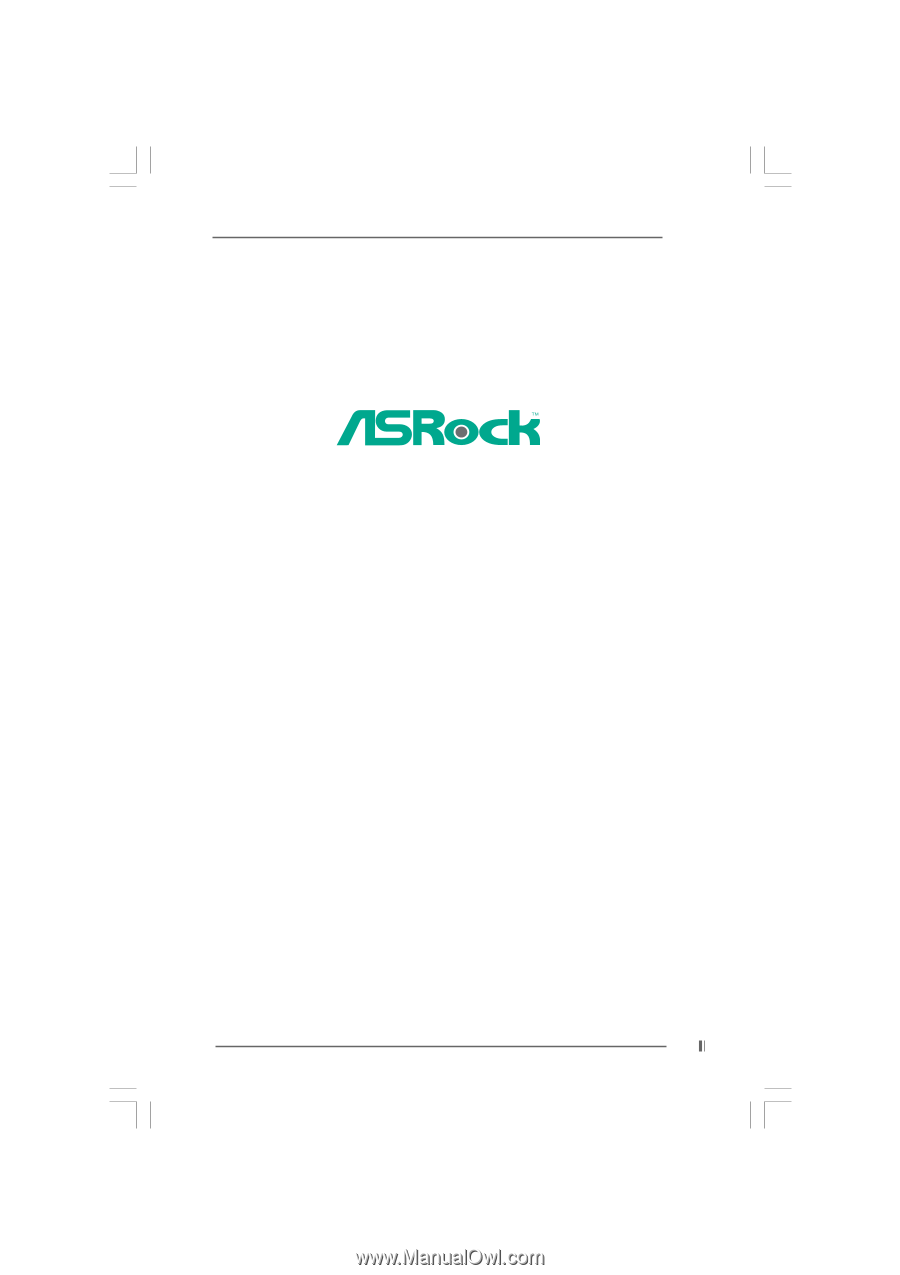
1
845GV-M
User Manual
Version 1.0
Published December 2005









